Microsoft has begun testing a new design for its Office applications that has been developed in line with the Windows 11 Visual Update. The changes are now available to members of the Office Insider program on the Beta channel.
To enable or disable that new design, you can use the speaker icon in the upper right corner.
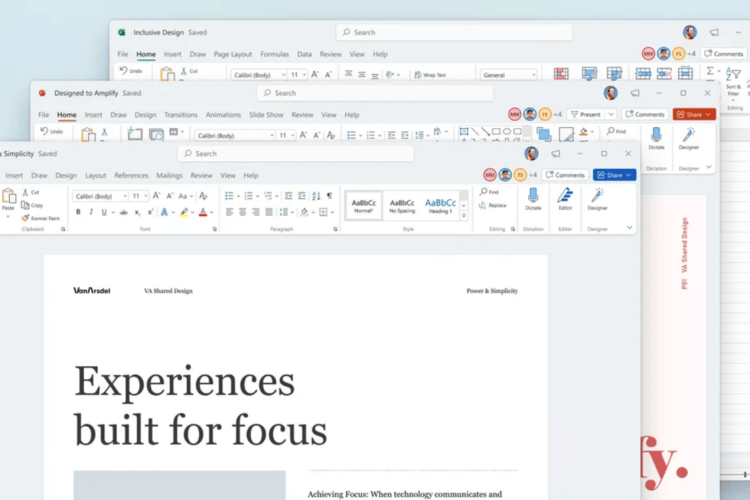
However, this is not a completely new design, but rather a slightly revamped previous one. All of the controls remain in place. So the changes mainly include the rounder Ribbon controls, some buttons, and the color scheme. However, this was enough to make Office look much more modern.
It's worth noting that Microsoft teased a more drastic update to the Office user interface last year, which also included dropping the Ribbon UI toolbar. The company said it could take about two years to implement these changes. Traditionally, such changes first appear in web versions of the Office apps.
Support us
Winaero greatly relies on your support. You can help the site keep bringing you interesting and useful content and software by using these options:
