Microsoft is rolling out a new update for the Copilot app for Windows Insiders with several new capabilities. The update, version 1.25095.161.0 and higher, allows Copilot to interact with third-party services like Google Drive, search for the data stored there, and even create new items in Calendar, Documents - both in OneDrive and Google services. Here are the details.
Advertisеment
Expanded Service Integration via Connectors
Copilot on Windows now supports direct connections to personal services, including OneDrive, Outlook (email, contacts, and calendar), Google Drive, Gmail, Google Calendar, and Google Contacts. This integration enables users to search across multiple accounts using natural language queries.
Users can ask questions such as “What’s the email address for Sarah?” or “Find my school notes from last week,” and Copilot retrieves relevant information from all connected services. The feature supports both Microsoft and third-party accounts.
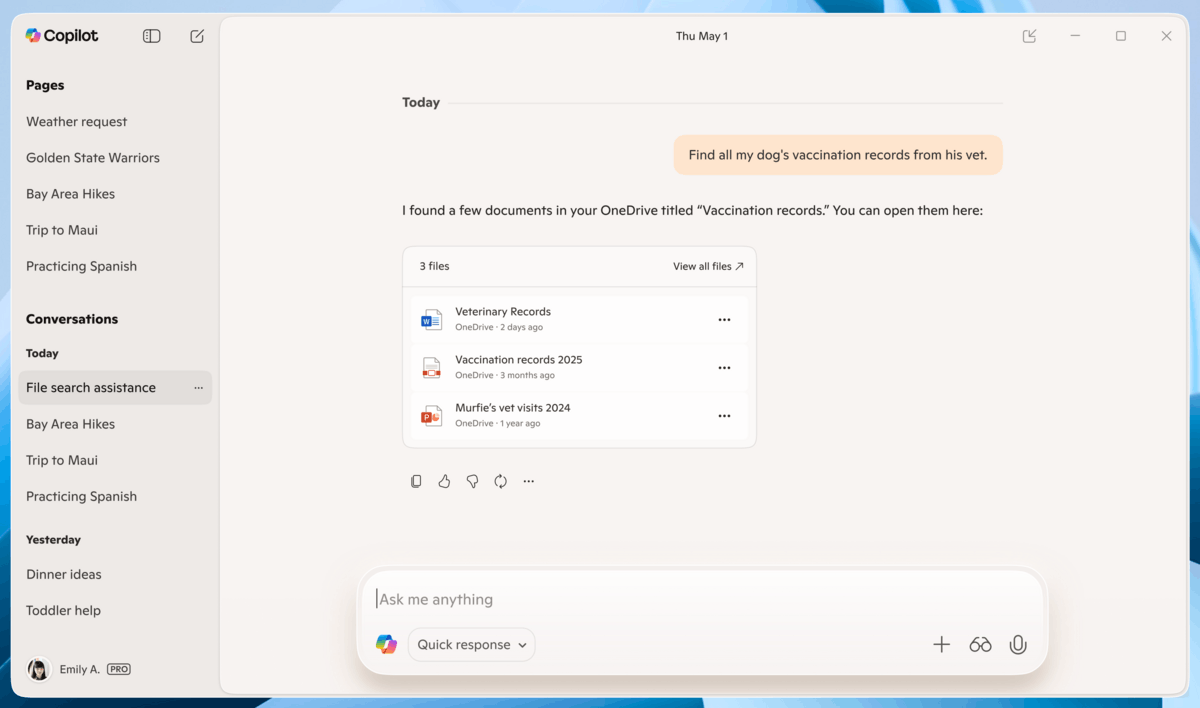
Opt-In Access Through Settings
Account linking is optional. Users can enable connectors by opening the Copilot app Settings, navigating to the Connectors section, and selecting the desired services to connect.
Document Creation and Data Export
The update introduces native support for creating and exporting content into multiple file formats directly from Copilot. Users can generate Word documents, Excel spreadsheets, PowerPoint presentations, and PDFs using simple prompts.
Commands like “Export this text to a Word document” or “Create an Excel file from this table” trigger immediate file creation. Copilot transforms ideas, notes, and data into editable, shareable documents without requiring additional tools or steps.
Export Chats directly to Word, Excel, or PDF
For responses containing 600 characters or more, Copilot displays a default export button. This option allows users to send text directly to Word, PowerPoint, Excel, or PDF with a single click.
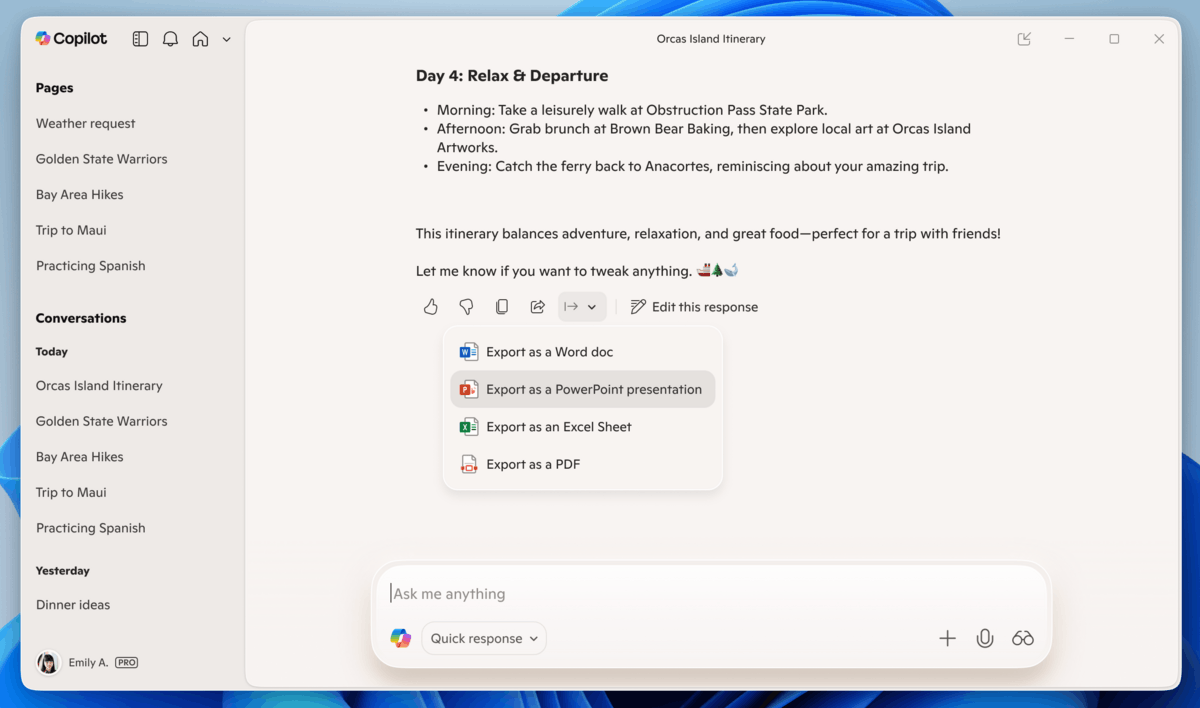
Microsoft is rolling out these features gradually through the Microsoft Store across all Windows Insider Channels. Not all Insiders will receive the update immediately. You will find the official announcement on the Microsoft's website.
Support us
Winaero greatly relies on your support. You can help the site keep bringing you interesting and useful content and software by using these options:
