Microsoft Edge is the default web browser app in Windows 10. It's a Universal (UWP) app which has extension support, a fast rendering engine and a simplified user interface. Finally, it got the ability to mute tabs that produce sounds.
Advertisеment
Edge got a lot of changes with recent releases of Windows 10. The browser now has extension support, EPUB support, a built-in PDF reader, the ability to export passwords and favorites and a number of other useful functions like the ability to go Full screen with a single key stroke. In Windows 10 Creators Update, Edge got support for tab groups (Set Tabs Aside). In Windows 10 Fall Creators Update, the browser has been updated with Fluent Design.
While Edge already displayed a speaker icon on the right side of any tab that played audio, you couldn't click on it to mute the tab until now. Thankfully, this situation has changed with Windows 10 Build 17035.
To mute a tab in Microsoft Edge in Windows 10, do the following.
- Find the Edge tab you want to mute. A speaker icon should be visible next to the tab's name.
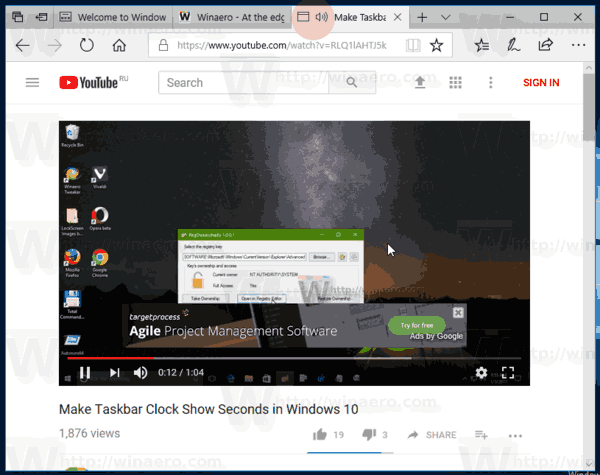
- Click on the speaker icon. This will mute the tab.
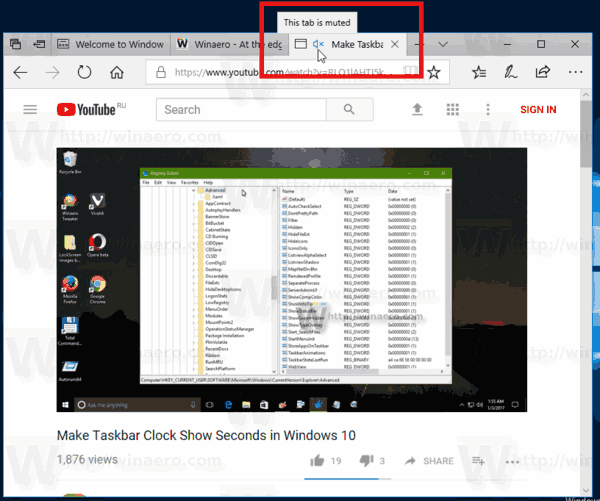
- Alternatively, right-click the tab and select Mute tab in the context menu.
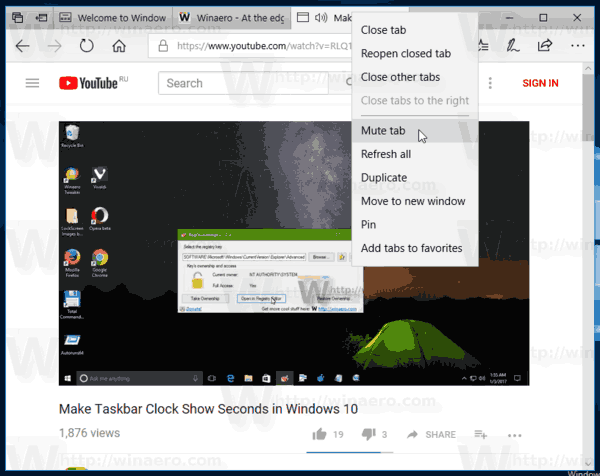
You are done. This is very easy.
Unfortunately, this useful feature hasn't landed in the stable branch yet. If you prefer stable builds of Windows 10, it is not yet available. However, there is a workaround! You can use the volume mixer to mute the desired tabs. Let's see how it can be done.
Mute Edge Tabs with Volume Mixer in Windows 10
- Find the Edge tab you want to mute. A speaker icon should be visible next to the tab's name.
- Now, right-click the speaker (volume) icon in the notification area (system tray).
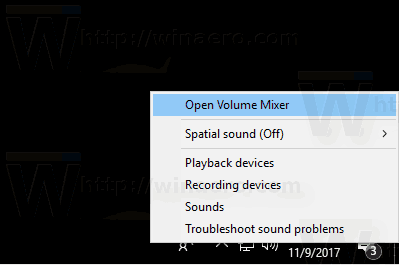
- The Volume Mixer app will open. Edge tabs which play audio will be visible under Applications. Find your tab there.
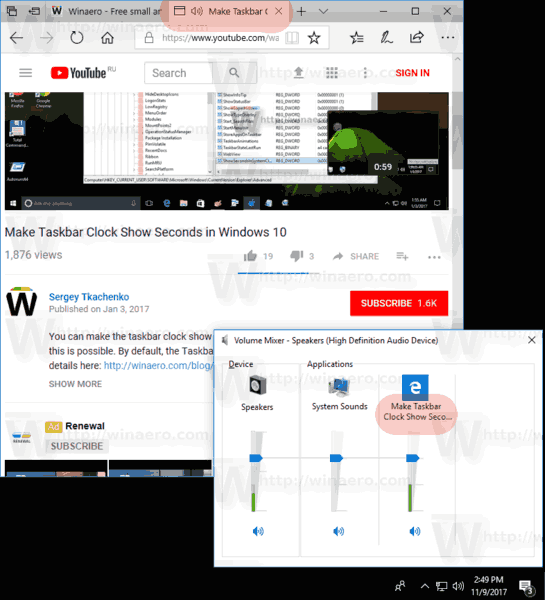
- Click the speaker icon under the volume bar to mute the tab and you are done!
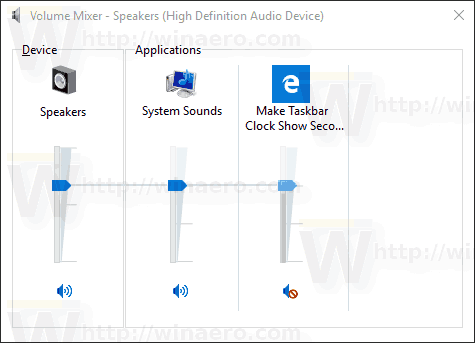
That's it.
Support us
Winaero greatly relies on your support. You can help the site keep bringing you interesting and useful content and software by using these options:
