Mozilla Firefox is my browser of choice since most of the mainsteam browsers are Chromium-based, which I never liked for their non-customizable user interface. So I switched to Firefox a long time ago. While the Vivaldi browser looks very promising for advanced users, I have not switched to this browser yet. Starting with version 57, Firefox doesn't support XUL-based add-ons. Instead, the browser supports add-ons which use the modern WebExtensions API. Today, I would like to share with you my list of add-ons for Firefox 57, which I consider must-have for every user. Hopefully, you will find them useful too.
Advertisеment
Firefox 57 is a huge step forward for Mozilla. The browser comes with a new user interface, codenamed "Photon", and features a new engine "Quantum". All of the classic add-ons are deprecated and incompatible with this version, and only a few have moved to the new WebExtensions API. Some of the legacy add-ons have modern replacements or alternatives. Unfortunately, there are plenty of useful add-ons which have no modern analogs. Here is the list of "modern" add-ons I find useful. All these extensions are compatible with Firefox 57.
uBlock Origin
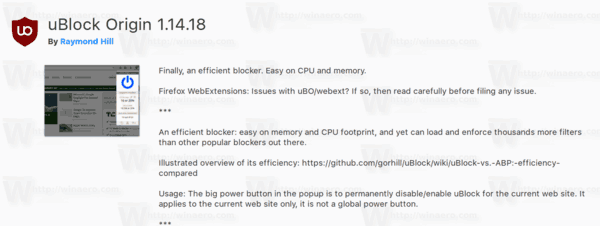
The best ad blocking extension leads the pack amongst my favorite add-ons. Actually, I have nothing against ads because I understand that they allow the site owner to support his website and pay for the hosting. I even whitelisted websites that I read daily to help their authors earn more and provide more quality content. However, there are plenty of reader-hostile websites which open full screen ads, unwanted JavaScript popups and sometimes adult sites in the background. This is very annoying. Plus, lately, the risk of your device getting infected with malware from ads is also fairly common. uBlock Origin is the add-on which cleanly blocks ads without consuming a lot of memory.
HTTPS Everywhere
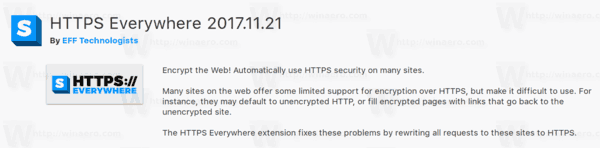
HTTPS Everywhere is an add-on that enforces the use of HTTPS on websites which support it. If a web site supports both the HTTP and HTTPS protocols but is opened via plain HTTP, the add-on switches the connection to HTTPS, making it more secure.
NoScript
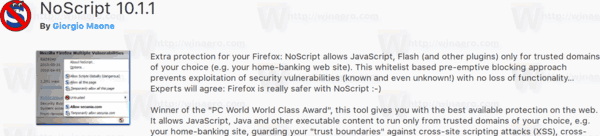
NoScript allows JavaScript, Flash (and other plugins) only for trusted domains of your choice (e.g. your home-banking web site). It is a nice addition to uBlock Origin and HTTPS Everywhere.
Cookie AutoDelete
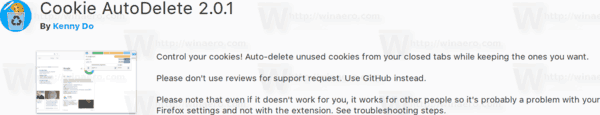
Yet another useful add-on which can replace the classic Self-destruct Cookies add-on. It comes with the following features:
- Auto Deletes Cookies from Closed Tabs
- WhiteList/GreyList Support for Cookies
- Easily Export/Import your Whitelist/Greylist
- Clear All Cookies for a Domain
- Supports Manual Mode Cleaning from a popup
- Easily See the Number of Cookies for a site
- Support for Container Tabs (Firefox 53+ Only)
If you care about cookies, give it a try.
Crappy FireTitle
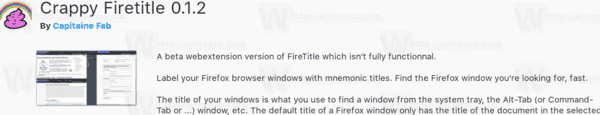
If you use multiple profiles of the Firefox browser simultaneously, assigning each profile its own title can be really useful. "Crappy FireTitle" is the successor of the classic "FireTitle" addon. According to its author, the add-on has a number of issues and limitations due to the WebExtensions API. I've tested the add-on and have found it usable. There are no major issues; it does its work well.
Copy Selected Links
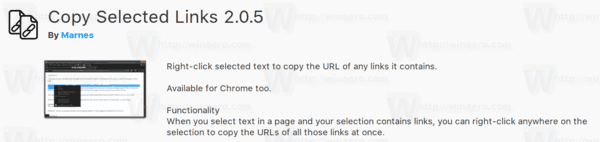
I use this extension as a replacement for the classic "copyLinks" add-on. It is a useful add-on which allows you to copy all links which are present in the selected block of text. When you select text on a page and your selection contains links, you can right-click anywhere on the selection to copy the URLs of all those links at once.
Imgur-Uploader
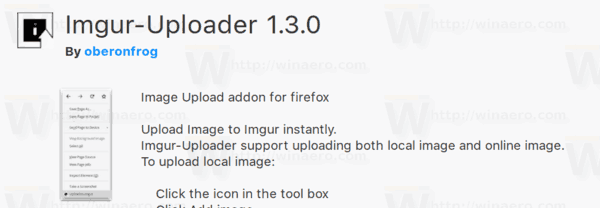
I use this add-on to upload images to the Imgur image hosting web site. It allows you to upload any image from the opened page to imgur.com. The add-on doesn't copy the uploaded image URL to the clipboard, but this can be enabled in the add-on's options. It is a nice replacement for the classic Rehost Image add-on.
MySessions
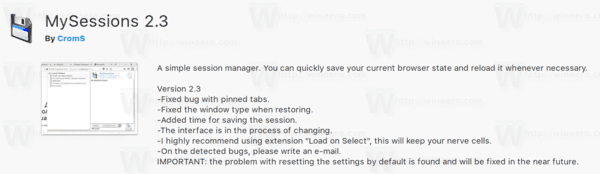
MySessions is a usable replacement for the classic Session Manager add-on. It saves and restores the state of all Firefox windows and saves all the open tabs. It does this automatically when Firefox starts and also if Firefox crashes. Even if Firefox crashes occasionally, lost tabs won't be your problem any more. It is not so feature-rich as Session Manager, but still better than nothing.
To install any of these add-ons, click the orange 'Firefox' button, click Add-ons, and type their name into the search box. Or press Ctrl+Shift+A in Firefox to directly open the add-on manager so you can search for add-ons.
Alternatively, use the following links:
- uBlock Origin
- HTTPS Everywhere
- NoScript
- Cookie AutoDelete
- Crappy FireTitle
- Copy Selected Links
- Imgur-Uploader
- MySessions
I could not find a decent replacement for the "Save Images" add-on. Fortunately, I don't need it often.
What are your must-have add-ons for Firefox 57? Share them with us in the comments.
Support us
Winaero greatly relies on your support. You can help the site keep bringing you interesting and useful content and software by using these options:

Great list. I hope you will keep updating it, if with time you experiment with new extensions.
Here are few addons I use,
umatrix (block third party scripts)
QR Code generator (create QR codes of text or URLs )
webmail ad blocker (disable advertisement panel of Outlook.com)
screengrab! (take screenshots of webpages)
Multi-account container (official addon by firefox team)
pop-up blocker (block up up messages)
Google Scholar (generates citation)
S3.Translator (translate)
Legacy:
ScrapBook X: I need to get my data off it.
Open a bookmark in a new tab.
about:config
browser.tabs.loadBookmarksInTabs (true)
I already wrote a post about this option here:
Open Bookmarks Always in New Tab in Firefox 57
For FF57+ I can add:
-Disable HTML5 Autoplay
-Disable JavaScript
-Disable WebRTC
-Mute Tab
-Poper Blocker: Popup blocker for FireFox
-Speed Dial FVD
-Tab Counter
Thank you
As an addendum to uBlock Origin, I would also suggest using Tampermonkey in conjunction with the Anti-Adblock Killer Continued userscript found here:
https://xuhaiyang1234.gitlab.io/AAK-Cont/
As the name would suggest, it’s a continuation of Reek’s Anti-Adblock Killer userscript which virtually eliminates the anti-adblocker popups so many sites are choosing to implement these days. The developer is currently working on a new extension for Firefox/Chrome/Edge called Adblock Protector 2, which will eventually replace both AAK-Cont and his Chrome-exclusive uBlock Protector extension.
In addition to those listed above, I use these:
Bypass Paywalls
Context Wiktionary
Disable HTML5 Autoplay
Error 404 Wayback Machine
Flash Blocker Strict
Image Search for Google
LastPass
Legibility
Link Text and Location Copier
Merge Windows
Middle Click on Page Closes Tab
Mute All Inactive Tabs
New Tab Override
Rotate and Zoom Image
Save In…
Send Link from context menu
Wikipedia Context Menu Search
XKCD Alt Text Display
YesScript2
YouTube High Definition
AdBlock
Addons Manager (firefox for china)
COBA (firefox for china)
Easy Screenshot
Firefox Homepage (firefox for china)
Ghostery
Hoxx VPN Proxy
Image Search Options
ImTranslator: Переводчик, Словарь, Голос
Tab Tweak (firefox for china)
Tampermonkey
To Google Translate
WeChat Helper by MoCoCN (firefox for china)
I’m using Firefox ESR as my production browser, because I have about 40 extensions installed which all will stop working under FF 57. I have a test profile I use with Firefox Developer Edition that only uses WebEx extensions to track progress. It’s not at the point yet where I’ll stop using the ESR release, but it is more or less usable.
I do use uBlock Origin, but I’d already dropped NoScript. The problem is that many major commercial sites may source content from 30 or more external sources. Figuring out which to whitelist in both uBlock *and* NoScript so that the sites would still work became more effort than I wanted to expend. I just run uBlock and have done with it. I’m not paranoid about scripting, and I’m not fanatical about blocking ads. I just want sites cleaned up enough to be readable.
I do miss Tab Mix Plus. But with the new preference to force links to open in new tabs, one of the things I used TMP for is covered. A new WebEx extension called FoxyTabs adds a “close tabs to the *left*” option. And th Undo Closed Tabs button provides a list of closed tabs to reopen, which was another feature of TMP.
Another extension I made heavy use of was Stylish, which let me apply arbitrary CSS on sites I visited. In the older Gecko based versions of Firefox, it would let me style the browser, too. That no longer works in FF 57, and you must modify the browser’s userchrome.css file to do that, but styling pages you visit is still useful. There’s a rewritten version of Stylish that is a WebEx extension now, as well as a third-party equivalent called Stylus that does the same thing. Userstyles.org is the canonical source of CSS styles to apply. I use styles to clean up Facebook and Reddit, among others.
I also used Josip Del Rio’s Speed Dial. There’s a WebEx replacement called Group Speed Dial, which can import speed dial configurations fro Del Rio’s Speed Dial as a starting point. It’s a work in progress, but what’s there is usable. (What’s missing is the ability to set it as what appears in a new tab, but that’s apparently not possible with the current WebEx API. You can only use things that are actual URLs. The “moz-extension//” stuff extensions use won’t work.
There are more, but the ones I still really miss are “It’s All Text”, which opens what you are typing into a text box in the local editor of your choice (I use the open source Notepad2-mod product on Windows), Extension List Dumper (which does what the name implies), and Dict, which lets you look up a highlighted word on a Dict server and returns the definition in a window.
_______
Dennis
Thank you for this! I didn’t even know where to start except for Ublock Origin. I certainly agree with you about the Chromium interface which I find very unattractive as well as inconvenient to use. Vivaldi does seem to be designed for people like us and I use it some of the time but I’m not ready to give up on Firefox.
I would like to know the benefit of MySessions since Firefox already has the session manager functionality built in. Thanks! :)
In fact, Vivaldi is great. But its UI is slow when you have many tabs open, and eats tons of RAM. This is a bit upsetting.
After struggling with FF Quantum for almost a day, I can’t see me or my wife using it at this stage. My wife will freak out as she’s not confident even with FF52. I’ve found difficulty getting used to the way extensions work – or in some cases don’t work. There’s no “suitable” alternative for “Save Images”, and I’ve really struggled to find something even halfway similar. I downloaded Vivaldi, but the extensions issues are the same, so for the time being I’m on the ESR version of version 52, with “Never Update”. It might stay that way for quite a while.
After 12 years I finally switched over to Chrome. There’s a reason it has 70% of the market–it’s great. I just added their extension-Voice Search which eliminates typing when searching.
Must have ScrapBook (or ScrapBook X).
Must have Classic Theme Restorer.
Must have Grease Monkey.
Must have Tab Mix Plus.
These are not compatible with Firefox 57. (Not sure about Grease Monkey.)
Until these plugins are made compatible I cannot install any Firefox beyond version 56.
Google Analytics Opt-out Browser Add-on (https://tools.google.com/dlpage/gaoptout?hl=en)
Clean Uninstall
uBlock Origin
Webmail Ad Blocker
KeePasshttp-Connector
X-notifier
Xmarks (works perfectly for me)
Classic Theme Restorer
There used to be an extension called something like “add to search bar” that would allow me to add any website to the drop-down box of one-click add-ons. I added shopping websites like Home Depot and other large research websites. Now it doesn’t work with 57 (of course!) and I can’t find a substitute. Does anyone know of one? THANKS!!!
Whoops! I meant one-click search engines!!! not one-click add-ons!!!!
What is stopping me from moving to FF 57 now is the lack of a cookie manager addon like Cookie Monster, telling me from the toolbar icon the status of cookies on the current site, and allowing me to allow; revoke; allow for session or temporarily allow cookies for the current site, along with showing third party cookies.
I’ll have to look at Cookie Autodelete
Classic Theme Restorer is gone, but most important to me was putting tabs back on the bottom and I know I can do that using userChrome.css
I also miss the addon bar I could put at the bottom of my FF window (replacing the removed status bar) and put some of my addon icons (usually ghostery and cookie monster) there, rather than on the crowded navigation bar.
Switched to Vivaldi.
Firefox was my default browser because it was the most customizable browser i had ever seen, but after Firefox quantum release it lacks customization.
I can’t stay on outdated version because of security issue, yeah you can use Firefox ERS but I just don’t want to.
Use Waterfox and keep your old extensions: https://www.waterfox.net/blog/waterfox-56.2.12-release-download/
Get it here: https://www.waterfox.net/releases/