The built-in weather apps starts to see updates in Windows 11 and 10. It has got a revamped look with a dedicated section for current weather based suggestions, and ads.
Advertisеment

Windows 11's pre-release builds feature the most recent version of the Weather app, complete with the latest changes. However, Microsoft is gradually rolling out this update, as is their usual practice. To see these new features, users may need to update the app to the latest version via the Microsoft Store. Nevertheless, it is important to note that the update may not be immediately available in all countries and regions.
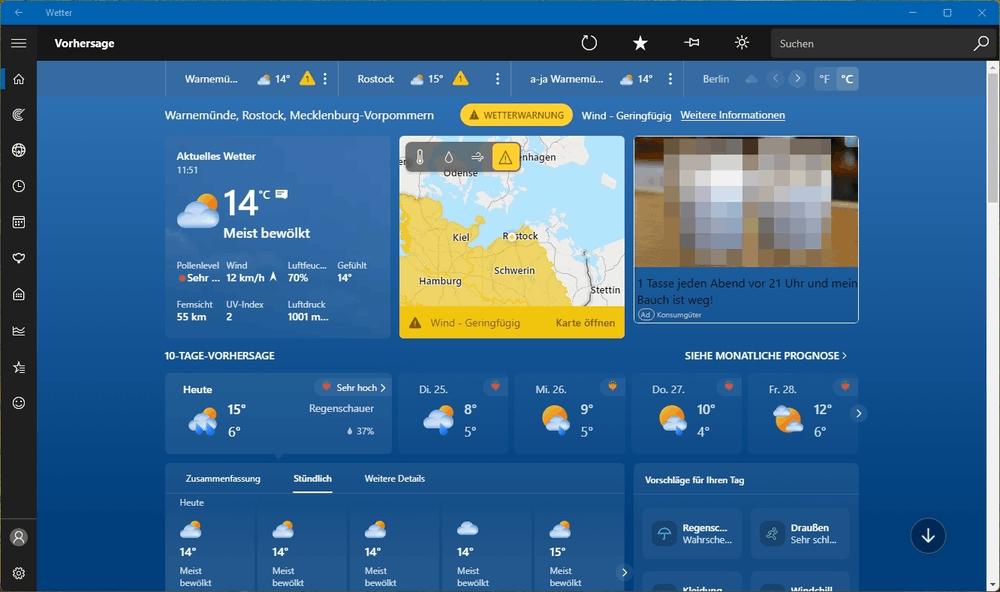
Once you get the latest version of the Weather app, you'll see a couple of new blocks right on the main screen of the app. First of all, it will try to predict what you might need depending on your weather conditions. If the temperature has dropped, it may suggest getting some clothes for you. Next, it now shows ads next to the recommendation box. This is similar to what the MSN News website currently shows when you open it in a browser.
Update 2023/05/15: Perhaps after getting negative feedback, Microsoft has reverted the change. The app no longer includes ads. There is a sun/moon day indication in their place.
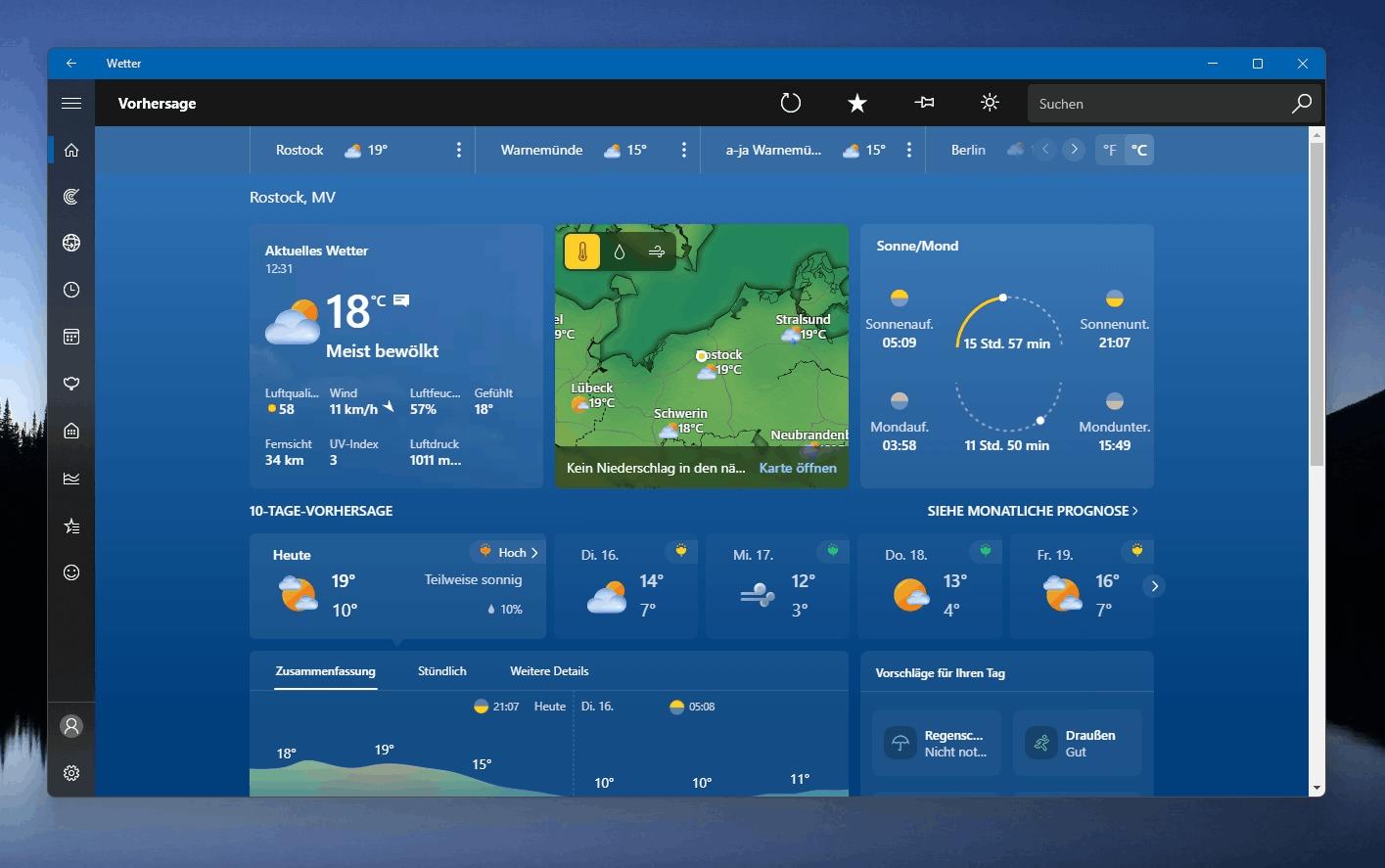
Other UI changes are tabs that allow users to effortlessly switch between different cities. Additionally, users can now quickly toggle between Fahrenheit and Celsius without having to navigate to the temperature settings as before. Finally, it includes hourly and monthly forecast that has been relocated to the left sidebar. You will also find the Historical Weather data in the menu with extra details.
The inbox Weather app allows users to obtain weather forecasts for their present location. This app can display average temperatures and record data for both the user's location and other regions worldwide. The Weather app is a Store (UWP) application developed by Microsoft, which leverages the MSN service to provide dependable 10-day and hourly forecasts. It shows various useful details, including the current temperature, hourly and weekly forecasts, and other pertinent information. Users can also access maps and 3D maps, explore historical weather data, and view weather news for their favorite locations.
You will find the app in the Store here.
Image and credits: Deskmodder.
Support us
Winaero greatly relies on your support. You can help the site keep bringing you interesting and useful content and software by using these options:
