With the latest Insider Preview build 18956, Microsoft made sideloading of MSIX apps obsolete. Now this format is fully supported by the OS, and works as a native executable format, the same way Windows 10 handles *.exe files.
MSIX is a brand new packaging format created by Microsoft. MSIX combines the features of the installer format used by Store apps and the classic MSI file packaging format. The new MSIX format supports all types of Windows apps including Desktop apps (Win32), .NET apps and Store (UWP) apps which used AppX.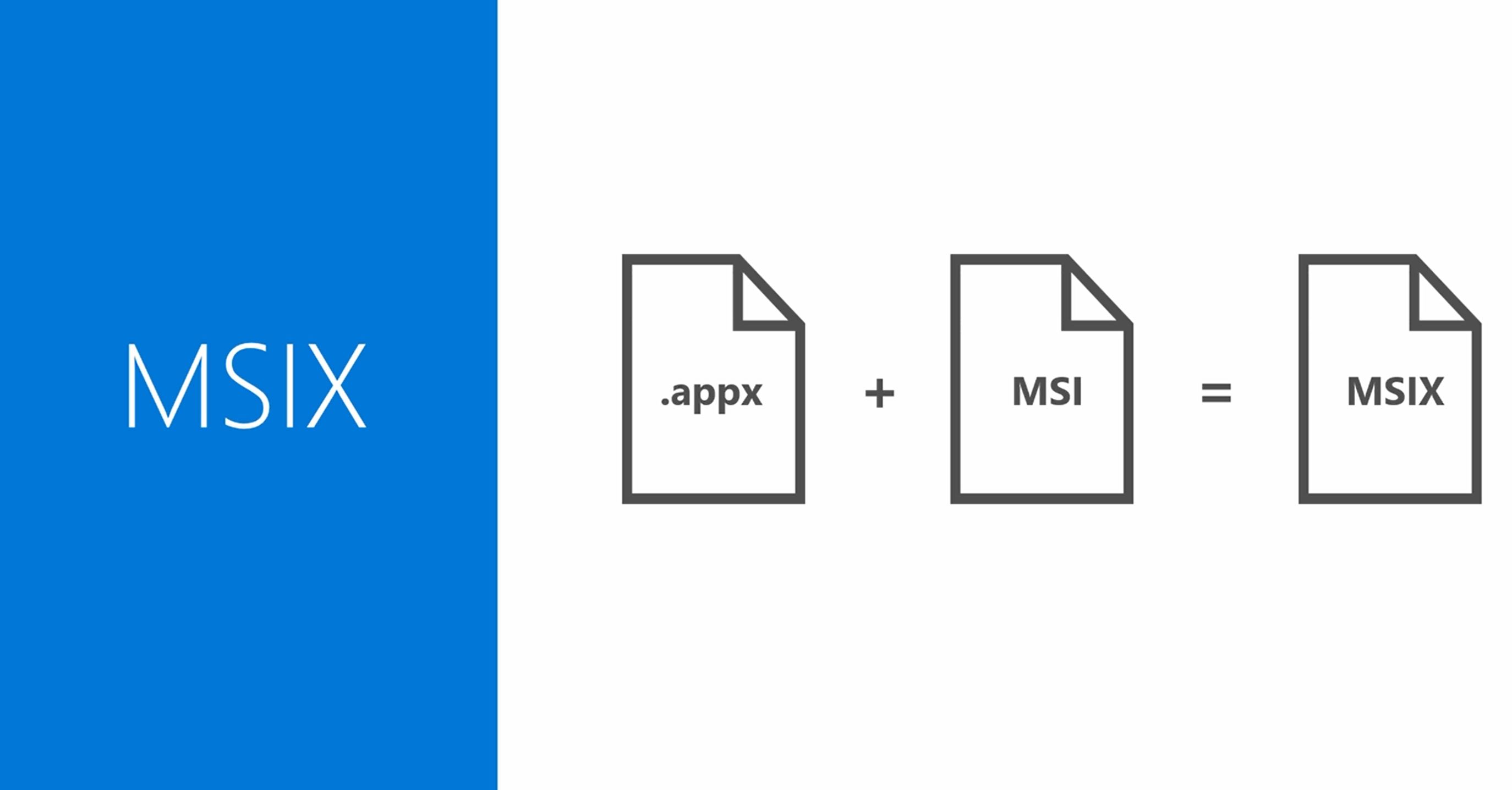
According to Microsoft, the MSIX package format
- Inherits UWP features.
- Supports application customization.
- Has more container security options.
- Supports all Windows applications.
MSIX also succeeds the packaging and distribution format used by App-V. Also, this format can be a replacement for the Desktop App Converter project, which allows packaging classic Win32 apps for deployment via the Microsoft Store. Like Desktop App Converter, MSIX apps can have differential (delta) updates, and they are easy to install and remove. When you are uninstalling such an app, all its components will be removed leaving no extra data on your computer. But the price you pay is a notably bigger size of the app package.
In Windows Insider build 18956, Microsoft has removed a sideloading setting for MSIX packages. The OS now supports MSIX Just like .msi or setup.exe.
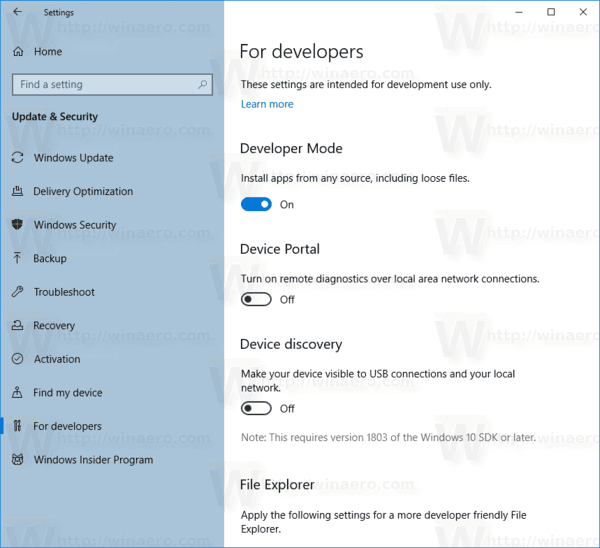
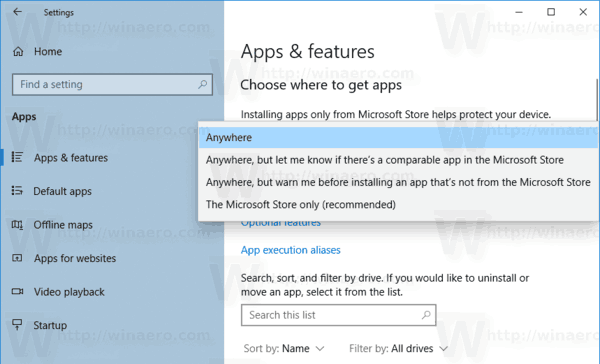
Also, developer mode is now just an toggle option. Changing it doesn't require extra steps.
Support us
Winaero greatly relies on your support. You can help the site keep bringing you interesting and useful content and software by using these options:
