All mainstream browsers, namely Edge, Chrome, and Firefox, are approaching a major milestone: version 100 release. In a world where the release of Windows "9" could have potentially botch lots of software, moving a browser from two-digit to three-digit version numbers is a big deal. To prepare Firefox for the impending 100 release, Mozilla started testing the "Firefox 100" user agent string.
Advertisеment
"User agent string" (also known as simply "UA") is a set of identifiers your browser sends to a website when you open a page. It may contain the browser version, operating system version, details about the engine, and other information. By using data in the user agent string, websites can adapt their page content to your device. For example, load a message with a compatibility warning or push another ad, prompting you to switch to Microsoft Edge or Google Chrome.
The Firefox 100 user agent string
Mozilla now wants to see how websites react to user agent strings with three digits in version numbers. The first Nightly build of Firefox 100 will come out in March 2022, which means developers have plenty of time to gather feedback, ensure websites work properly with Firefox 100 and up, and make appropriate changes if needed.
To conduct the experiment and see how websites react to version 100 in the user agent string, Mozilla added a new temporary config. It lets you browse the Internet with a custom Firefox version in UA. Mozilla says it considers freezing the user agent string on Firefox 99.0 if tests show poor compatibility and bad user experience.
Enable the The Firefox 100 user agent string manually
If you want to participate in the development and help Mozilla shape the future of their browser, do the following:
- Open Firefox, then type
about:configin the address bar.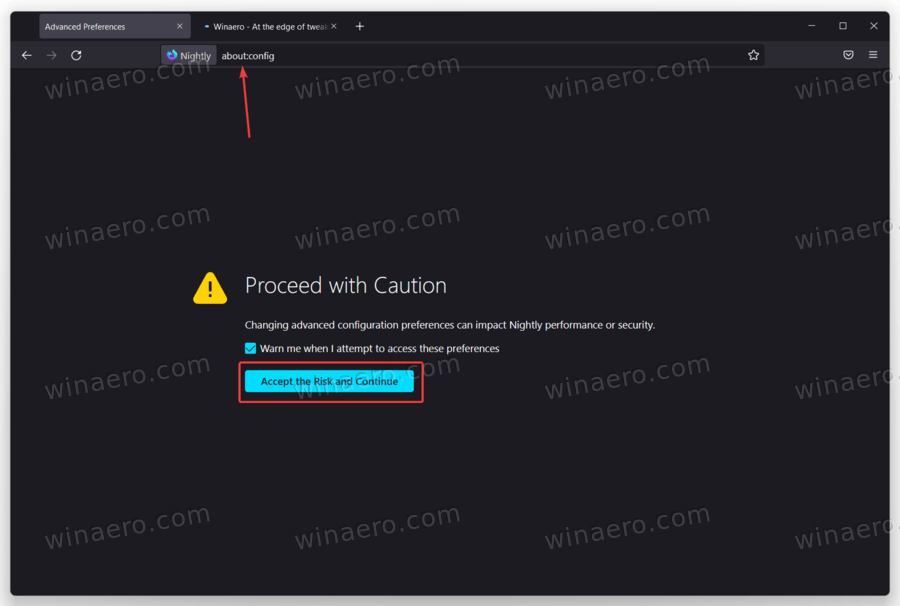
- Acknowledge potential dangers and type
general.useragent.overridein the search box. - Click the Switch radio button, then click the button with a plus symbol.
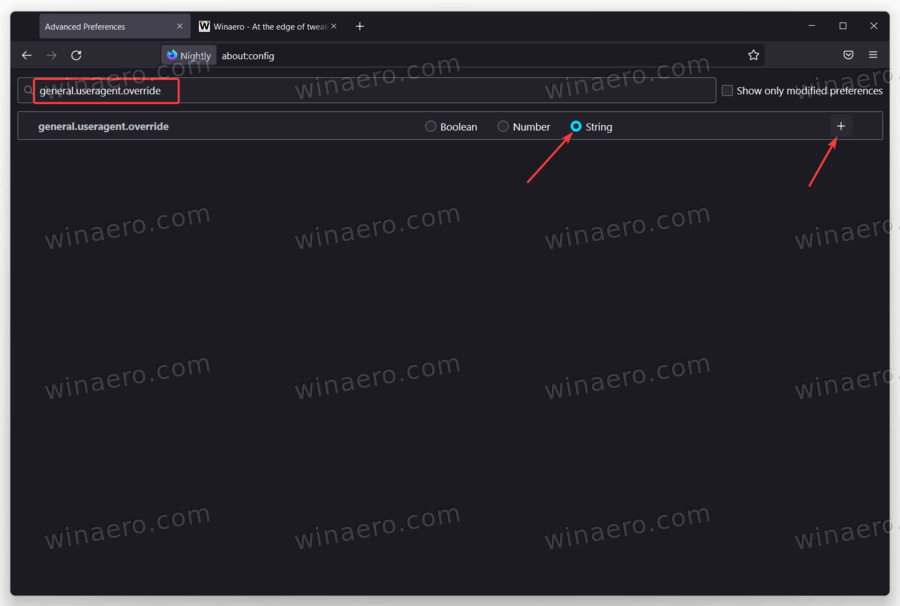
- Firefox will display a text input field, where you should paste the following line:
Mozilla/5.0 (Windows NT 10.0; rv:100.0) Gecko/20100101 Firefox/100.0.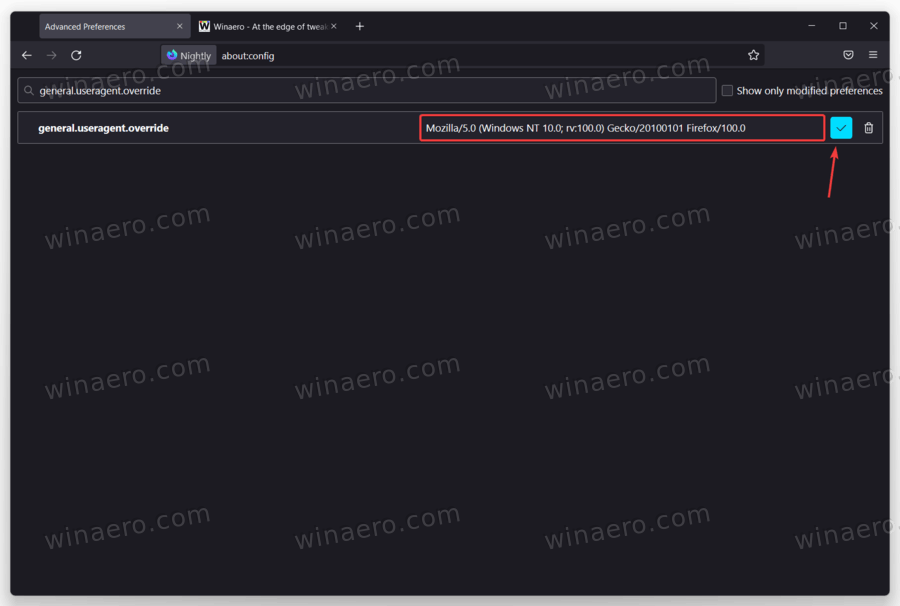
- Click the button with a checkmark icon to save changes, then restart the browser.
You can now browse the Internet as usual. If something goes wrong and websites start crashing, become unresponsive, or misbehave, Mozilla encourages users to file reports on Bugzilla.
Support us
Winaero greatly relies on your support. You can help the site keep bringing you interesting and useful content and software by using these options:
