Firefox 100 is now available for everyone. The first three digit version of the browser comes with several video improvements, including hardware accelerated AV1 video decoding on Windows. There is also the ability to use multiple spell checking dictionaries and auto-hiding scrollbars.
Advertisеment
Besides version 100 stable, there is also Firefox 91.9.0 ESR. The beta channel now hosts Firefox 101. The latter is coming to users on May 31.
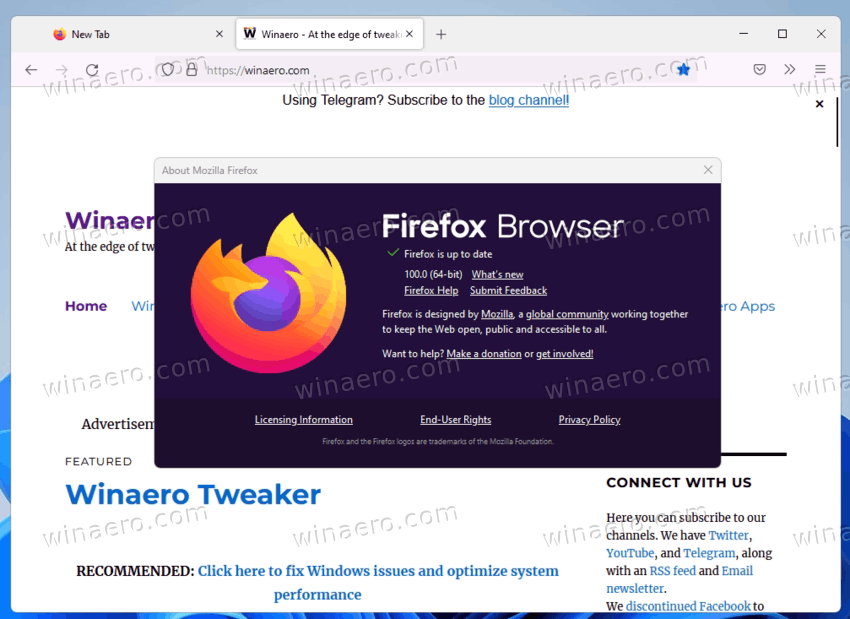
What is new in Mozilla Firefox 100
At the first start, a check has been added for the compliance of the Firefox UI language with the operating system settings. If the language doesn't match, the user will be asked to choose which language to use in Firefox.
Firefox 100 now allows to simultaneously use dictionaries for different languages when checking spelling. You can now activate multiple languages in the context menu at once.
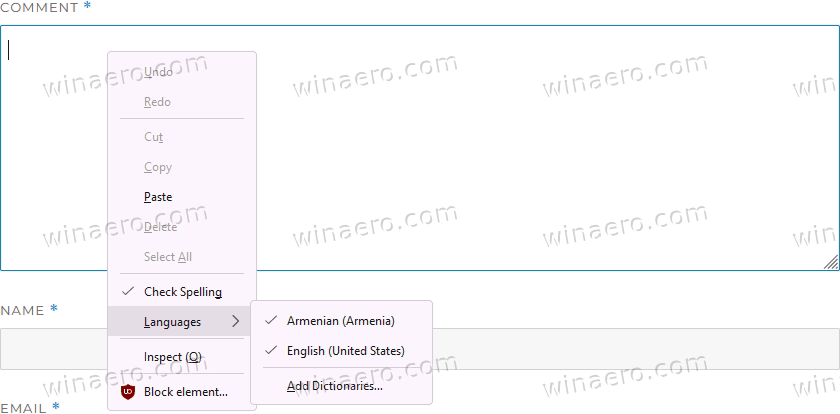
Firefox on Linux and Windows have floating scrollbars enabled by default, in which a full scrollbar appears only when the mouse cursor is hovered over. The rest of the time, a thin indicator line is shown when you move the mouse pointer. But if the cursor does not move, the indicator disappears after a while.
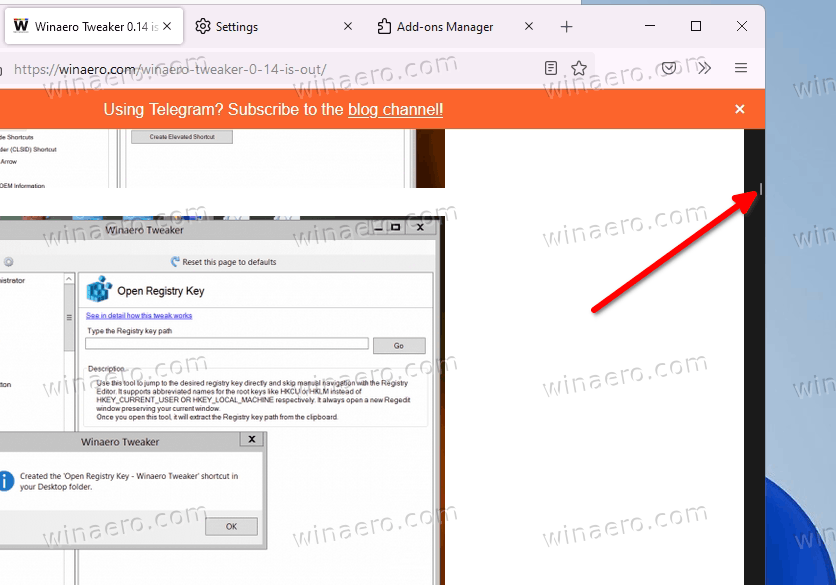
Video improvements
The picture-in-picture mode can now show subtitles when watching videos from YouTube, Prime Video and Netflix. This also works on websites using the WebVTT (Web Video Text Track) format, such as Coursera.org.
Note: If this feature is not enabled in your Firefox, you need to enable it manually. For that, open the about:config tab and set media.videocontrols.picture-in-picture.display-text-tracks.enabled to true.
Firefox now supports hardware accelerated AV1 video decoding on Windows. Your PC must have one of the supported GPUs, such as Intel Gen 11+, AMD RDNA 2 Excluding Navi 24, GeForce 30. You may need to install AV1 Video Extension from the Microsoft Store.
Also, the browser now comes with video overlay enabled on Windows for Intel GPUs. This reducing power usage during video playback.
Other changes
- Users can now choose preferred color schemes for websites. Theme authors can now make better decisions about which color scheme Firefox uses for menus. Web content appearance can now be changed in Settings.
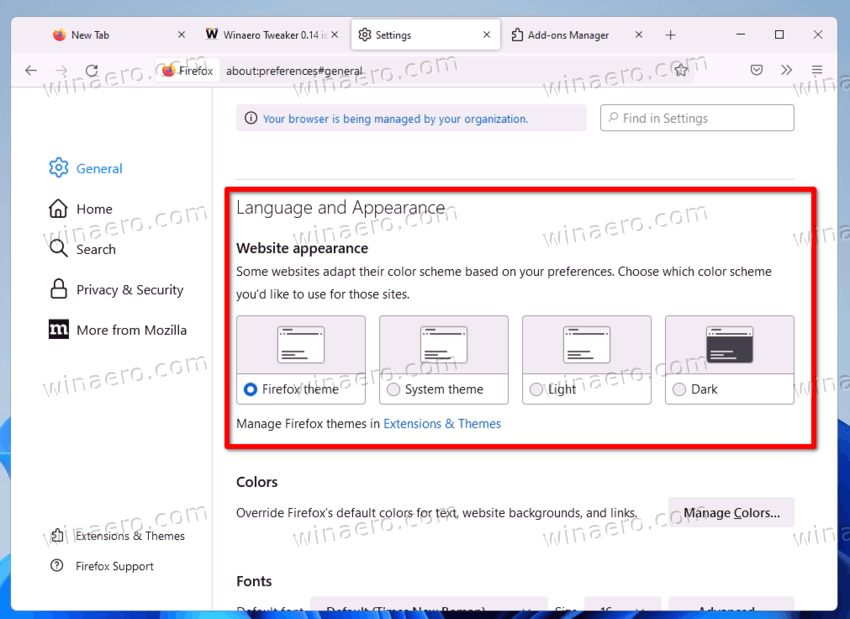
- Finally, Firefox now ignores less restricted referrer policies—including unsafe-url, no-referrer-when-downgrade, and origin-when-cross-origin—for cross-site subresource/iframe requests to prevent privacy leaks from the referrer.
You can download Firefox 100 from the official website.
Support us
Winaero greatly relies on your support. You can help the site keep bringing you interesting and useful content and software by using these options:

I remember a time where versions weren’t as important. Now everything is moving very quickly. However, not all programs do that. Take VLC as an example. Up at 3.17.4 for Windows. VLC4 is under development. I want to remember VLC started around 2001.
I’m sitting on Firefox ESR so I’m still at 91.9. However, it’s starting to feel a bit old now. Two months left or so until the new ESR is out. Not as big differences this time as there were between v68 and v91 in my opinion.