With WordPress 4.4, the comment text field is moved above other fields like "Name", "Website" and "Email". If you are not happy with the new layout of the comment form, here is how to revert it and place the comment text field back to the bottom.
Our ready "Tony" notified me that the layout was changed immediately after the upgrade. Here is a solution which will allow you to change the default layout of the comment form and restore the comment text field position.
To move the comment text field to the bottom in WordPress 4.4, you need to do the following:
- Open the file "functions.php" which is located in your theme directory. If your theme comes without such file, you need create a new one.
- Place the following code in functions.php (add it to the bottom of the file before the ?> tag):
function wp34731_move_comment_field_to_bottom( $fields ) { $comment_field = $fields['comment']; unset( $fields['comment'] ); $fields['comment'] = $comment_field; return $fields; } add_filter( 'comment_form_fields', 'wp34731_move_comment_field_to_bottom' ); - Save the file and reload any page with the comment form.
That's it. Before:
Update: Here is ready-to-use plugin which you can install and use in your WordPress 4.4:
Download WordPress plugin: Move comment text field down for WordPress 4.4
It does exactly the same thing as described in this article. Put it into your wp-content\plugins directory.
Tip: consider using child themes in WordPress instead of the direct modifying of your theme files. This will allow you to avoid possible upgrade issues in the future, especially if you are using some third-party theme.
Support us
Winaero greatly relies on your support. You can help the site keep bringing you interesting and useful content and software by using these options:
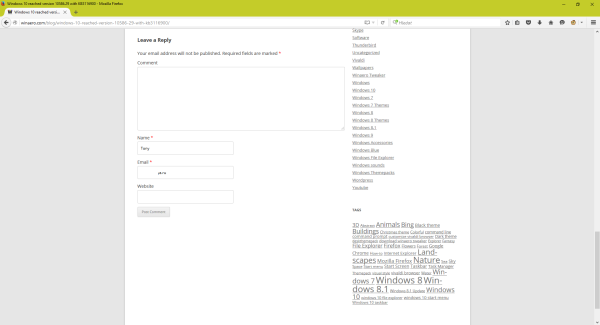
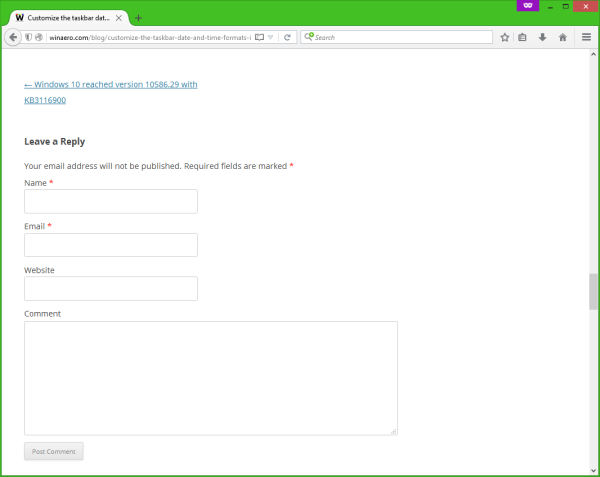

Why i didn’t used my IIS blog (instead of censoring my spam email)
Well I have no idea.
But I decided to hide your email address for the privacy purpose.
Yep, I’ve also censored it on the original. And also, can i make a PHP file(for easier installing)?
well it can be a plugin.
Save as bottom_comment_field.php and use.
Can it be like so?(compiled it with credits):
It doesn’t work :( Delete all as i think that’s a spam method :( And there is the code :/**
Plugin Name: Move the comment field downDescription: This plugin moves the comment field down. Can be used on WordPress 4.4+.
Author: Sergey Tkachenko
Author URI: https://winaero.com
Version:1.0
*/
function wp34731_move_comment_field_to_bottom( $fields ) {
$comment_field = $fields[‘comment’];
unset( $fields[‘comment’] );
$fields[‘comment’] = $comment_field;
return $fields;
}
add_filter( ‘comment_form_fields’, ‘wp34731_move_comment_field_to_bottom’ );
I updated the article. Added ready-to-use plugin. Download and install it.
It works as expected (this site is using it right now).
It looks same like my one.(but you have wp_44 function, not 34731, by the way i think that i don’t break it :))
Save some time folks! use this plugin.
http://wordpress.org/plugins/rearrange-comment-form/
Thanks.
With great pleasure, I read your articles and implement everything on my site. You make very high quality content. Sincerely, David.