In Windows 10, all kinds of notifications were replaced with Windows 8-like toasts which appear in the bottom right corner of the screen. Regardless of the event for which the notification is being shown e.g. AutoPlay, driver installation or new email - you will only see the Metro-like toast notifications. While we recently covered how to restore balloon notifications, many people prefer toast notifications, but would like to see them in the top right corner of the screen instead of bottom right. Here is how they can be moved to the bottom or to the top.
To move notification toasts to the bottom of the screen in Windows 10, you need to apply a simple Registry tweak as described below.
- Open Registry Editor.
- Go to the following Registry key:
HKEY_CURRENT_USER\Software\Microsoft\Windows\CurrentVersion\Explorer
Tip: See how to jump to the desired registry key with one click.
- Create a new DWORD value named DisplayToastAtBottom and set it to 1. If you already have this value, then just modify its value data from 0 to 1. See the following screenshot:
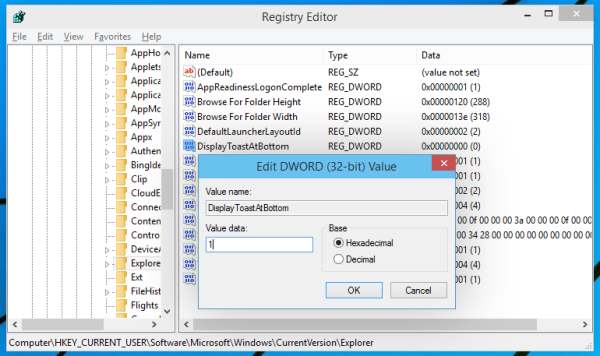
- Sign out and log in back to your Windows account. Alternatively, you can just restart the Explorer shell.
The result: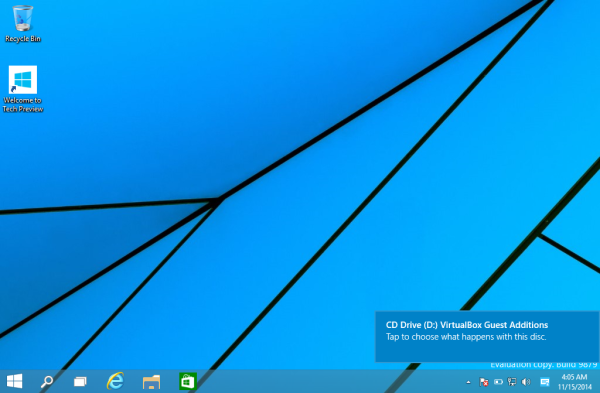
To move notification toasts to the top of the screen in Windows 10, you need to set that DisplayToastAtBottom parameter to 0, as shown below: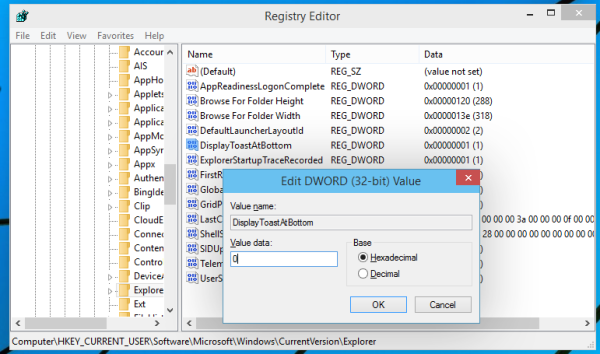
Sign out and log in back to your Windows account or restart Explorer, and you will get toasts on the top of the screen.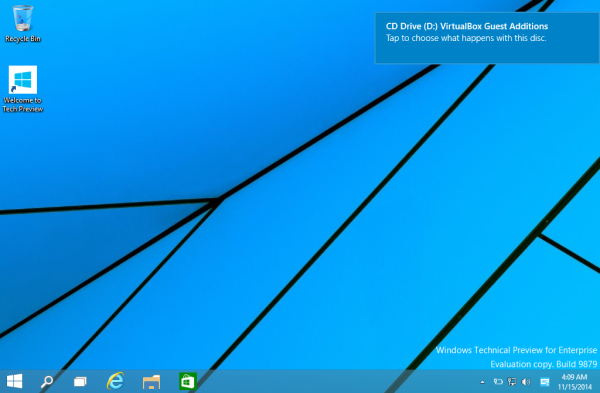
That's it!
Support us
Winaero greatly relies on your support. You can help the site keep bringing you interesting and useful content and software by using these options:

Sadly this no longer works on Windows RTM version. This trick was kind of urgent for me as notification bottoms sometimes get cut by the taskbar.
Please update this to build 10240 and later
It does not work in the RTM build.
Is there probably any other way?
I have not found it.
Thanks
Hello
I do this trick but did not work
I have win 10 ent edition
please help me
Thank you
Probably this ability was disabled by Microsoft in recent builds.
Which Windows 10 build you are running?
Hi, I came here after a google search but this is not working on version 1607
Is there anything else we can do to move the toast to the top? I want to see it, but it really annoys me when I’m developing and it shows up over some icons I have on Atom.
Thanks!!
Unfortunately, this ability was removed from Windows 10 several builds ago.
it does not work any more.
What the flip…
Why couldn’t Microsoft include a setting for Win10 to just change this? Having to edit a registry, geez
Too bad it doesn’t work anymore. I guess I’m just going to turn my notifications off :(
No longer work in windows 8.1 / server 2012 R2.
Maybe because it is about windows 10?
Well this is just stupid. Damnit Microsoft, how freaking hard is it to include such simple and obvious functionality??
Same with Chrome. They seem not to care about this issue either. So now I have both windows and chrome notifications overlapping one another in the same god damn spot. Yeah that makes sense…
And thank god Telegram notifications can be repositioned, or else it would be a total clusterf[censored].
doesn’t work
It was working in older builds of Win10. Recent builds have lost this ability.
The location of the registry is wrong. you wrote
HEY_CURRENT_USER\Software\Microsoft\Windows\CurrentVersion\Explorer
but it’s
HKEY_CURRENT_USER\Software\Microsoft\Windows\CurrentVersion\Explorer
forgot a K in HKEY
yep that’s a typo. Thank you!
Hi
Does the aforementioned procedure also work on all editions of Windows 10 20H2?
Thanks
Bye
Hello.
I doubt that it works.
Yeah, Mighty Microsoft once again adopts a “screw the user” attitude. The way the notifications cover the notification tray is very annoying. Microsoft says: “What is user experience?”