During Microsoft's Ignite 2018 conference, the company shared more details about its brand new packaging format, MSIX. MSIX combines the features of the installer format used by Store apps and the classic MSI file packaging format. The new MSIX format supports all types of Windows apps including Desktop apps (Win32), .NET apps and Store (UWP) apps which used AppX.
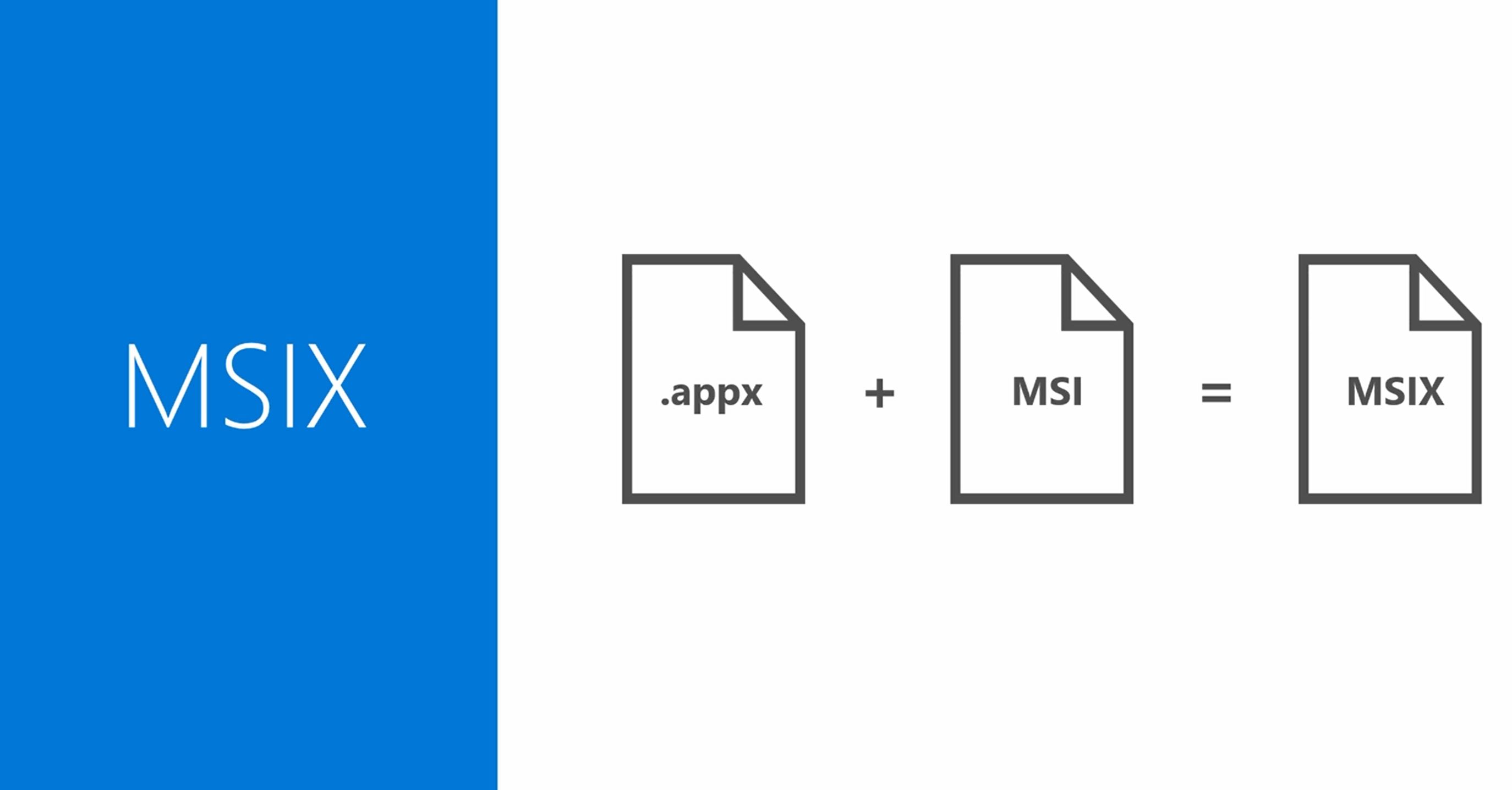
According to Microsoft, the MSIX package format
Advertisеment
- Inherits UWP features.
- Supports application customization.
- Has more container security options.
- Supports all Windows applications.
MSIX also succeeds the packaging and distribution format used by App-V. Also, this format can be a replacement for the Desktop App Converter project, which allows packaging classic Win32 apps for deployment via the Microsoft Store. Like Desktop App Converter, MSIX apps can have differential (delta) updates, and they are easy to install and remove. When you are uninstalling such an app, all its components will be removed leaving no extra data on your computer. But the price you pay is a notably bigger size of the app package.
MSIX is supported starting in Windows 10 October 2018 Update, version 1809.
There is one additional potential catch. The MSIX package format gives developers a special option which they can use to make it impossible to run an already installed app without updating it first. So, you can be forced to update the app, even if you don't wish to.
In general, MSIX is intended to resolve limitations of Desktop App Converter and make app packaging more flexible and robust.
In the future, Microsoft is going to add support for Windows Services, System Center Configuration Manager, Intune integration, and containers. These changes should come with the next Windows 10 version, currently known as version 1903, or 19H1.
Microsoft has also hinted that MSIX might be supported on Windows 7 and Windows 8.1. They plan to update the format independently of the OS, although there may be some OS dependencies. The app's conversion to MSIX will also be offered via a service.
If you are interested in playing with the new format, you need to get the MSIX Packaging Tool (which is in Preview stage as of now). It is available from the Microsoft Store.
Prerequisites:
- Participation in Windows Insider Fast or Slow rings
- Minimum Windows 10 Build 17701 or later
- Administrator privileges on your PC account
- A valid Microsoft Account alias (to access the app from the Store)
To install MSIX Packaging Tool from Microsoft Store, go HERE, making sure you are logged in with the Microsoft Account that is used for your Windows Insider Program. Next, go to the product description page and click the Install icon to begin the installation.
You can learn more about MSIX from its GitHub page here.
What do you think about MSIX? Are you concerned about forced app updates or larger sized app packages?
Support us
Winaero greatly relies on your support. You can help the site keep bringing you interesting and useful content and software by using these options:

Thanks Sergey!
You are welcome
It’s great to finally see Project Centennial bear fruit. It’s unfortunate that Windows Mobile devices won’t be there to benefit.