Microsoft has recently announced that Windows 10 version 21H2 will be reaching its end-of-support date on June 13th, 2023. This means that users who are currently using this version of Windows 10 will no longer receive important updates such as security patches and bug fixes. This can leave users vulnerable to security threats and other issues that can arise from using outdated software.
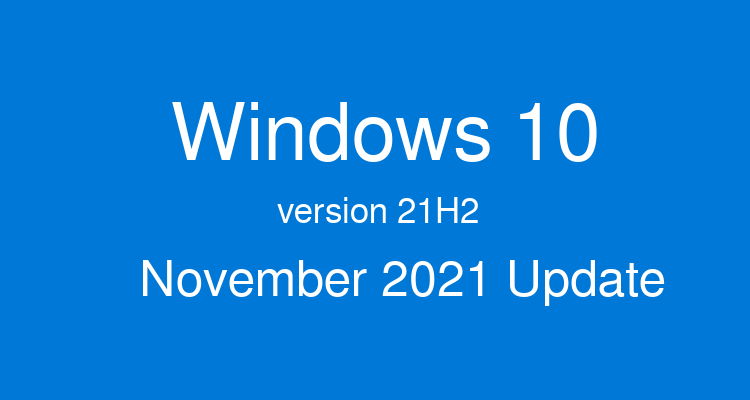
As you could expect, Microsoft's recommendation is that users upgrade to a newer version of Windows 10 to ensure that their system remains secure and up-to-date. If you own a compatible device, your choice should be Windows 11, as per Microsoft.
Advertisеment
In simpler terms, Microsoft will stop providing updates for Home, Pro, Pro Education and Pro for Workstations editions of Windows 10, version 21H2 on June 13, 2023. This means that devices running these editions will no longer receive security updates that protect against new security threats after this date.
The upcoming June 2023 security update will be the last update available for this version. So it's important for users to upgrade to a newer version of Windows or switch to a device that supports it. This ensures that their device remains protected against potential security threats.
Windows 21H2 was released on July 16, 2021. It includes new features such as support for enhanced Wi-Fi security, simplified passwordless deployment models for Windows Hello for Business, and GPU compute support for machine learning and other compute-intensive workflows.
You can check your current version of Windows 10 by going to Settings > System > About, and then looking under the Windows specifications section.
To upgrade to the latest available Windows release, you can follow these steps:
- Click on the Start button and select Settings (gear icon).
- Select Update & Security > Windows Update.
- There, click on Check for updates.
- If there is a newer version available, click on Download and install.
Windows 10's end-of-life date is set to October 14, 2025. If you are interested in accessing new features and improvements, it may be worth considering upgrading to Windows 11.
Support us
Winaero greatly relies on your support. You can help the site keep bringing you interesting and useful content and software by using these options:
