Microsoft has decided to use the classic PDF reader as the default PDF viewer in the Edge browser until mid-Summer 2024. By that time, the company will roll-out Adobe PDF engine integration, but the classic viewer will remain available until 2025. So the new timeline greatly postpones the earlier announced dates of the removal.
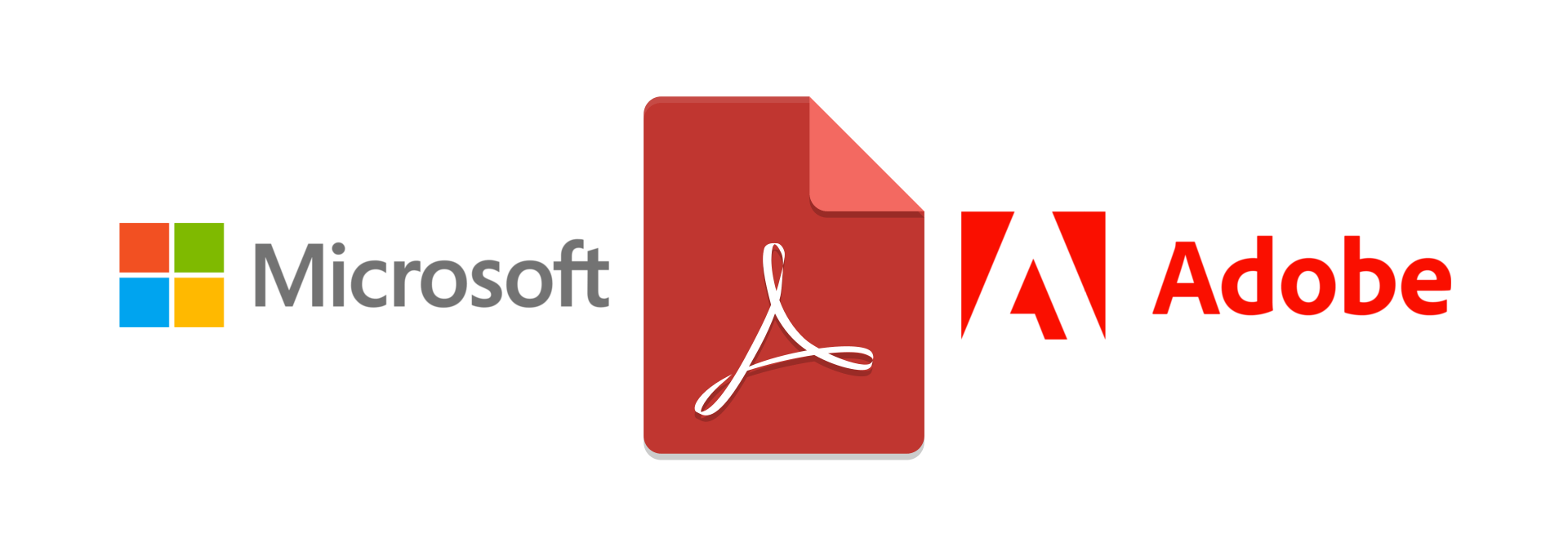
In February 2023, Microsoft announced that they decided to go with the Adobe Acrobat-based reader in the Edge browser and ditch the integrated one. The company named better compatibility with PDF, security and performance as the reasons for the change.
Advertisеment
The initial dates for the PDF engine replacement were set for this Spring. Microsoft was about to remove the current one from the browser in March 2024. However, this schedule has been changed.
As noticed by BornCity, on February 4, 2024 Microsoft has issued a new timeline for the PDF changes in the Edge browser.
- The commercial launch date for embedding the Adobe Acrobat PDF engine in Microsoft Edge's built-in PDF reader has been pushed back to mid-summer.
- I suspect the following: If the Edge GPO "Microsoft Edge built-in PDF Reader powered by Adobe Acrobat enabled" is set to "Not Configured", the Adobe Acrobat PDF engine will automatically become the default PDF engine in the Edge browser starting sometime in mid-summer 2024.
- The date for the deprecation of the current engine for the PDF reader integrated in Microsoft Edge will be postponed until early 2025 at the earliest.
- At some point from the beginning of 2025 at the earliest, MS's own integrated PDF engine will be "removed", i.e. from this point onwards, only the Adobe Acrobat PDF engine will be available in Edge.
Currently, Adobe Acrobat PDF integration in Edge has a room for improvements. For example, it fails to render some of the XFA forms, while the same forms appear in the classic PDF engine without issues. Also, The new engine will display Adobe's logo, and an invitation to try advanced paid features.
Support us
Winaero greatly relies on your support. You can help the site keep bringing you interesting and useful content and software by using these options:
