Microsoft has explained what caused them to accidentally release of a 'canary' build 18947 of Windows 10 to Insiders in all rings. Also, the company has explained how to roll back it to a previous build.
Advertisеment
Windows 10 Build 18947 is actually a great release. This internal build shows plenty of new features which were not included to the pubic builds previously released to Insiders. Check out these post:
- Windows 10 Receives a new Start Menu (again)
- Here’s how the new Windows 10 Control Center UI looks like
- Windows 10 Receives Emoji Improvements, Touch Keyboard Emoji Area
- Windows 10 20H1 is getting a new accessibility feature
- Windows 10 Receives Significant WSL2 Improvements
The official statement reveals what is actually happened
An internal preview build was unintentionally released to a broader audience than expected.
Affected users generally have ten days (10) after installing build 18947 to complete the rollback process before losing the ability to do so. If you have Storage Sense enabled, this time window may be reduced. We encourage affected users to complete this action as soon as possible to ensure they’re able to roll back successfully.
As of now, Microsoft has already pulled Build 18947 from their Windows Update servers, so it is not offered any more. However, you may have it already installed, or have it pending to install.
First of all, find the build number you have currently installed.

If 18947 is not installed
If 18947 is not installed, please verify if it is pending install by checking the following:
- Click Start
- Click Settings (the sprocket icon)
- Select Update & Security
- Select the Windows Update tab
Verify whether build 18947 is pending install
If your device has build 18947 pending install, you may select Pause updates for 7 days.
This will cause the pending install to be cancelled.
If your device has 18947 installed
If your device has already installed build 18947, the next step to take is to complete a rollback on the affected device. This process rolls you back to your previous build of Windows and will put you back into the proper state.
To complete a rollback, please do the following:
- Click Start
- Open Settings (the sprocket icon)
- Select Update & Security
- Select Recovery
- Under “Go back to the previous versions of Windows 10” select Get Started
Complete the on-screen steps as follows:
- For “Why are you going back”, select “For Another Reason”.
- Under “Tell us more” enter 18947
- Click Next.
- On the “Check for updates?” screen, select “No, thanks”
- There will be two more screens with information to review. Please read each screen, clicking Next to continue.
- You will see one final screen. Select Go back to earlier build to initiate the rollback process.
Your device will complete the rollback process and you will be restored to the previous build. Your remediation steps are complete.
Source: Microsoft
Support us
Winaero greatly relies on your support. You can help the site keep bringing you interesting and useful content and software by using these options:
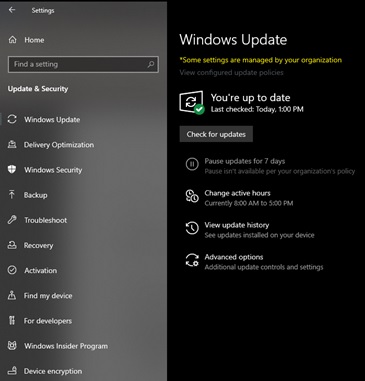
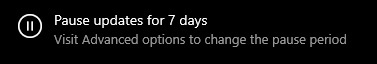
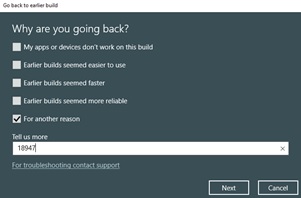

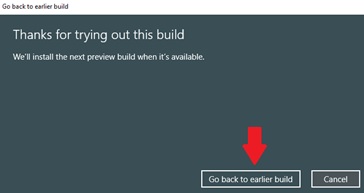

I’m confused. You say 19847 three times at the beginning of the article (including the title) and then switch to 18947. Which is it?
It is 18947. Thanks, I made a typo.
Ah, ok, thanks!