Microsoft releases a new version of the Whiteboard app. The update features a new people picker for faster sharing your ideas with other people. Also, you can enable object snapping to move the contents easily.
Whiteboard is a collaborative app that allows teams to work on a project together using a virtual dashboard, where they draw anything they want, to express their ideas. As it is a software solution, it comes with extra features that the physically erasable dashboard lacks. For instance, you can use images, sticky notes, multiple boards, a set of standard shapes, font styles, and more.
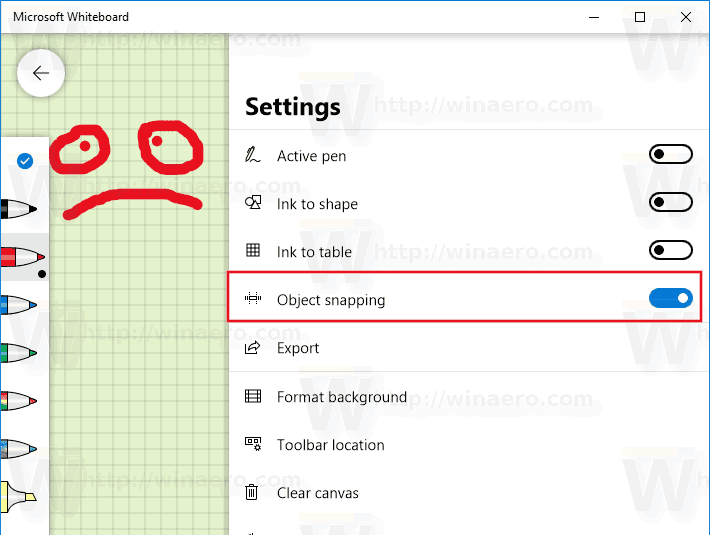
Microsoft is now releasing the Whiteboard app version 19.10811.4057.0 with the following change log:
- People Picker: The new full height people picker in a side panel improves the experience of sharing boards and viewing your collaborators.
- Object Snapping: Easily align your canvas content as you move it around with the object snapping setting enabled.
Here are some features of the Whiteboard app:
- Unlimited drawing space.
- Real-time updates with an Office 365 subscription.
- Touch screen and pen support.
- Auto-save. Your whiteboards stay safe in the cloud until you’re ready to return to them, from the same or another device. No need to take photos of your whiteboards or mark them with “Do Not Erase.”
- The ability to continue where you left off.
- The ability share the whiteboard via a link.
You can get the app from the Microsoft Store
Support us
Winaero greatly relies on your support. You can help the site keep bringing you interesting and useful content and software by using these options:
