Cumulative updates for Windows 10 no longer cause major rage outbreaks among the users, but things sometimes go sideways anyway. After installing this month's cumulative updates, some users found themselves with completely broken webcams. Needless to say, this is definitely not what you want to experience when almost everyone relies on webcams for remote work and education. Microsoft is aware of this problem and actively works on fixing the issue as soon as possible.
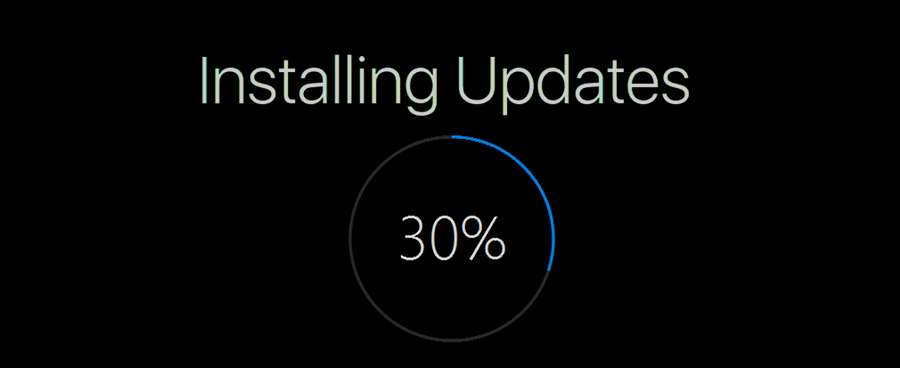
There is no information on whether the bug depends on some specific camera or hardware you own. A user on Feedback Hub shared his unfortunate experience with both Razer Stargazer and Intel RealSense webcams. Reinstalling a webcam or its drivers does not fix the problem, but you can relatively quickly get things back into a working state by simply uninstalling February cumulative updates. You can read more on how to uninstall Windows Update here.
As usual, with every cumulative update, some users report other broken parts of the Windows and blue screen of death, but these reports are not widespread. It is difficult, if not impossible, to pinpoint the source of a problem on every machine. If you are worried about your computer's stability, better pause Windows Update for a couple of weeks every time Microsoft releases a new update.
Support us
Winaero greatly relies on your support. You can help the site keep bringing you interesting and useful content and software by using these options:
