It is now possible to enable Client Hints in Microsoft Edge.
Every time you open a webpage, your browser sends some data about your device to a server in a line of code called “User Agent String”. User Agent consists of your browser name, version, operating system, etc. This information is important for proper website functioning but at the same time, it raises some privacy concerns.
Advertisеment
User Agent string contains enough data for a quite accurate user identification. Last year, the HTTP Working Group brought up the idea of using Client Hints as a replacement for UA String.
Client Hints is a new type of HTTP header field responsible for providing necessary information about a client with much less privacy exposure so the server can determine which resources should be included in its response.
Microsoft slowly starts testing Client Hints in Edge Canary. You can try it in action by enabling a special flag.
Enable Client Hints in Microsoft Edge
- Open Microsoft Edge.
- Type
edge://flags/#edge-user-agent-client-hints-onlyinto the address bar, and hit the Enter key. - Select Enabled next to the Identify Browser with Client Hints instead of User Agent String parameter.
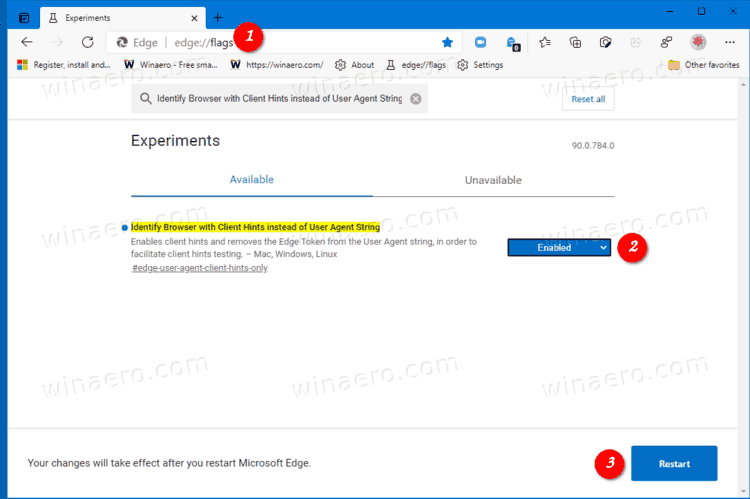
- Relaunch the Edge browser.
Now you can test it this feature in action.
However, be aware that enabling this flag will break some of the Edge’s features. For example, a new tab page will work in a basic mode because the browser cannot properly identify itself and get all the additional data, such as weather, news headlines, new tab page images, etc.
Currently, the Client Hints feature is available in Edge Canary 90 or newer. Google, Mozilla, and other mainstream developers also plan to implement Client Hints in their browsers.
You can read more about the benefits of Client Hints on the Web.Dev website or in the HTTP Working Group draft.
Support us
Winaero greatly relies on your support. You can help the site keep bringing you interesting and useful content and software by using these options:
