The Microsoft Teams app's profanity filters are now available in desktop and web apps for commercial and government organizations. The feature blocks inappropriate language during video calls and in the transcripts of those calls. Microsoft first introduced it in February 2023.
It is important to note that the profanity filters may not always hide profanity during a video call, as they may fail to recognize it. Also, it is unclear whether they will completely hide inappropriate words in transcripts or simply mark them in some way, e.g. blur.
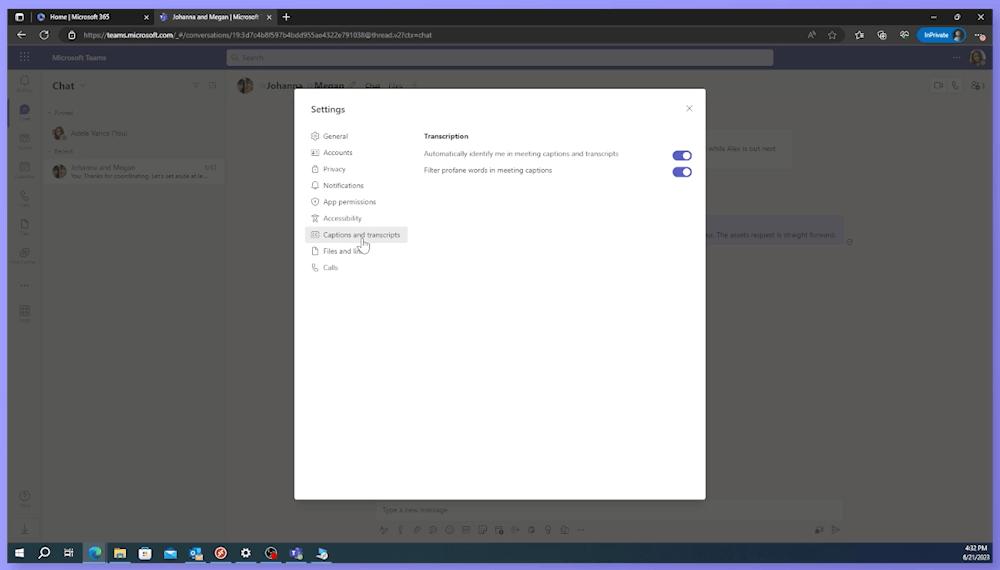
The user can disable or enable the filters on demand by using the appropriate option under Captions and transcripts in settings. Filtering is on by default.
In addition to the profanity filters, Microsoft Teams has integrated GPT-3.5, the latest Open AI language model, into its Premium tier. It helps with captioning and transcribing meetings with markers on the timeline. In the future, these "smart" options will be further improved. The GPT model will provide the user with automatically generated summaries, recommended tasks, and personalized meeting highlights, even for participants who missed the meeting.
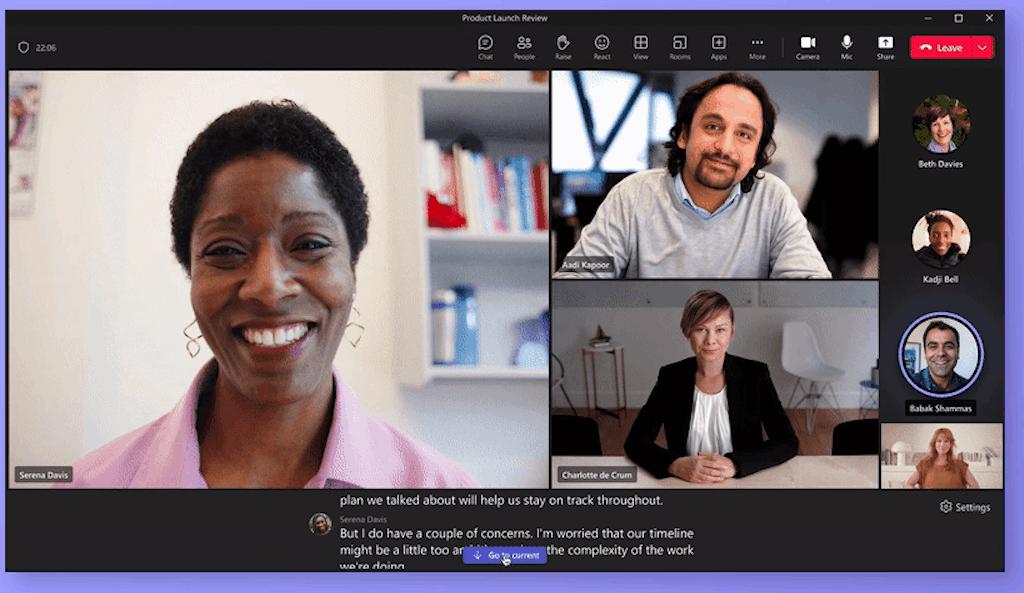
Teams Premium also offers real-time translation in up to 40 languages during video calls. Subtitles will display participants' speech in their preferred language. Other new features include appointment branding, recording restrictions, and the ability to create custom templates. You can learn more about these features here.
Support us
Winaero greatly relies on your support. You can help the site keep bringing you interesting and useful content and software by using these options:
