Microsoft Store has received an update that includes a refreshed user interface. It aims to enhance the user experience when purchasing and evaluating applications. It also allows installing free apps and games from search results.
The new features are part of Microsoft Store version 22303.1401.x, which is now available to Dev and Canary Insiders. Here are its key changes.
Microsoft Store has introduced a new feature that allows users to install free apps and games directly from search results. When hovering over a free product on the search results page, a new card will appear with a convenient button to install, eliminating the need to visit the product's page in the store.
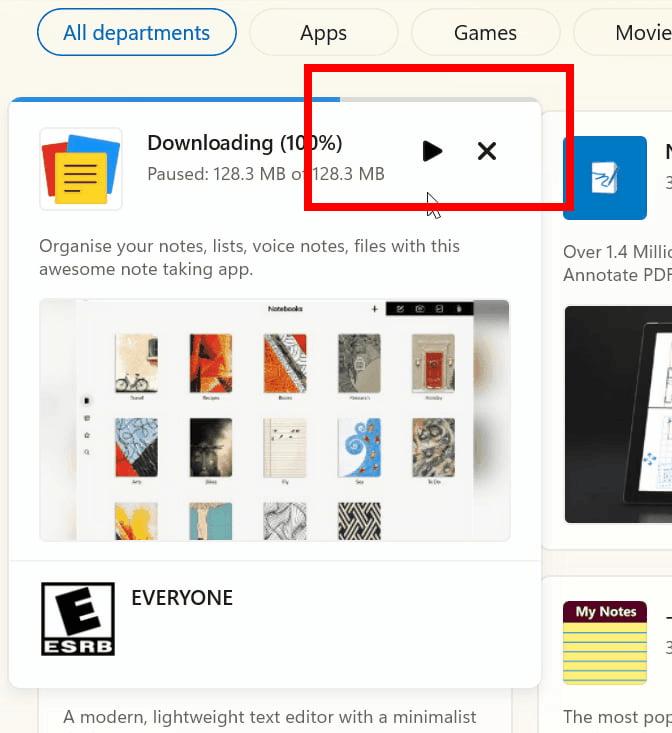
In addition, Microsoft has revamped the purchase dialog window with a new design that aligns with the overall look and feel of Windows 11. This will provide a more seamless and enjoyable checkout process.
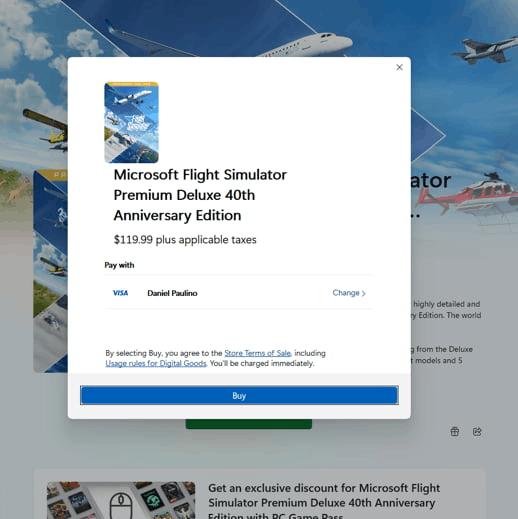
Moreover, the user interface of the app review window has been updated to match the Windows 11 design language. This component is frequently used by developers to obtain user feedback on their apps or games, and this update will make it faster and more stable.
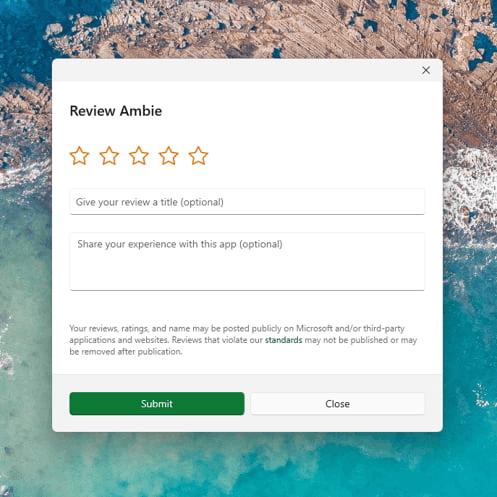
Source: Microsoft
Support us
Winaero greatly relies on your support. You can help the site keep bringing you interesting and useful content and software by using these options:
