Along with Windows 11 Build 25300, Microsoft has released an update to the inbox Store app. Currently available to the Dev channel, it brings with it some visual changes to the Store’s homepage, search results, and more.
The new Store version is 22301.1401.1.0. Microsoft highlights the following changes.
What's new in Microsoft Store 22301.1401.1.0
Store’s home page
The Home page of the Microsoft Store that you see everytime you launch the app has got some fresh design. You will definitely notice its new stunning animations. Besides the new visuals, it is also optimized for any type of input, e.g. touch, pen, mouse and trackpad.
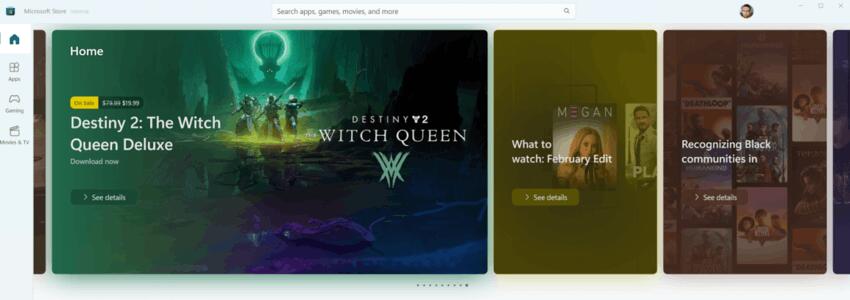
However, this change is rolling out gradually, so you may not see it right now, despite having Windows 10 build 25300 installed.
Search
In addition to the Home page, Microsoft has updated the search result view. It is now simplified and allows you to find what you are looking for quickly and in a convenient way.
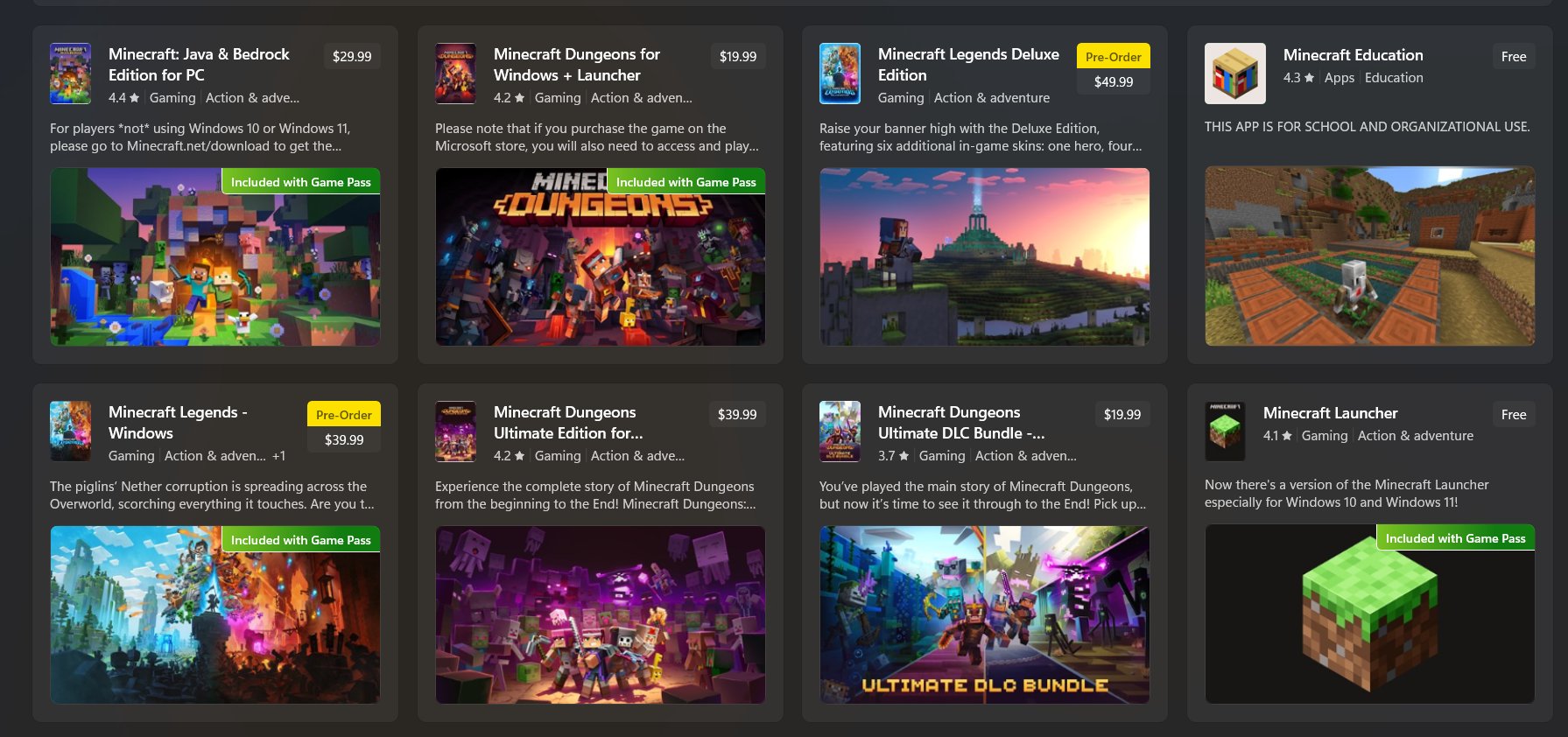
New Product Cards
Another UI part in the updated Store app that features a more modern look are product cards. They now include beautiful content highlights, and clearly show app branding.
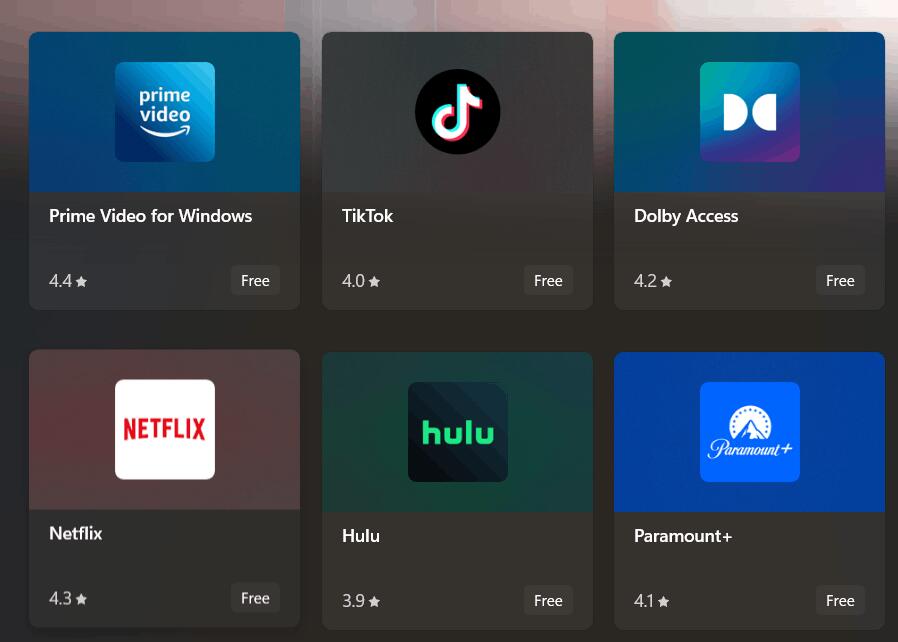 Settings
Settings
Finally, the Settings page has similar animations, better control alignment, and even more touches of the Fluent Design.
Besides the new Store app, Windows 11 Build 25300 is notable for improved Snap Layouts, that will soon be powered with AI. Also, it brings Live Captions to more countries and languages. Finally, it gives a hint that you will soon be able to force terminate apps that aren't responding right from the taskbar, without opening the Task Manager or taskkill.
Support us
Winaero greatly relies on your support. You can help the site keep bringing you interesting and useful content and software by using these options:
