The new Microsoft Store AI Hub announced at Build is starting to roll out. It is now available to Dev and Canary channel insiders. The app version in the Canary channel is 22306.1401.1.0.
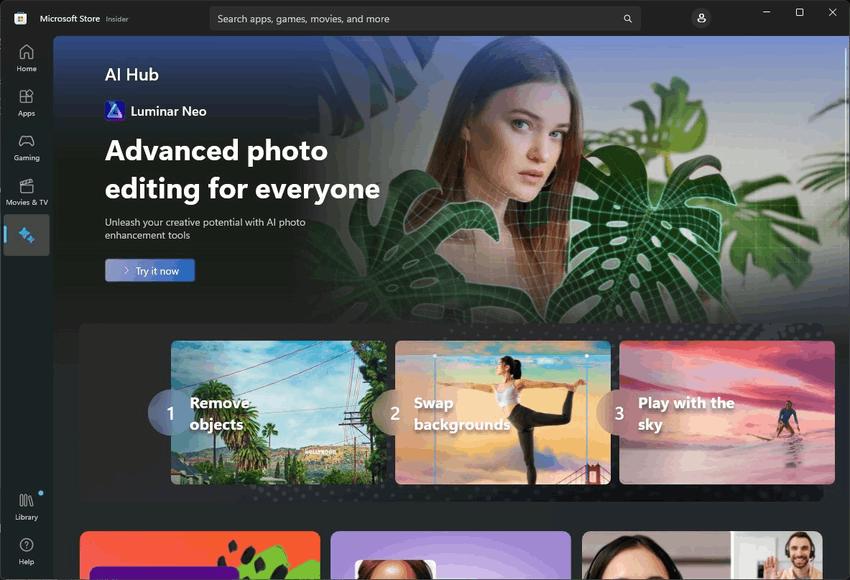
The AI Hub is a new section in the Microsoft Store that lists the best AI-powered apps created by the developer community and Microsoft. It aims to guide users on how AI can leverage their for productivity and creativity. Featured apps include Luminar Neo, Lensa, Descript, Krisp, Podcastle, Gamma, Copy.ai, Kickresume, Play.ht, and Tripnotes. Microsoft notes that all content is tested for security, family safety, and device compatibility.
Currently, the AI Hub feature is only available for users in the US. If your location matches this criteria, and you run Windows 11 Dev or Canary but still don't see the AI Hub, you may need to apply a workaround.
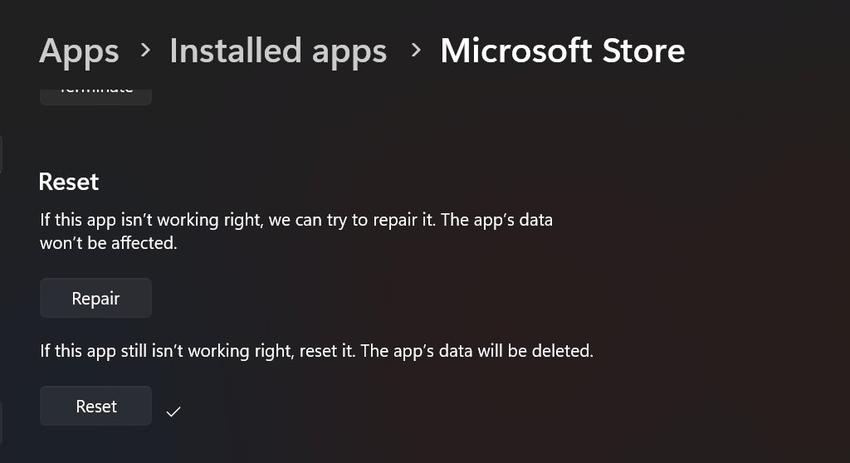
Open the Windows Settings app (Win + I), and navigate to Apps > Installed apps. Find the Microsoft Store app, open its properties, and click on the Reset button. This should make the AI Hub available for your device.
Source: @RudyHuyn, h/t to @XenoPanther, and @PhantomOfEarth
Support us
Winaero greatly relies on your support. You can help the site keep bringing you interesting and useful content and software by using these options:

Sergey.
Sorry I don’t do social media.
There seems to be a bug with Winaero tweaker.
If I alter the system font, my search box no longer works.
My laptop spec :
OS Name Microsoft Windows 11 Home
Version 10.0.22621 Build 22621
Other OS Description Not Available
OS Manufacturer Microsoft Corporation
System Name MAL
System Manufacturer Dell Inc.
System Model Inspiron 3505
System Type x64-based PC
System SKU 0A12
Processor AMD Ryzen 3 3250U with Radeon Graphics, 2600 Mhz, 2 Core(s), 4 Logical Processor(s)
BIOS Version/Date Dell Inc. 1.6.0, 14/03/2022
SMBIOS Version 3.1
Embedded Controller Version 255.255
BIOS Mode UEFI
BaseBoard Manufacturer Dell Inc.
BaseBoard Product 00VPNP
BaseBoard Version A00
Platform Role Mobile
Secure Boot State On
PCR7 Configuration Elevation Required to View
Windows Directory C:\Windows
System Directory C:\Windows\system32
Boot Device \Device\HarddiskVolume1
Locale United Kingdom
Hardware Abstraction Layer Version = “10.0.22621.1413”
Username Mal\altik
Time Zone GMT Summer Time
Installed Physical Memory (RAM) 8.00 GB
Total Physical Memory 5.89 GB
Available Physical Memory 2.75 GB
Total Virtual Memory 7.51 GB
Available Virtual Memory 3.95 GB
Page File Space 1.63 GB
Page File C:\pagefile.sys
Kernel DMA Protection Off
Virtualisation-based security Not enabled
Windows Defender Application Control policy Enforced
Windows Defender Application Control user mode policy Audit
Device Encryption Support Elevation Required to View
Hyper-V – VM Monitor Mode Extensions Yes
Hyper-V – Second Level Address Translation Extensions Yes
Hyper-V – Virtualisation Enabled in Firmware Yes
Hyper-V – Data Execution Protection Yes
Hello sir. Sad to hear.
Please try to undo the tweak using the “Reset defaults” button on its page.
You are not the first person who runs into such an issue.
Perhaps I will remove it from the app, I treat it harmful.