After testing Insider Preview versions, Microsoft today released a number of new features in the stable version of Skype for both desktop and mobile platforms. The new features include the long awaited Split View, along with message bookmarks and message drafts, and more.
Advertisеment
The modern Skype app has a very streamlined user interface. It follows the modern trend of flat minimalist design with glyph icons and no borders anywhere. This design is being used in all other Microsoft products.
Here's the list of new features in today's Skype update.
Message drafts
Now you’ll never forget about messages that didn’t get sent. When you start typing a message but haven't sent it yet, it will now be saved as a draft and marked with the [draft] tag. You can easily edit and send it later. Skype saves drafts between your app sessions.
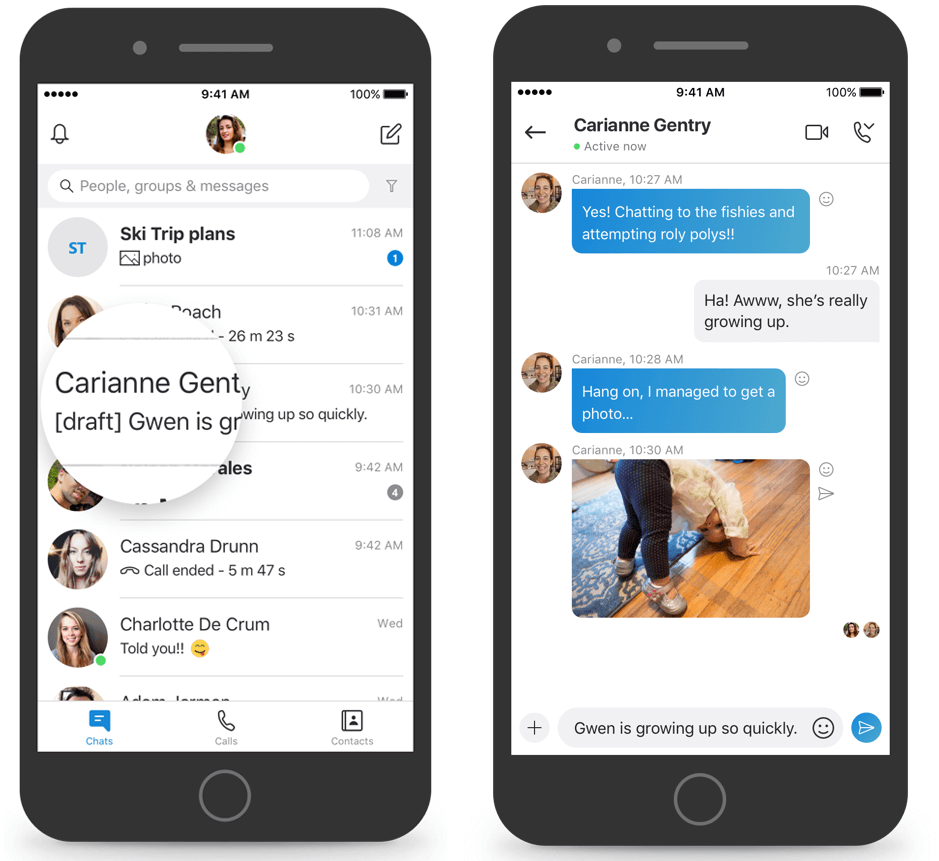
Message bookmarks
You can now bookmark any message in Skype!
- Right click or long press the message and click
Add bookmark. - After that, the message will be added to the Bookmarks screen. It will be saved with your other bookmarked messages.
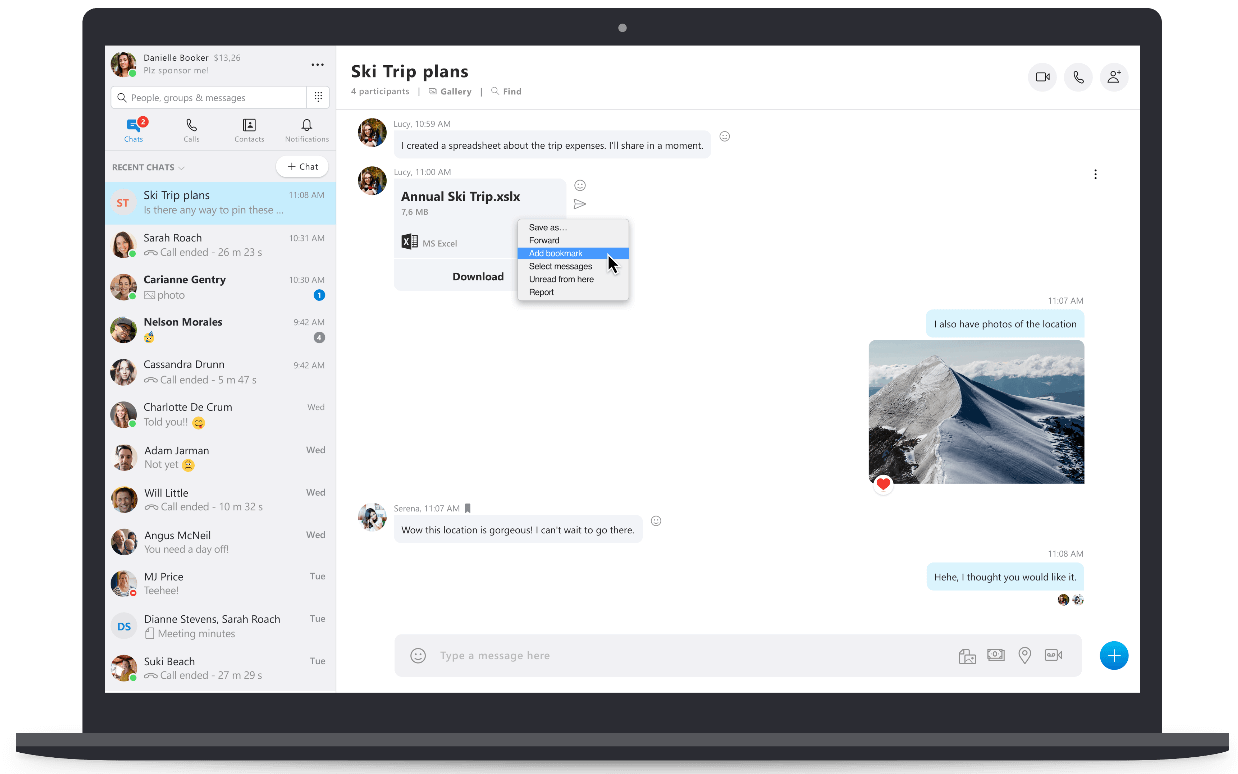
Preview media and files before sending
You can now preview photos, videos, and files that you’ve selected to share before sending. Once you select media and files to share, they’re displayed in the message panel, so you can ensure they’re the ones you want to share with your contact. You can also remove ones added by mistake or add new ones right from the panel. In addition, should you want to write an explanation or description for what you’re sending, you can add a message that will be sent along with the files.
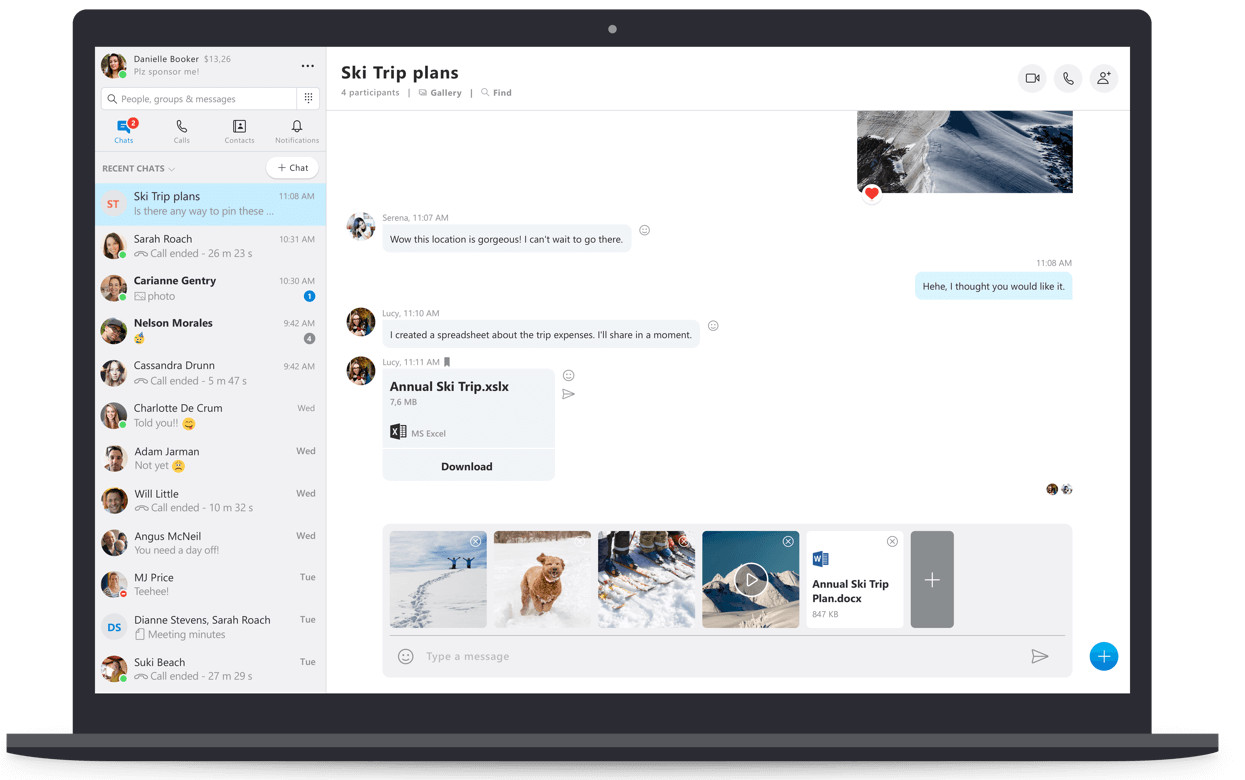
New approach for displaying multiple photos or videos sent at once
Skype now supports 'albums'. You can send as many photos as you want at once. The app will display them organized into an album in the chat history with all the photos combined. And you can see each one by navigating and clicking between the photos or videos in an album.
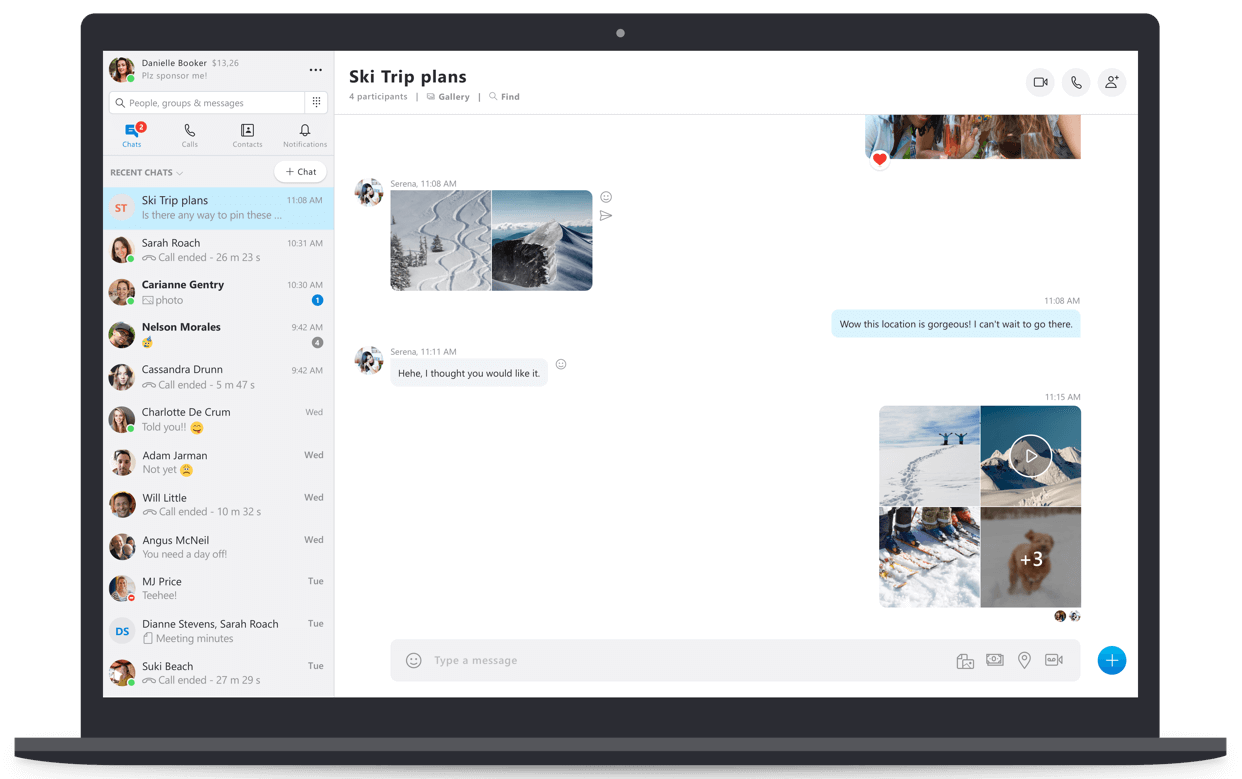

Split View
Split View is a special mode of the app that allows having each conversation in a separate window, rather than showing them all in a single window merged with the contact panel.
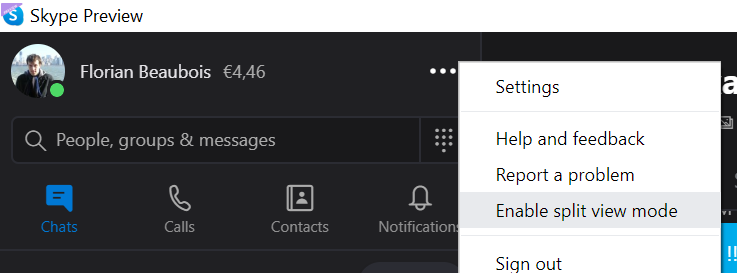
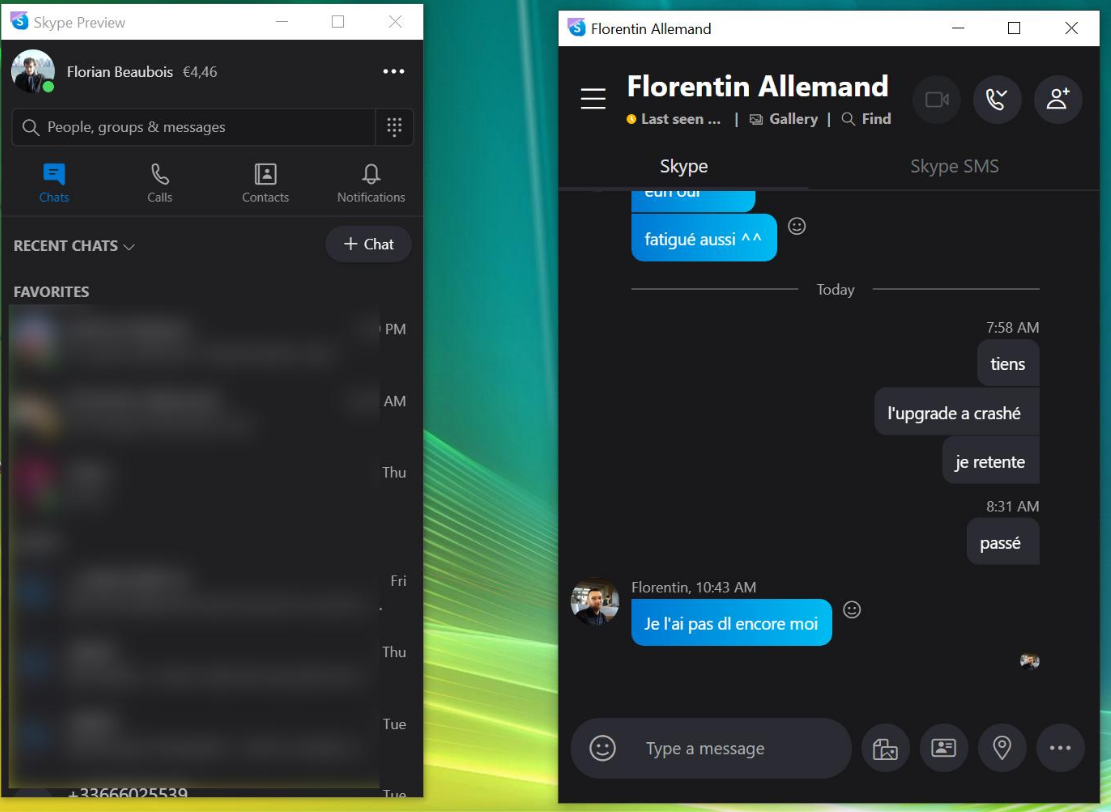
This feature is now available for all versions of Windows, Mac, and Linux on the latest version of Skype.
Source: Microsoft
Support us
Winaero greatly relies on your support. You can help the site keep bringing you interesting and useful content and software by using these options:

Too late Microsoft, I quit Skype back in 2017 and I’m not coming back. I expect more people to wake up to MS BS and drop Skype.