Microsoft Edge 106 is the actual stable version of the browser with minor changes. But Microsoft is now deploying enhancements to its built-in Efficiency mode to save even more power for your laptop.
Advertisеment
Efficiency mode, first introduced in Edge 101, applies several optimizations on the fly to reduce browser's resource usage. On certain configurations it can save you up to 25 minutes of browsing.
With the latest changes to Edge, it can detect when your device is on battery, and turn on Efficiency mode automatically. It will turn on power saving features for every usage scenario, when you use the browser and when it is running in the background. It supports two modes.
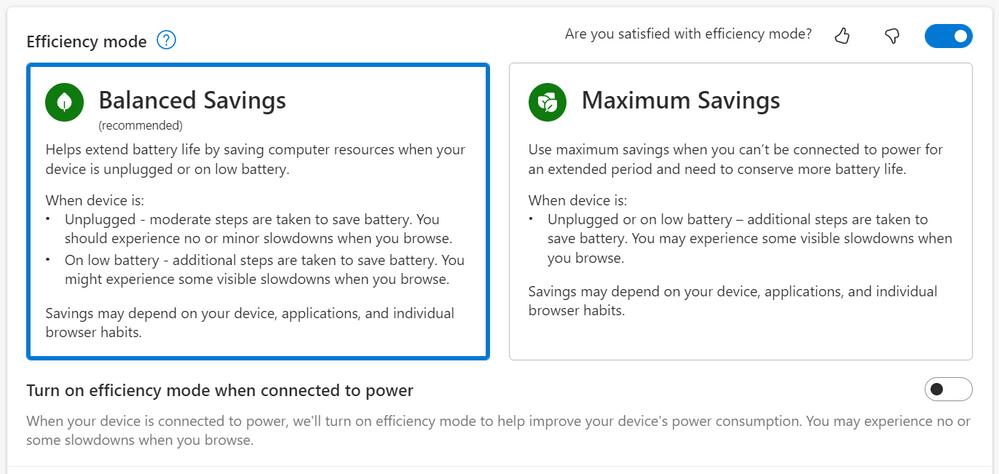
Balanced Savings
- When your device is unplugged but not low on battery -> Efficiency mode will take moderate steps to save your battery. Changes made to the browser will have little to no impact on your browsing experience.
- When your device is unplugged and low on battery (on Windows, device enters battery saver mode, on Mac, device reaches 20%) -> Efficiency mode will take additional steps to save battery. The increased changes being made to your browser may have a visible impact on your browsing experience, for example, it may cause videos to be less smooth. You will know when efficiency mode is taking these additional steps when the filled “heart pulse” icon appears in your toolbar.
Maximum Savings
- When your device is unplugged and at any battery level -> Efficiency mode will take additional steps to save battery for the entire time that your device is unplugged. The changes being made to your browser will be the same as when additional steps are taken in ‘Balanced Savings’. The changes to your browser may have a visible impact on your browsing experience, for example, it may cause videos to be less smooth.
There is also an option to keep efficiency mode enabled when your device is plugged in.
Microsoft is rolling out these changes gradually to Edge 106 users, so may not see them right now. It may take some time before they reach your PC.
via Microsoft
Support us
Winaero greatly relies on your support. You can help the site keep bringing you interesting and useful content and software by using these options:
