As you may remember, in Windows 10 version 1809 Microsoft added the ability to remove the contents of the Downloads folder associated with your user profile. This could be done with both Storage Sense and Disk Cleanup (cleanmgr.exe). Windows 10 build 19018 changes this.
Advertisеment
While the official change log for Windows 10 build 19018 doesn't mention the change, the ability to clean the Downloads folder has been silently removed from the latest 20H1 build released to Fast Ring insiders.
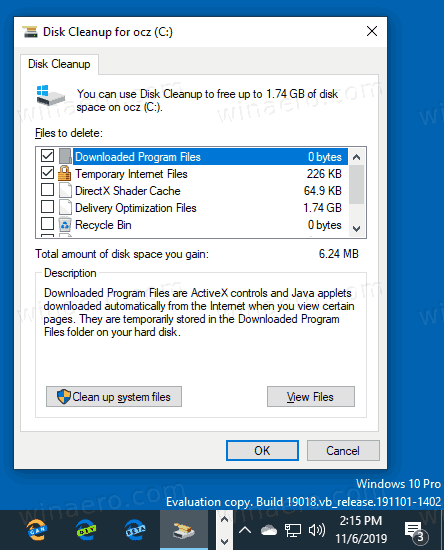
It is interesting that the automatic Downloads cleanup feature remains available in the Settings app.
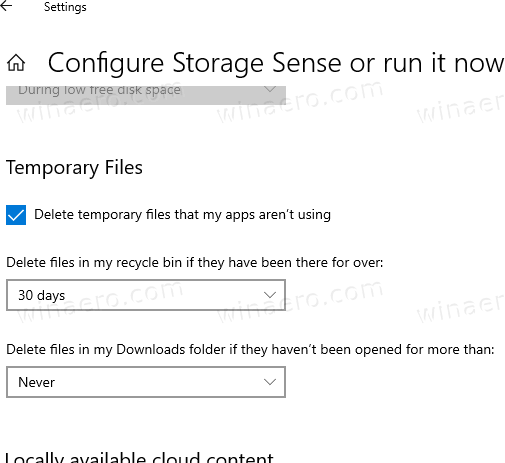
While it can be just a bug, it is more like Microsoft is removing this feature from the OS. Many users find it controversial, since it allows accidentally deleting important data downloaded from the Internet when you are trying to clear your drive from temporary files and redundant Windows Update archives.
Also, Microsoft has discontinued the classic cleanmgr.exe app in favor of Storage Sense, so there might be an issue with the app due to recent changes in the OS, that's why the 'Downloads' item has been removed from the GUI.
For advanced users, Disk Cleanup has several advantages over the Settings app. For example, you can create presets to run them later. If you read the article "Disk Cleanup (Cleanmgr.exe) Command Line Arguments in Windows 10", you might be already familiar with two command line arguments: /SAGESET and /SAGERUN.
The /SAGESET command line argument can be used to create a preset, then the /SAGERUN option can be used to launch the preset. See
Create a Preset for Cleanmgr (Disk Cleanup)
Also, there is a useful option, /LOWDISK, which allows starting cleanmgr.exe with all items checked.
We are expecting Microsoft to provide some information on the official Windows blog.
What do you think about this change? In your opinion, should the Disk Cleanup app in Windows include the ability to delete the contents of the Downloads folder?
Personally, I always move all the important files out of the Downloads folder once I download them, so it stores only files that can be safely deleted. So I am unhappy with this change.
Thanks to Albacore.
Support us
Winaero greatly relies on your support. You can help the site keep bringing you interesting and useful content and software by using these options:

It is ridiculous for any app to clear out the Downloads folder by default. Imagine the chaos that would cause. I have all sorts of stuff in my Downloads folder that I need to keep. Microsoft seem to think it is only temporary program installation files and so on. But even then, I always keep those for reinstalling as often they are no longer available on the original website. I really just shows the blinkered closed world Microsoft engineers inhabit. The same attitude is apparent in the repeated statements by Microsoft that repairing a windows installation will retain all your programs. Rubbish! It zaps them all. Microsoft mean all your Store Apps not your independant software. How many people have been taken in by that I wonder?
Nothing of value should be stored on the disk that contains the Windows installation. Even the Users folder should be moved to another disk and symlinked. Windows can never be trusted to preserve anything.
Yeah but ironically in the big data loss bug of Windows 10 1809, the redirected user profile folders were wiped by that piece of crap. Because their path was stored in the Registry.
One other thing. Macrium Reflect and a USB hard drive of up to 8TB and/or a network storage device. One must always plan ahead when dealing with Microsoft.
I’m very happy with the change. I download each file to ‘Downloads’, then move it somewhere else, except for installer files, where I delete the previous version each time. The “Downloads’ directory is thus my permanent repository of installer files — not to be touched.
Another example of how important it is that programmes have options, in this case /SAGESET. Thanks very much for your earlier clear articles about using cleanmgr.