Microsoft is releasing an update to Windows Insiders who have Windows 10 Build 19008 installed on their devices. The update raises the OS version to 19008.1000. You shouldn't expect to see any change or to find improvements, as Microsoft is testing changes made to servicing in 20H1 builds.
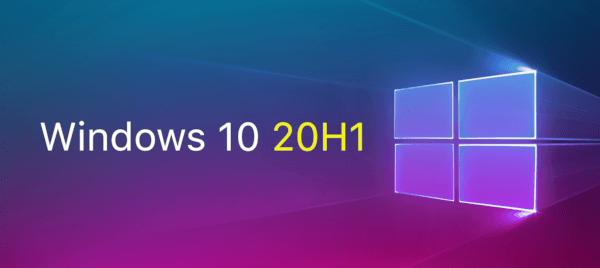
The official blog post has received a small addition that tells the following:
UPDATE 10/24: We have released Build 19008.1000 which is a Cumulative Update with no major changes. We are trying out our servicing pipeline on 20H1 builds.
Windows 10 Build 19008 itself is a minor release in the 20H1 branch, which includes only fixes. It doesn't come with new features. If you are interested in reading its change log, check out
Windows 10 Build 19008 (20H1, Fast Ring)
To download this updates, open Settings - > Update &recovery and click on the Check for Updates button on the right. Your device must be configured to receive updates from the Fast Ring ring, open Settings - > Update & recovery and click on the Check for Updates button on the right. This will install the latest available Insider Preview of Windows 10.
Helpful links:
- Find Which Windows 10 Edition You Have Installed
- How to find the Windows 10 version you are running
- How to find the Windows 10 build number you are running
- How to install CAB and MSU updates in Windows 10
Support us
Winaero greatly relies on your support. You can help the site keep bringing you interesting and useful content and software by using these options:
