Microsoft is now rolling out updated versions of the Snipping Tool and Paint to Windows 11 Insiders using builds from the Dev and Canary channels.
Snipping Tool version 11.2404.35.0
Microsoft has added several new features to the app, including the ability to add emoji to screenshots, QR code scanning, and other improvements. Some of them have been discovered prior to the official announcement.
Use emojis to style your screenshots
Open the Shapes drop-down menu in the toolbar and select the Emoji option. When you click on the desired emoji, it will automatically appear in the center of the canvas. You can move or resize it and then apply the changes.
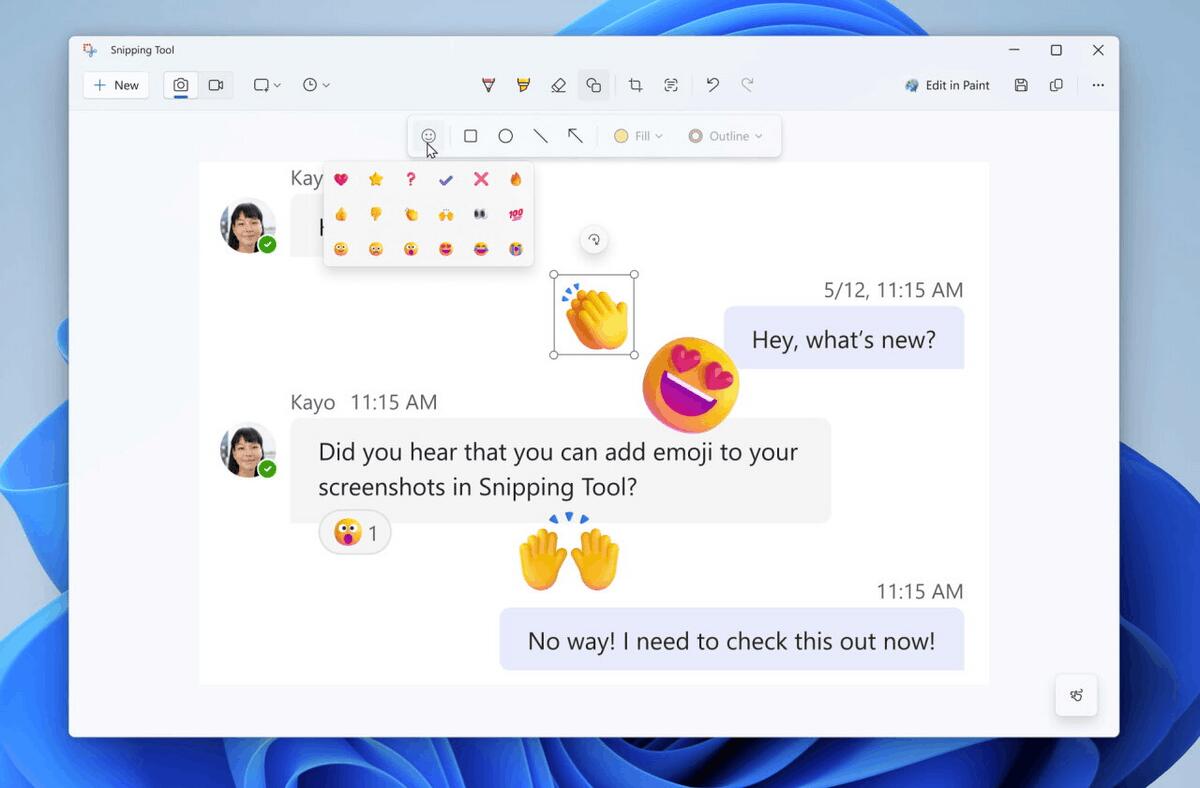
QR codes recognition
The Snipping app can also now detect QR codes in screenshots so you can quickly click on links without using a mobile device. QR codes will be recognized when you select the Text Actions feature.
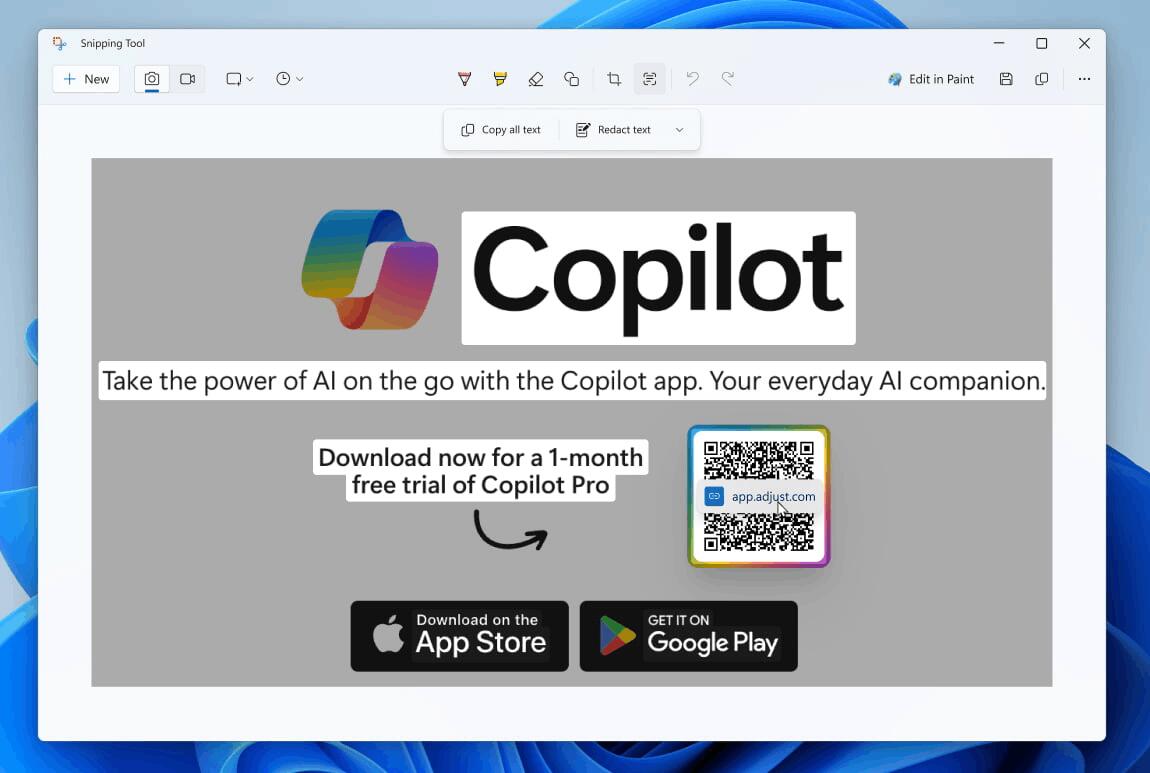
Finally, Microsoft has made some improvements to the feature for adding shapes on top of screenshots.
- You can now change the opacity of the shape's fill and border.
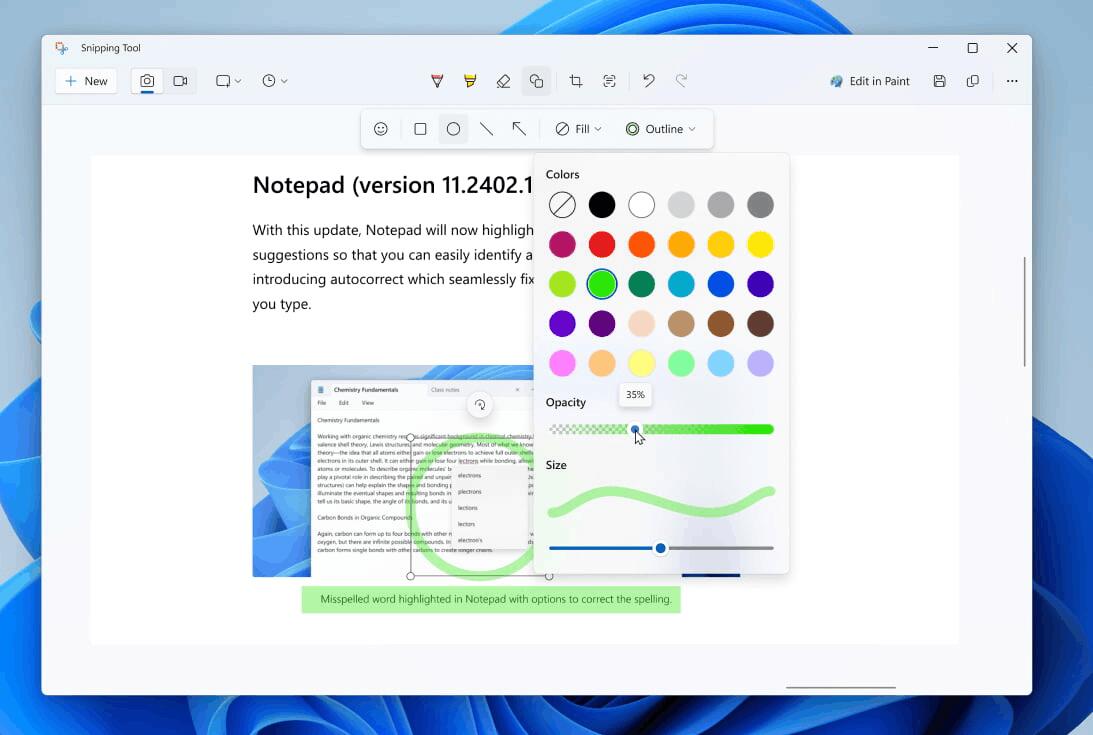
- The Ruler tool is also back and can now be enabled from the More details menu or using the Crtl+R keyboard shortcut.
Paint version 11.2404.42.0
Microsoft has renamed the Cocreator feature to Image Creator. There are no other changes. Image Creator will help you generate unique images from a short text description.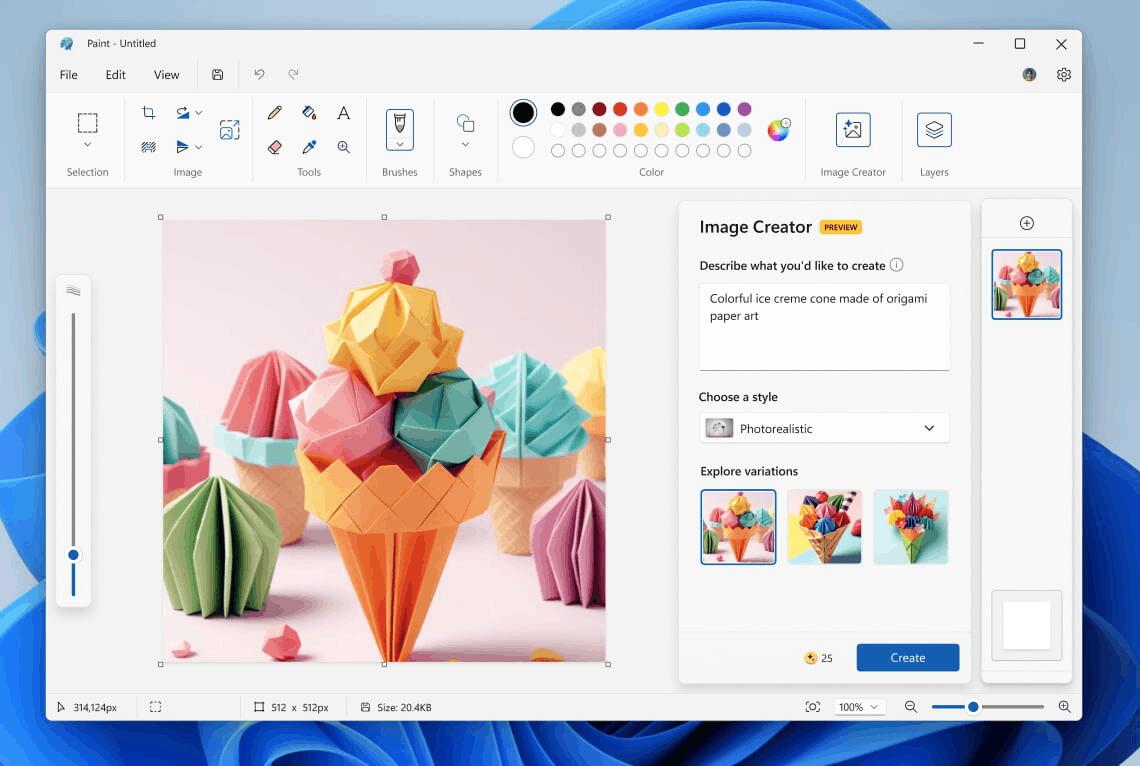
The official announcement is here.
Support us
Winaero greatly relies on your support. You can help the site keep bringing you interesting and useful content and software by using these options:
