Microsoft has updated virtual machines for developers. These virtual machines include some of the minimum required tools and frameworks for developers to jumpstart creating apps for Windows 10, HoloLens and Xbox. It is now possible to download VMs based on Windows 10 May 2020 Update version 2004, build 19041.
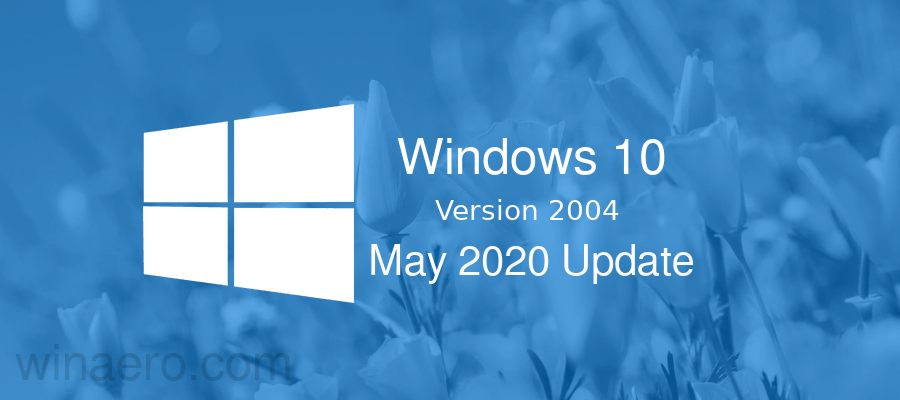
The machines include Windows 10 Enterprise, version 2004. Besides the OS, there are a number of tools for developers included and activated by default. When a VM is loaded, it contains
- Windows 10, version 2004 (10.0.19041.0)
- Windows 10 SDK, version 2004 (10.0.19041.0)
- Visual Studio 2019 (latest as of 6/15/20) with the UWP, .NET desktop, and Azure workflows enabled and also includes the Windows Template Studio extension
- Visual Studio Code (latest as of 6/15/20)
- Windows Subsystem for Linux enabled with Ubuntu installed
- Developer mode enabled
These tools, along with Windows 10 itself, take enormous amount of disk space. So the download size for the virtual machines is about 20Gb per a machine.
Microsoft has made VMs available in 4 formats, including the VMWare, VirtualBox, Hyper-V, and Parallels images.
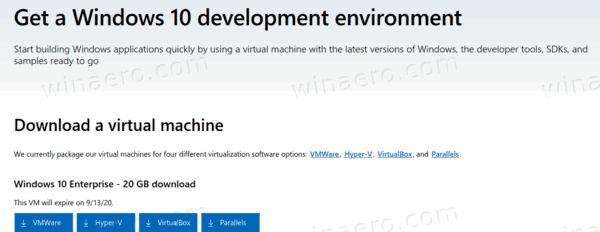
These virtual machines will expire on 9/13/20.
Navigate to the following website to download them:
https://developer.microsoft.com/en-us/windows/downloads/virtual-machines/
There, click on the desired VM format link.
Support us
Winaero greatly relies on your support. You can help the site keep bringing you interesting and useful content and software by using these options:
