The PowerToys 0.43 release was originally planned for July, but it is finally available after a short delay. The new version 0.43 is a maintenance update; it corrects some bugs and includes a number of improvements.
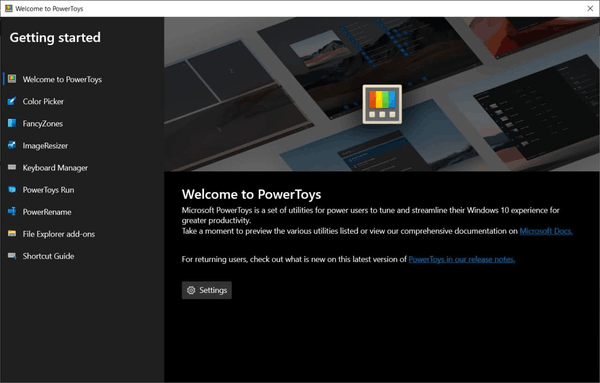
The key changes include the changed tooltip text for systray icon. It now will be on a single line for Windows 11 compatibility.
The PowerToys Run app now searches the Internet via HTTPS instead of HTTP by default. Also, it shows a confirmation dialog for system commands.
Finally, the Escape behavior has got a new behavior. It now only closes the fly-out.
Some other notable fixes and changes in this release:
- New UI for sizes list view in Image Resizer settings.
- Fixed FileInUse errors during install/update scenarios.
- Fixed toggle switches on PowerToys run settings to display correctly.
- Fixed header text not updating when theme color is changed.
- Added Name/Alt text to GIF image
- Expanded the Report Bug tool to collect more robust diagnostic information.
- Fixed screen reader functionality to stop announcing hidden text in settings.
- Added Name and alt text properties to GIF images in Welcome to PowerToys window
You can read more about fixed done for Awake, Color Picker, FancyZones, Keyboard Manager and PowerToys Run in the release notes.
Support us
Winaero greatly relies on your support. You can help the site keep bringing you interesting and useful content and software by using these options:

powerToys . Botão de download dificil de localizar. Forçar publicidade não é bonito!!!!
Were you not able to click the “the release notes” link?