If you own a Surface Book 3 and experience intermittent screen blackouts, Microsoft is out there ready to help. The company has issued a statement on its official support forum asking users to contact Microsoft Support.
Advertisеment
We are aware that some customers have experienced a brief screen blackout on Surface Book 3 and are monitoring the situation closely. Customers impacted by this should contact Microsoft support.
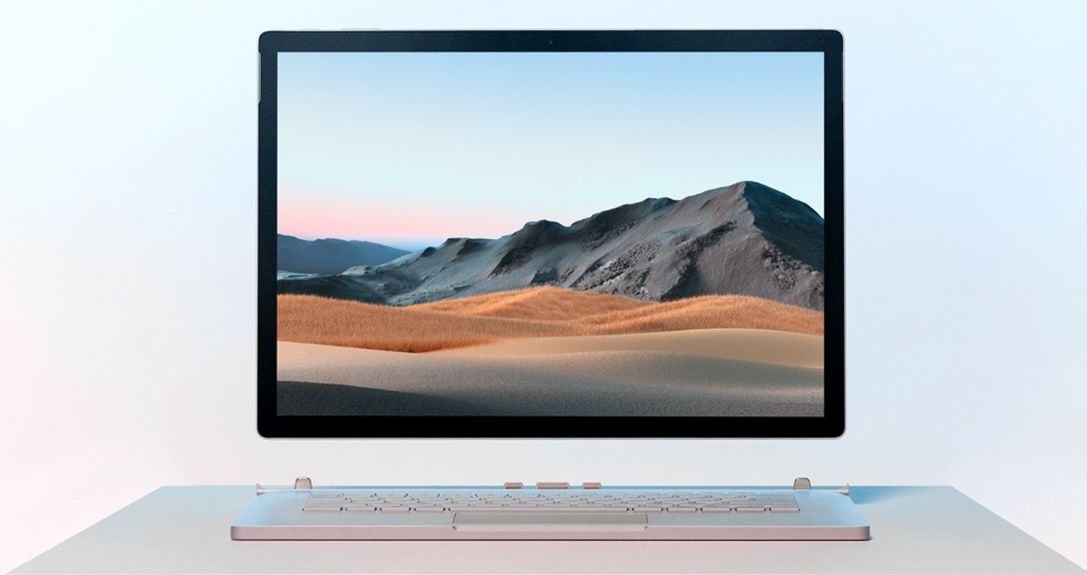
Users have been complaining about this problem at least since late 2020. There are multiple reports from people complaining that their Surface Book 3’s screens go dark for few seconds and then return to normal. There is no information about the origin of the problem or what configurations this bug affects. Microsoft investigates the issue and promises to fix it as soon as possible.
It looks like the screen blackout bug on Surface Book 3 is something related to the September firmware update. First reports appeared right after Microsoft issued the update, but others said rolling back the firmware did not help to mitigate the problem.
Unfortunately, Microsoft did not share any temporary solutions or workarounds, so users can only guess how to fix screen blackout on Surface Book 3. Some say tapping the screen or pressing the brightness buttons bring it back to normal. Until Microsoft provides a firmware update or other solution, users will continue running into this problem and wait a fix.
Besides the screen blackout, some users report screen flickering and blurry fonts. According to some posts, the latest Intel iGPU driver should fix this problem. If you encountered some of the reported troubles, be sure to install all the driver updates available for your device. You can follow the discussion and check the official statement from Microsoft on the support forum.
Surface Book 3 is the second most expensive computer Microsoft sells today. So it is easy to understand users’ frustration. Sometimes the company reacts to problems in hours, but for some it takes several months just to confirm it. We can only hope that Microsoft will quickly fix this bug.
Support us
Winaero greatly relies on your support. You can help the site keep bringing you interesting and useful content and software by using these options:
