The new version of Microsoft Phone Link will allow users to select and copy text from images synced with Android smartphones. The feature has already appeared in Release Preview Insider builds and will soon be available to everyone.
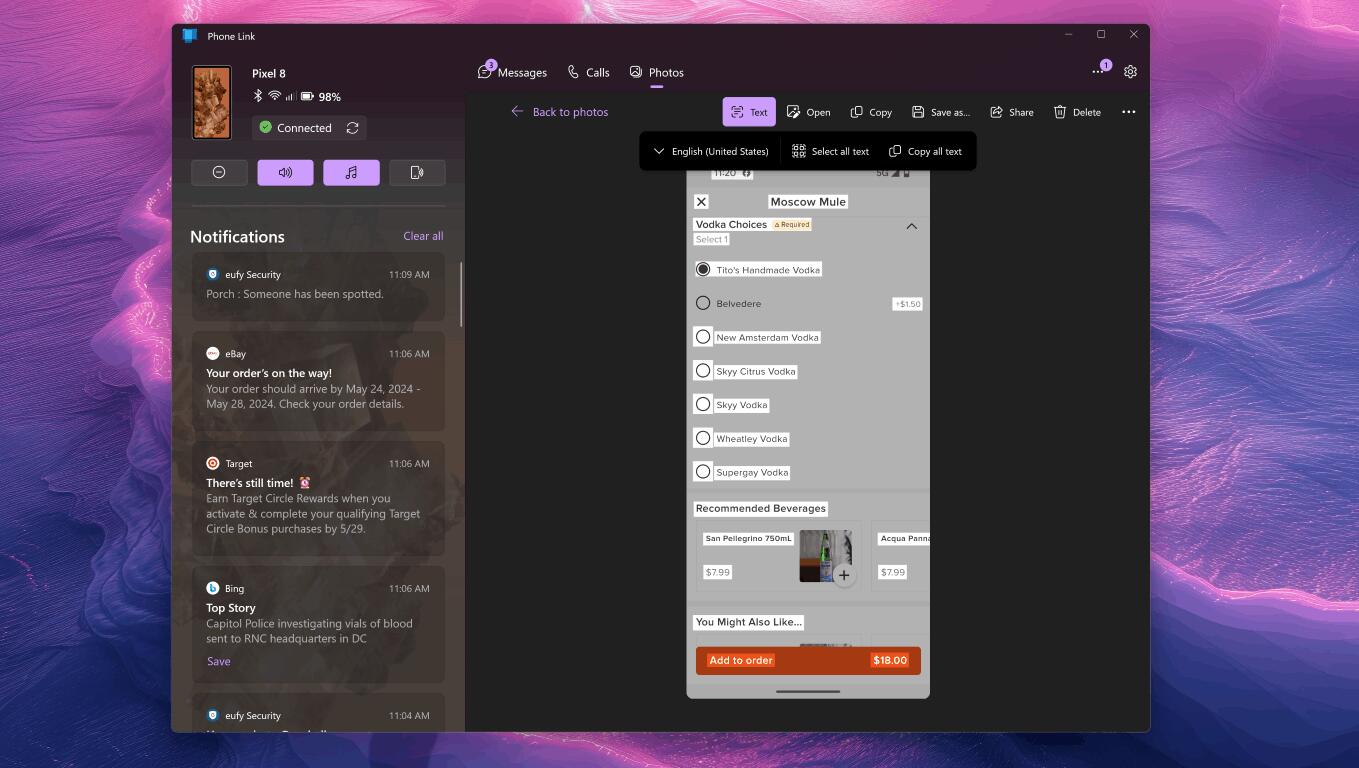
The Phone Link or Link to Windows feature on Android smartphones enables users to synchronize calls, messages, notifications, and images, and even stream video from the smartphone camera to a Windows computer. This feature is more limited on iOS devices, only allowing for syncing of notifications, messages, and calls via Bluetooth.
Last year, Windows' Snipping Tool introduced a text extraction option. Around the same time, Phone Link was updated to display notifications when a mobile device takes a photo, allowing users to drag the image into the Snipping Tool and extract the text from it. The feature was implemented in Phone Link 1.24051.91.0.
After testing the feature in Windows 11 Insider Preview Build 22635.3646, The Verge found its performance to be satisfactory. However, they noted that text recognition yielded more errors compared to Samsung or Apple text extractors, according to their tests.
Microsoft previously announced that it would exclude Cortana, WordPad, and Tips apps from Windows 11 24H2. The change is already available insiders on the Release Preview channel.
Support us
Winaero greatly relies on your support. You can help the site keep bringing you interesting and useful content and software by using these options:
