In Windows 11, Microsoft decided to create a new taskbar from scratch. The result is a big controversy among users. While many like the centered taskbar and refreshed looks, virtually everyone agrees that a long list of removed features is a bummer.
Advertisеment
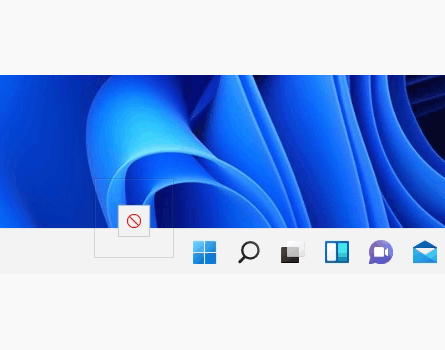
NTAuthority shared in their Twitter account interesting discoveries in the latest build of Windows 11 (22458). After some tinkering with Windows.Udk.Shell, NTAuthrity managed to bring back some of the missing features. For example, the ability to open files and folders by dragging them to the apps on the taskbar. NTAuthority says Microsoft plans to improve the taskbar UX somewhere in the future. Unfortunately, there is no reason to believe Microsoft will make it before Windows 11 goes to the public on October 5, 2021.
If hook-enabling features 13, 14 and 15 in https://t.co/16S9m3TW6G.TaskbarModel:IsSupported, you can already drag onto apps (in build 22458). pic.twitter.com/JECIO5O62A
— NTAuthority (@NTAuthority) September 18, 2021
If you plan to upgrade your computer to Windows 11 once it becomes publicly available, there are few important things you need to know before pulling the trigger.
First, we recommend reading the list of removed and deprecated features. Second, ensure your device is properly configured to receive Windows 11 via Windows Update by enabling TPM and SecureBoot in BIOS settings. Some manufacturers are already shipping new BIOS versions with Windows 11-optimized settings. Finally, check whether your computer meets minimum hardware requirements. If it does not, the only option you have is to clean-install Windows 11 using the Media Creation Tool.
Support us
Winaero greatly relies on your support. You can help the site keep bringing you interesting and useful content and software by using these options:
