Microsoft has announced that it will gradually phase out support for the Microsoft Lens app for Android and iOS mobile devices. As a reminder, this app allows you to convert images to PDF, Word, PowerPoint, and Excel files, as well as recognize printed and handwritten text.
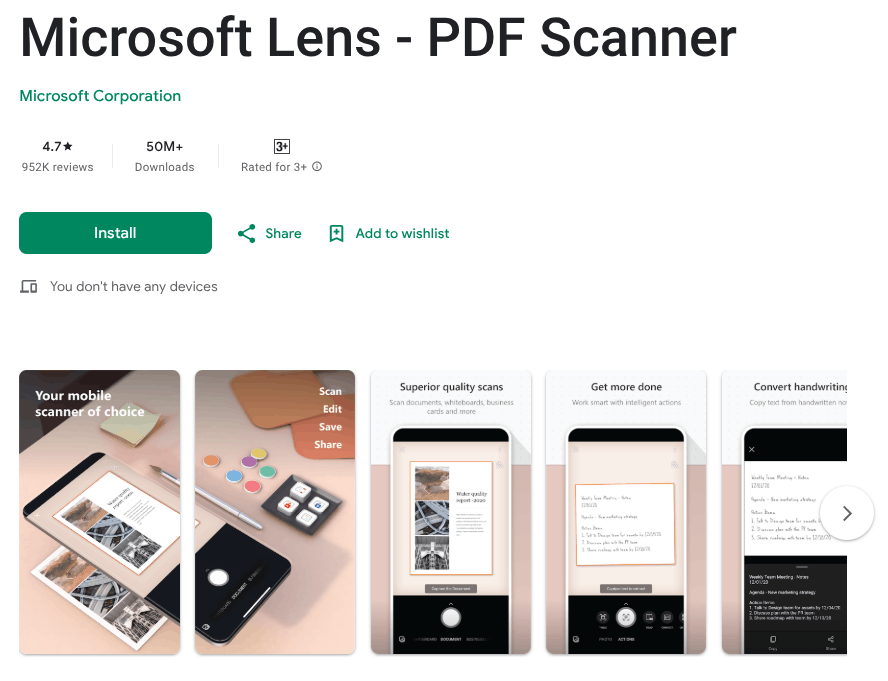
The process of ending support will take place in several stages:
- Mid-September 2025. The application closure process begins.
- Mid-October 2025 The ability to install the app from Google Play and the App Store will be disabled for new users.
- Mid-November 2025 The Microsoft Lens app will be removed from app stores.
- Mid-December 2025 Users who have the app installed will no longer be able to create new scans.
An alternative is the Microsoft 365 Copilot app, which offers similar functionality. However, it cannot be called a full-fledged replacement. Unlike Lens, the Microsoft 365 Copilot app cannot save scans directly to OneNote, Word or PowerPoint, or scan business cards and save them to OneNote. In addition, it does not support reading text out loud or integrating with the Immersive Reader.
To date, the Microsoft Lens app has been downloaded more than 50 million times from the Google Play Store , where it has received more than 952,000 reviews with an average rating of 4.9 out of 5. On the Apple App Store, the app has nearly 136,000 ratings with a rating of 4.8 out of 5.
Support us
Winaero greatly relies on your support. You can help the site keep bringing you interesting and useful content and software by using these options:
