If you are a fan of the HomeGroup feature, here is bad news for you. Starting with the recently released Windows 10 Build 17063, Microsoft is retiring the HomeGroup feature. It is no longer fully functional and will be removed in the near future.
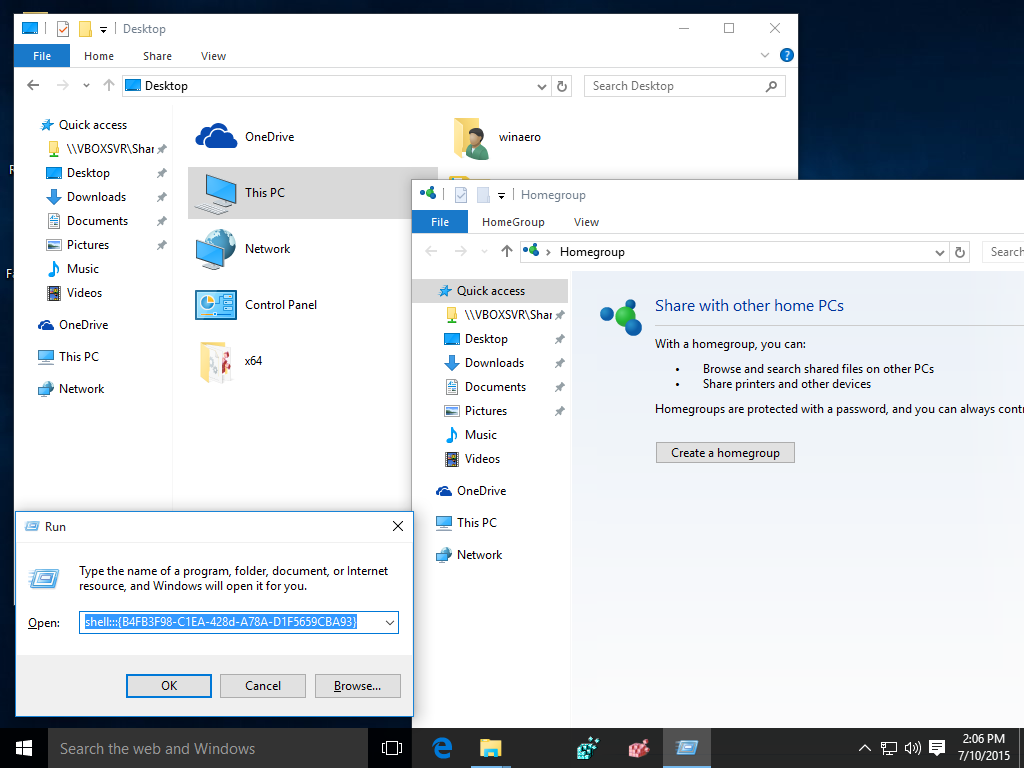
The HomeGroup feature is a simplified solution from Microsoft to provide file sharing ability between all computers in your home network without the hassles of complex permissions, setting up folder shares and accessing them via UNC paths. With HomeGroup, you were able to share photos, music and videos files, various office documents and also printers. Also, you could allow other family members to change files that you have shared.
Advertisеment
According to Microsoft, Windows HomeGroup was a terrific feature in the pre-cloud and pre-mobile era, but now it is outdated. The company now offers the following alternatives for file sharing:
- File Storage:
- OneDrive is a cloud-first, cross-device storage and collaboration platform for all of the pieces of data that matter most in your life – like your files, your photos, your videos, and more.
- OneDrive Files On-Demand takes cloud file storage a step further, allowing you to access all your files in the cloud without having to download them and use storage space on your device.
- Share Functionality: For those who prefer not to use the Cloud to connect their devices, the Share functionality for folders and printers allows you to see the available devices and connect them to and from other PCs on your home network.
- Easier Connection: No more remembering cryptic HomeGroup passwords in order to connect to another PC. You can now simply connect through your Microsoft Account email address across devices.
So, HomeGroup may continue to function on machines with the Fall Creators Update installed. However, it may not work in the release that follows. The user profile used for sharing and the file/folder/printer shares will continue to work.
Related articles:
- How to Create a HomeGroup in Windows 10
- How To Add HomeGroup Desktop Icon in Windows 10
- How To Change HomeGroup Password in Windows 10
- Add HomeGroup Context Menu in Windows 10
- How to remove HomeGroup icon from Windows 10 File Explorer
What do you think about the discontinuation of the HomeGroup feature?
Personally, I never found it very useful compared to the traditional network file sharing built into Windows which is very robust, reliable and easy to use. While Microsoft recommends you OneDrive, Windows SMB networking is still the best way to share files locally between computers in a network and it isn't going away anywhere.
Support us
Winaero greatly relies on your support. You can help the site keep bringing you interesting and useful content and software by using these options:

I have never used it anyway. I won’t miss it.
Good riddance. This feature was a pile of garbage. It never worked properly, simply moving to regular user/pass sharing solved all my issues.
Microsoft is getting ridiculous!!!
This is an outrage, ten users will have to use normal networking!
MS lies:
MS are publicly claiming that all the newer technologies covers the area that was covered by Home Groups, so there is no longer any need for Home Groups.
Actual reality:
MS are killing Home Groups in Windows 10 solely to BREAK compatibility further for users of networks where there is a mix of Windows 10 and older versions of Windows.
MS DESPERATELY want all the copies of the older versions of Windows to just DIE AND GO AWAY.
They are not above using any and all means to have this happen.
During the initial 12 months post public release period of Windows 10, we saw Windows Update basically become unusable for users of Windows 7 and 8.
Then MS decreed that any new hardware machine will be prohibited from being able to properly use the older versions of Windows, by breaking Windows Update for those machines.
And now this, killing Home Groups in Windows 10, to break easy network file sharing between Windows versions.
Deprecated feature predating cloud???? That is the lamest excuse I have ever heard. If they disabled or did not include SMB on windows 10 1803 it has to have been by error. I updated 10 compyuters on the same day, but one last one did not update becayuse of 4 or 5 applications that were not installed were incompatible. I needed to to a fresh install from ISO. Network compters were not visible after that. It took me 3 days to find out that it was the SMB service that was not included in the install. After I installed it the service “computer browser” appeared on my service list and all networked computers were visible again. Now that I’ve lost everything on the computer and will have to install over again, don’t you just hate that stupid excuse by MS?
why the context menu items not been removed?
bloody typical!
R.I.P
HomeGroup
11/15/2007-4/10/2018