The latest Microsoft Teams public beta now supports two video streams simultaneously. The user can now broadcast the image from two webcams at once.
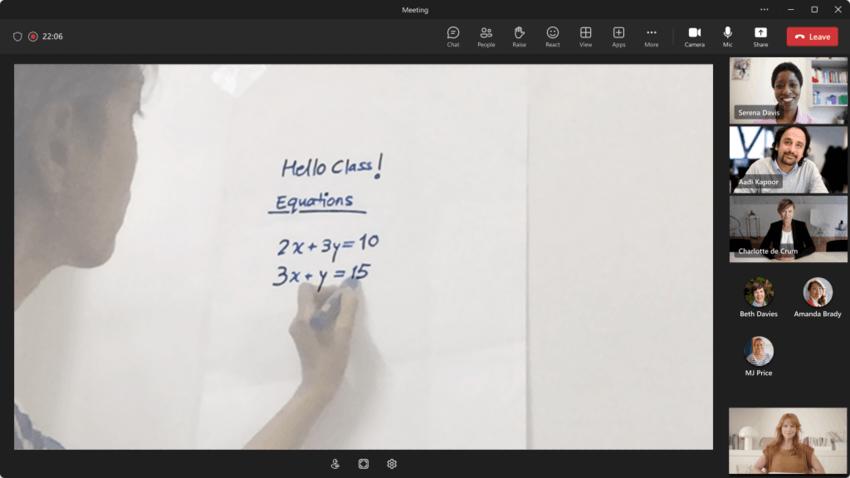
This feature is particularly beneficial for webinars and online lessons, allowing conference organizers to display themselves and additional content such as notes on a board in a classroom. Previously, users had to switch between cameras or rely on a single webcam, but this inconvenience has been resolved in the latest beta release.
So now users can broadcast video from two cameras simultaneously. Here's how to enable it.
Enable Second Video Stream in Microsoft Teams
- Start broadcasting video.
- Go to Share content → Content from camera → Video.
- Select the second broadcast source and set parameters for it.
- Finally, click Share.
You are done.
For now, the feature is only available in a prelimary version of the Teams app. The company didn't share the public release date.
Support us
Winaero greatly relies on your support. You can help the site keep bringing you interesting and useful content and software by using these options:
