A new Weather Widget now appears in Windows Search on Windows 10 for some users.
Some users noticed that Microsoft updated Windows Search with a new UI. The first thing you will see in an updated version is a large weather tile for your current location with the current and upcoming weather conditions. Clicking on this tile will open a fully-fledged Windows Weather app.
Advertisеment
Here's how it looks.
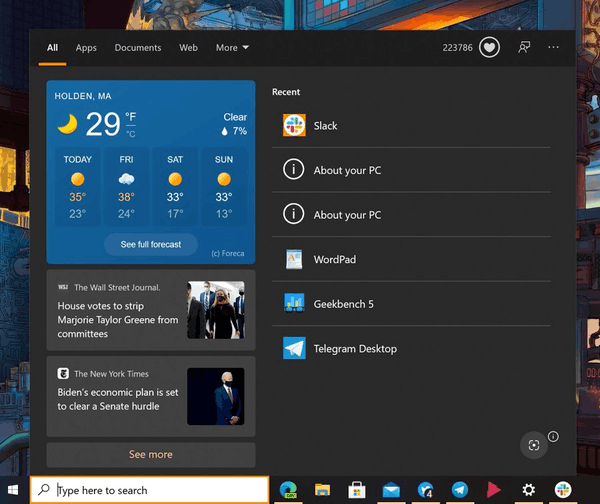
This is not the first time a weather forecast appears in Windows Search. Microsoft tested weather in Windows Search in 2020, but that version never arrived in the stable version of Windows 10. Microsoft also uses the Search UI for showing extra data to the user. For example, news, pandemic tracking, and promotional banners for Microsoft Edge and other products often appear in Windows Search pane. You can also use Windows Search to quickly get some information from the Internet, calculation, etc.
Do note that currently there is no way to manually enable the updated Windows Search UI. This part of the operating system does not depend on whether your computer is a part of the Windows Insider program or not. Windows Search receives server-side updates when Microsoft rolls out new features. This usually happens gradually. Similarly to the previous change, this new weather UI in Windows Search may never arrive at all.
Windows 10 has lots of different ways to access the weather forecast for your location. Besides the traditional Weather app, which recently received a nice redesign, you can also use a new feature called News and Interests. It shows the weather forecast right on your taskbar, so there is no need to open any app or UI.
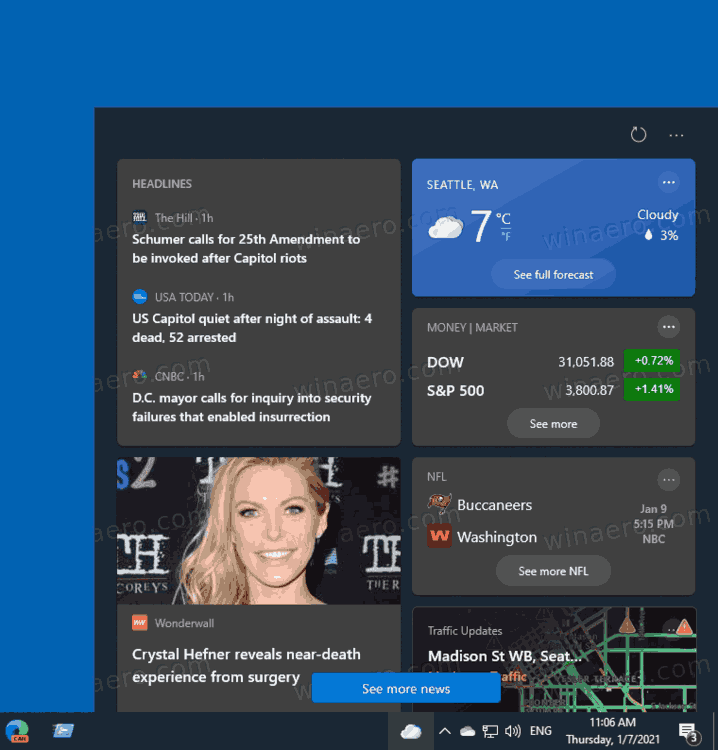
Currently, News and Interest is available only to a subset of Windows Insiders with the latest Windows 10 Dev build installed. You can learn more about this feature here: How to Activate or Deactivate News and Interests Button in Taskbar in Windows 10.
Support us
Winaero greatly relies on your support. You can help the site keep bringing you interesting and useful content and software by using these options:

I have it on my PC running win10home but not on the one running win10pro.
Note: Though the 2 pc’s are nearly identical, the home pc is ‘untweaked’ while the pro pc is heavily tweaked for privacy and performance.