Some time ago, Microsoft introduced the Citations feature for the Microsoft Edge browser. Being part of Collections, it helps students and academics format data when doing research and writing research papers.
The feature is currently only able to automatically extract and generate links for some educational websites and scientific journals, but the list of supported sources will be expanded in the future.
The tool supports multiple formats for generated citations, including APA, MLA and Chicago, and can generate inline and full links to sources.
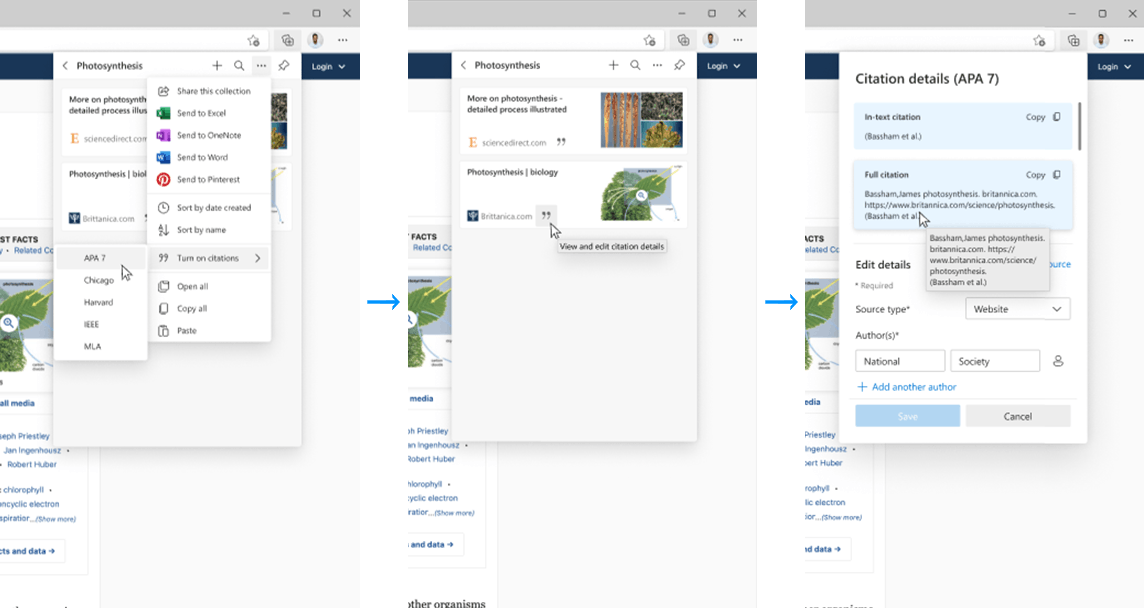
You can try the new feature in Microsoft Edge Canary and Dev. Just do the following.
- Click on the "Collections" icon on the toolbar;
- Open the menu button with three dots in the "Collections" pane.
- Click on "Turn on Citations".
- Select the format in which you want to create links to your sources.
Finally, if the browser has retrieved incorrect information from the web page, then you can manually edit the extracted data.
Support us
Winaero greatly relies on your support. You can help the site keep bringing you interesting and useful content and software by using these options:
