Microsoft has unveiled the Calendar app, the latest addition to the Microsoft 365 Companion suite, a trio of mini apps designed to help users work faster and more efficiently. Joining the People and File Search apps, the Calendar app offers a lightweight, "at your fingertips" experience to minimize disruptions.
Advertisеment
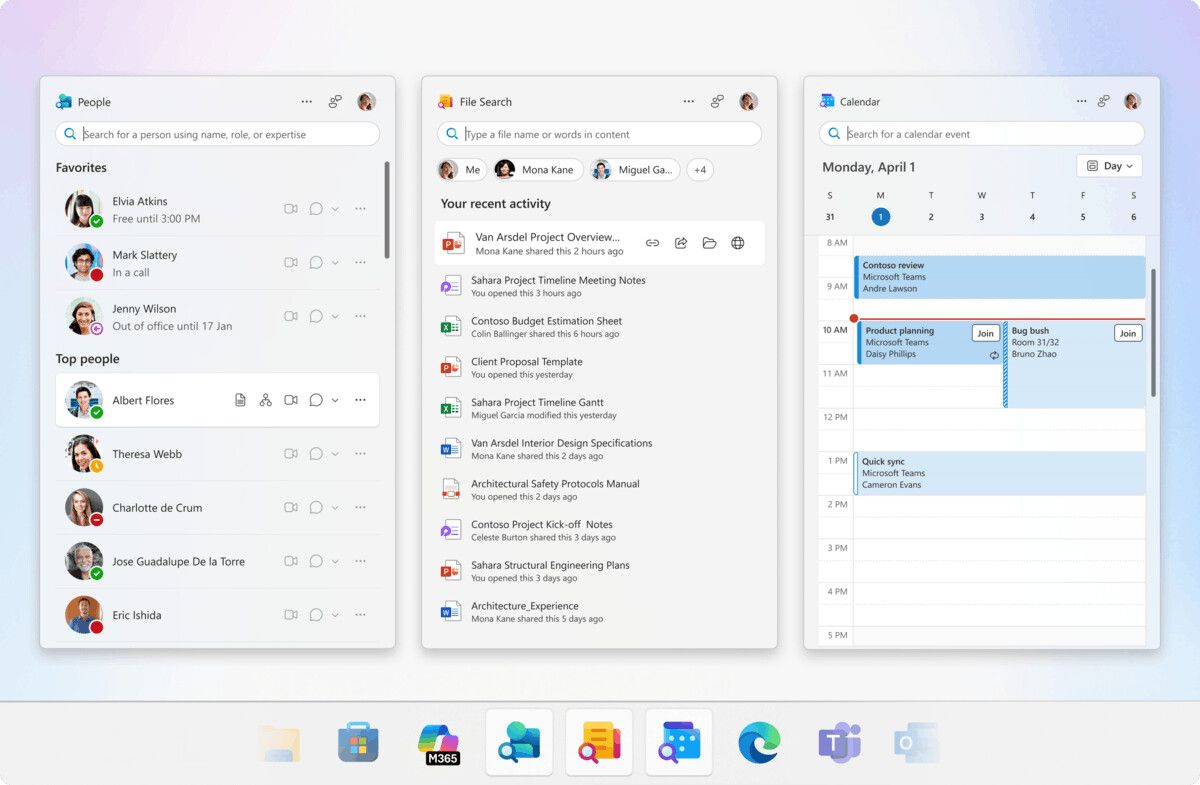
In today’s fast-paced work environment, frequent switching between tasks and meetings often affect productivity. To address this, Microsoft has developed a streamlined calendar experience that minimizes interruptions and enhances workflow efficiency.
The Calendar app provides quick access to the most common calendar actions directly from the Windows 11 taskbar, including:
- Viewing your day or week at a glance
- Opening meeting chats in Microsoft Teams
- Responding to meeting invites with ease
Key Features to Try
Stay on Top of Your Schedule
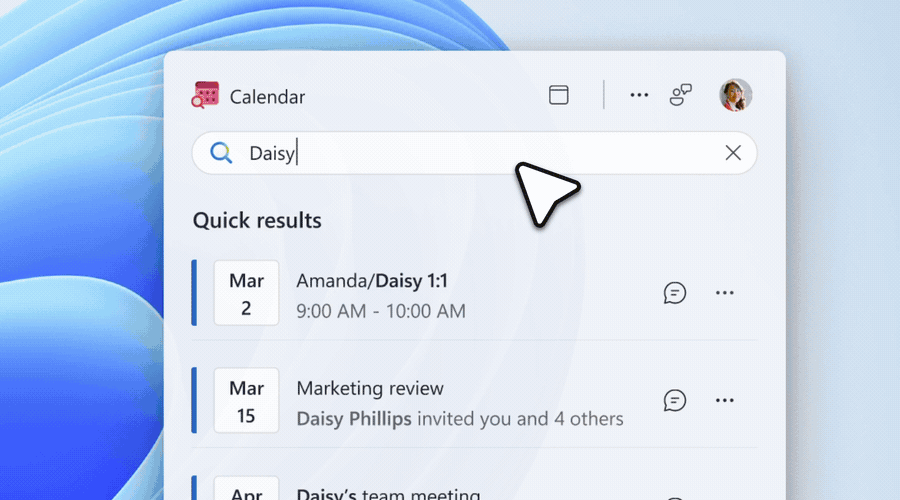
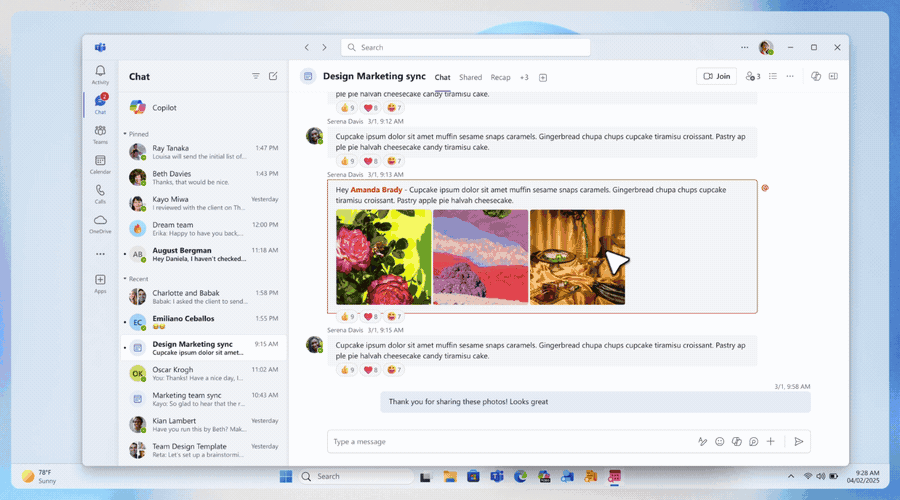
Quickly view all upcoming events and appointments. Select any event to open the Teams meeting invite and join with a single click.
Search and Reconnect
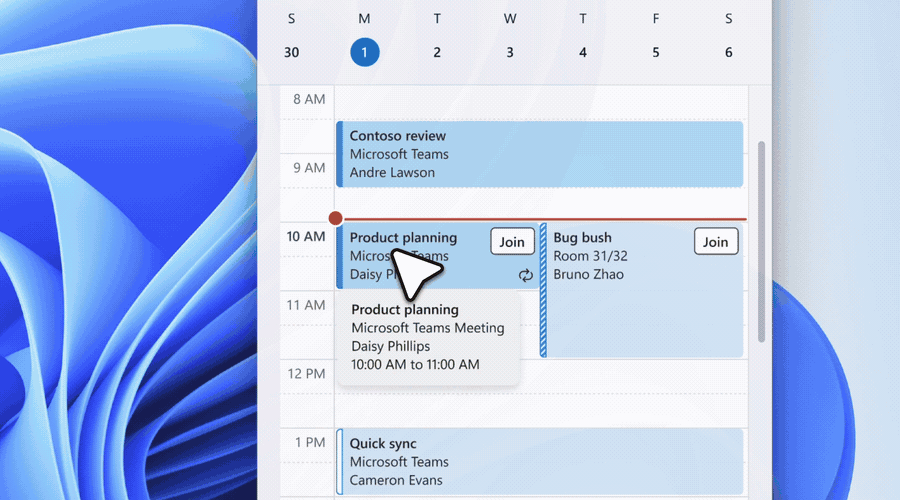
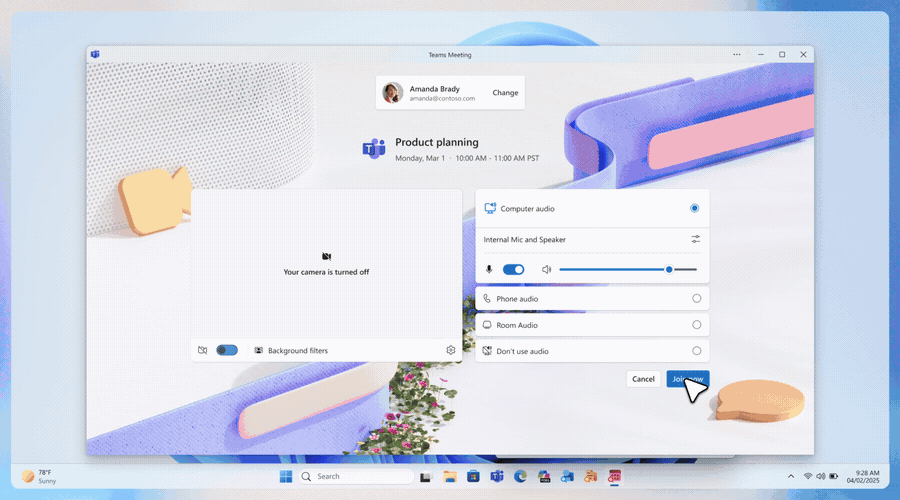
Find specific events by title or organizer and open the associated Teams meeting chat to pick up where you left off.
Pin for Convenience
Ensure the Calendar app is always within reach by pinning it to your taskbar. Simply right-click the app icon and select Pin to taskbar for seamless access.
Designed for Productivity
The Calendar app is built to optimize workflows and enhance productivity. Its integration with Microsoft Teams ensures you can effortlessly transition between scheduling, meeting, and collaborating without missing a beat. Whether you’re managing a packed day of meetings or planning your week, the app keeps everything you need just a click away.
Availability
The Calendar app is currently available to Windows 11 users who meet the following criteria:
- Have Microsoft 365 desktop apps installed
- Are part of the M365 Insiders program (Beta Channel only)
- Use either Enterprise or Business SKUs
For more details on configuration options and how to make the most of the app, visit Microsoft’s official documentation here.
Support us
Winaero greatly relies on your support. You can help the site keep bringing you interesting and useful content and software by using these options:
