Microsoft has introduced Startup Boost, a feature that preloads Office apps in the background to make them launch faster. It will be available to all users by May 2025 but comes with system requirements (8 GB RAM, 5 GB disk space). While users can disable it, updates will reactivate it unless enterprises use Group Policy to permanently turn it off.
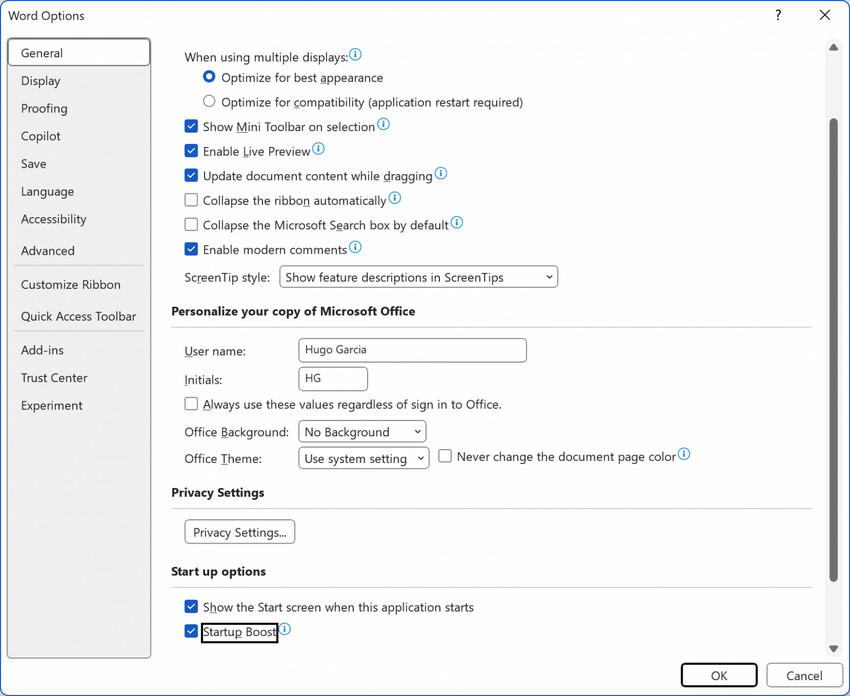
The Startup Boost feature for Office is a Windows scheduled task designed to preload Office components. The task will run automatically when a user logs in, and periodically under certain conditions. Two new entries will appear in the Task Scheduler: Office Startup Boost and Office Startup Boost Logon.
Once loaded, the app remains as a suspended background process , consuming minimal resources until the user launches it or the system unloads it to free up memory.
System Requirements:
- Minimum Hardware Specs:
- At least 8 GB of RAM .
- At least 5 GB of free disk space .
- Power Settings: The feature will automatically turn off when the system switches to power-saving mode to conserve energy.
Startup Boost is an optional feature
Users can disable Startup Boost through the Office application settings if they don’t want it running in the background.
However, when Office updates are installed, the feature will be reactivated because the installer recreates the tasks in the Task Scheduler.
Organizations can permanently disable Startup Boost using Group Policy , giving IT administrators more control over its usage in enterprise environments.
Startup Boost will begin rolling out in mid-May, and will be available to all users by the end of May 2025.
Source: Bleeping Computer.
Thanks to thecommunity for the tip.
Support us
Winaero greatly relies on your support. You can help the site keep bringing you interesting and useful content and software by using these options:
