Microsoft has made updates to its Windows 11 policies, allowing administrators to have control over the installation of monthly non-security preview updates. These new options apply to Windows 11 version 22H2 and its successors.
Advertisеment
Administrators will now have the necessary tools to manage the rollout of new Windows 11 features and fixes before their general release.
The new "Enable Optional Updates" policy enables administrators to configure access on Windows 11 systems running at least version 22H2. Once this option is enabled, administrators can choose to receive additional updates automatically or set the mode to manual.
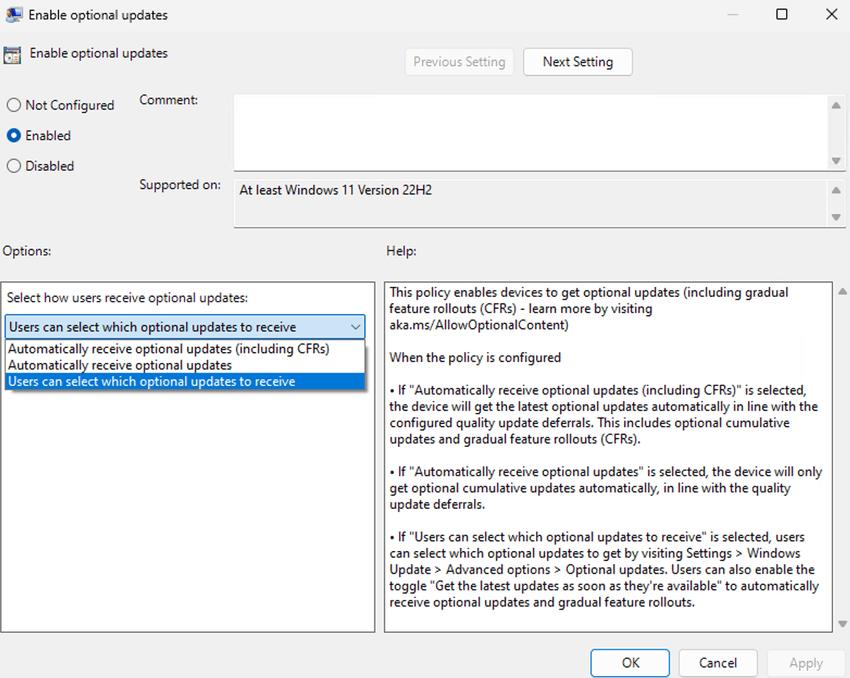
Enable Optional Updates policy in Windows 11
- Automatically receive optional updates (including CFRs). Select this option for devices to get the latest optional non-security updates, including gradual feature rollouts. There is no change to feature update offering.
- Automatically receive optional updates. Select this option for devices to only get the latest optional non-security updates. They won’t automatically receive gradual feature rollouts. There is no change to feature update offering.
- Users can select what optional updates to receive. Select this option to allow users to set their own preferences with respect to optional non-security updates. There is no change to feature update offering.
Without the policies enabled, users still can coose which optional updates to receive by going to Settings > Windows Update > Advanced Options > Optional Updates. There the user can select which optional updates they want to receive.
It is also possible to activate the "Get the latest updates as soon as they become available" toggle. Selecting any of these options will ensure that devices continue to receive regular security updates.
For Windows 11 devices managed by Windows Server Update Services (WSUS) or Windows Update for Business, the new policy can be found in the Group Policy under /Windows Components/Windows Update/Manage end user experience/ Enable optional non-security updates. It can also be accessed through the Configuration Service Provider (CSP) Policy under /Policy/Config/Update/ AllowOptionalContent. More details here.
The new policy comes with August 2023 pre-release non-security update KB5029351 for Windows 11 22H2. Besides, this update addresses various search issues.
It's worth noting that Microsoft had previously removed the August Exchange Server security updates from Windows Update after discovering that they caused issues when installed in languages other than English.
Support us
Winaero greatly relies on your support. You can help the site keep bringing you interesting and useful content and software by using these options:
