In the previously released Windows 11 build 22533, Microsoft has finally redesigned the ancient ten-year-old volume indicator. Windows 11 no longer annoys its users with a Windows 8-styled volume slider. But the work on updating media flyouts in Windows 11 is not over. The latest preview build of Windows 11 brings two more changes. First, the volume slider now displays the level in numbers. Second, there are new media controls on the lock screen.
Advertisеment
The current Windows 11 version uses a Windows 10-styled media player on the lock screen. The operating system displays controls when you lock the device with music playing in the background. That lets you control media playback without unlocking the computer. Sharp corners and outdated icons look out of place compared to the rest of Windows 11 with its fluent icons, rounded corners, and transparency effects.
In build 22543, Microsoft has fixed the problem. The updated media controls on the lock screen in Windows 11 now look more modern and on-par with the general Windows 11 design.
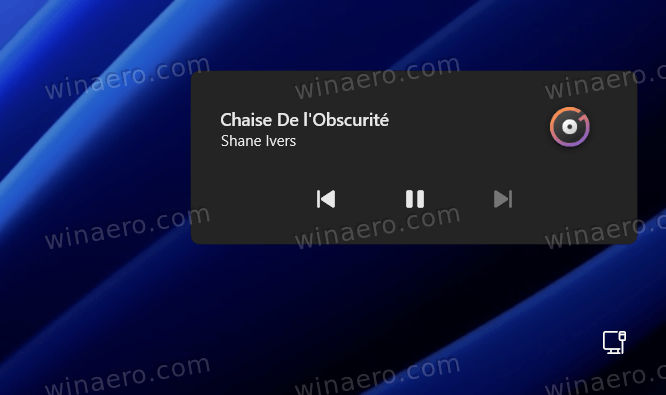
Interestingly, the new player always uses the dark theme regardless of your system settings or the lock screen background. According to the release notes, media controls use dark mode to "compliment the rest of the lock screen visual style," which might be true unless you use a white lock screen background.
It is worth mentioning that the change is currently rolling out to Windows Insiders in the Dev channel. Microsoft says it is currently available only to a subset of Dev users. The company wants to see "how the feature lands" and monitor feedback from early adopters before pushing the new media controls to more users in the Dev and other channels before the public release.
You can learn more about other changes in Windows 11 build 22543 in our dedicated article.
Support us
Winaero greatly relies on your support. You can help the site keep bringing you interesting and useful content and software by using these options:
