As you may remember, with Chromium 86 as base, Edge Canary started hiding HTTPS and WWW portions in the address bar. After receiving users' feedback Microsoft has restored these URL portions. The user can now define to show or hide them with a flag.
Advertisеment
Recently, Microsoft had switched to Chromium 86 in the Canary channel. With this update, the browser had received changes earlier introduced in Chrome Canary. The removal of HTTPS and WWW from the address bar is one of them.
By default, https and www were hidden. You had to click on the address bar to place the focus inside it, and then click once again to see the full URL.
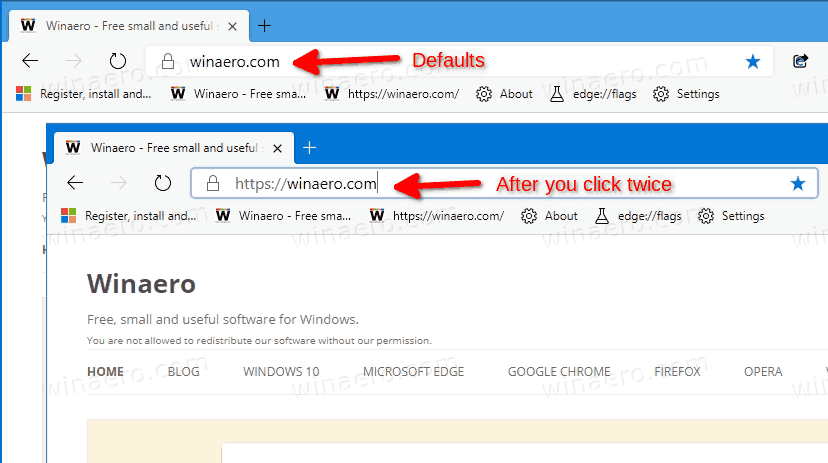
Initially, there was no flag to disable this behavior.
However, with a new build, Edge Canary 86.0.579.0, Microsoft has disabled this new behavior, and also added a flag to control it.
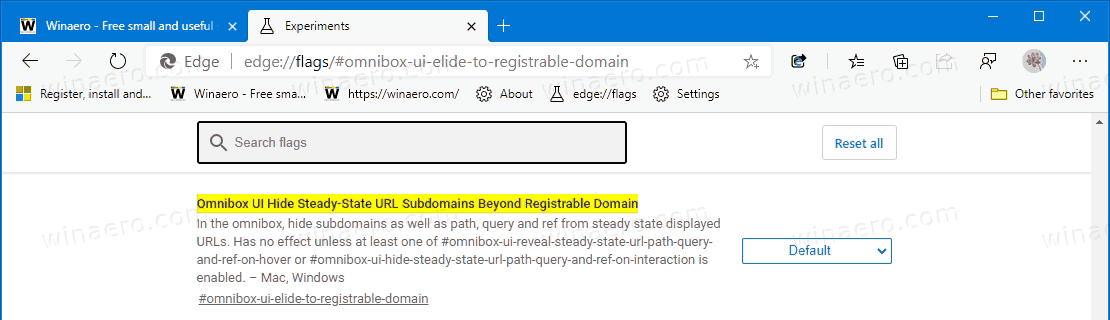
They made the following statements.
This change has been reversed in version 86.0.579.0, the omnibox again show HTTPS and WWW by default.
...
Today's Canary update (which just went live) reverts this behavior and puts it behind a feature flag.
You can re-enable the behavior using the flag, Omnibox UI Hide Steady-State URL Subdomains Beyond Registrable Domain
This flag will remain disabled by default while we continue to think about the right implementation here, including when to hide URL components, which components to hide by default, settings to control the behavior, etc.
We are taking into account the feedback in this thread and the feedback submitted through the Microsoft Edge feedback tool as we think through this.
On behalf of the Address Bar team, thank you again for the thoughtful discussion and the feedback! We appreciate it!
So, open Edge and type edge://flags/#omnibox-ui-elide-to-registrable-domain into the address bar to change the flag value to Enabled to get www and https hidden again if you like the new appearance. It is disabled by default, which suits most users' needs who were unhappy with this change.
Actual Edge Versions
- Stable Channel: 84.0.522.40
- Beta Channel: 84.0.522.39
- Dev Channel: 85.0.564.8
- Canary Channel: 86.0.579.0
Download Microsoft Edge
You can download pre-release Edge version for Insiders from here:
Download Microsoft Edge Insider Preview
The stable version of the browser is available on the following page:
Download Microsoft Edge Stable
Note: Microsoft has started delivering Microsoft Edge to users of Windows via Windows Update. The update is provisioned for users of Windows 10 version 1803 and above, and replaces the classic Edge app once installed. The browser, when delivered with KB4559309, makes it impossible to uninstall it from Settings. Check out the following workaround: Uninstall Microsoft Edge If Uninstall Button is Grayed Out.
Support us
Winaero greatly relies on your support. You can help the site keep bringing you interesting and useful content and software by using these options:
