Those who use Internet Explorer 11 on Windows 10 users for some sites and web apps were blocked from getting Windows 11. Their browsing data could become inaccessible. With release of Edge 99, Microsoft resolved this issue and lift the upgrade block.
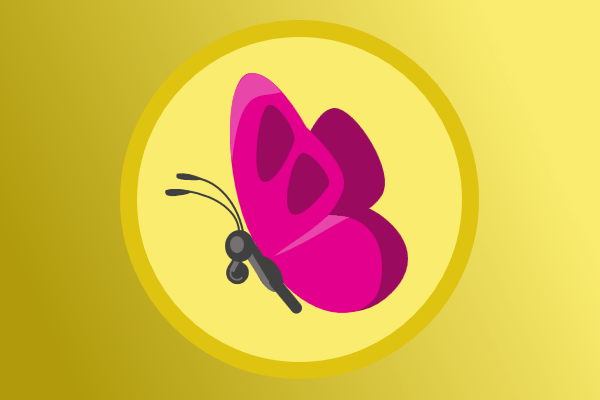
In order to get Windows 11, the user has to import his IE11 information and data into Microsoft Edge in Windows 10 before upgrading to Windows 11. Microsoft says this issue no longer affects devices upgrading to Windows 11 and devices that have already upgraded to Windows 11. Having Microsoft Edge 99 installed on your Windows 10 computer is fine enough to get Windows 11 offered as an upgrade option.
Once you update the browser, it can take up to 48 hours before the update to Windows 11, version 21H2 will appear in Windows Settings.
If you have done the upgrade, and your IE data is not accessible in Windows 11, updating to Edge 99 will fix this issue as well. It will be able to recover and import the missing data, so you can go with the modern browser and its IE mode.
This was the last upgrade block that could prevent you from getting the stable Windows 11 version. The rest have been already resolved or mitigated, including the block that caused VirtualBox issues with Hyper-V enabled.
Support us
Winaero greatly relies on your support. You can help the site keep bringing you interesting and useful content and software by using these options:
