As you may already know, there was a Registry tweak which could restore the classic UAC prompt. In the upcoming Windows 10 Creators Update, it was eliminated, so only the modern touch friendly dialog is left in the operating system.
Advertisеment
I spotted this change in Windows 10 build 14971, which was recently released for Fast Ring insiders.
You could enable the classic Windows 7-like UAC prompt in Windows 10 "Anniversary Update" version 1607. By default, the operating system uses the modern dialog with a grey color scheme which is notably bigger than the classic one and looks touch optimized. To enable the classic dialog, the following tweak could be used:
HKEY_LOCAL_MACHINE\SOFTWARE\Microsoft\Windows\CurrentVersion\Authentication\LogonUI\TestHooks XamlCredUIAvailable=1
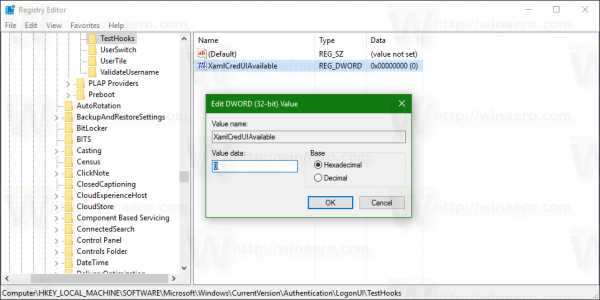
You can learn more about this tweak in the following article:
How to restore Classic UAC prompt in Windows 10
The modern UAC prompt:
The UAC prompt after the tweak: 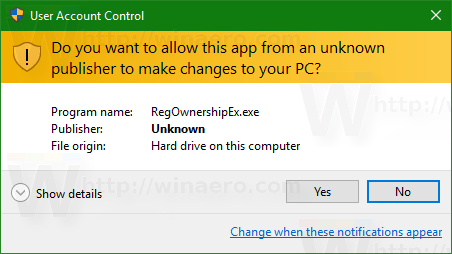
Now, this ability is gone.
It was expected but it is still disappointing because the modern user interface of Windows 10 is not attractive and in many cases it lacks features, visual cues which made operation easier or loses its mouse and keyboard friendliness. Like other removed features such as the classic calendar popup, Briefcase, the volume mixer popup and a number of other features buried in time, this makes Windows 10 less pleasant to use.
Many users have also experienced a bug with the newer dialog which is less tested. The redesigned UAC prompt sometimes does not get focus and it shows in the background as a hidden window. Unfortunately, it does not always show its flashing button on the Taskbar like the older UAC prompt reliably showed. You have to Alt+Tab to it so it gets focus. Until then, the desktop becomes unresponsive. There is no status on whether this bug was fixed by the Windows 10 development team.
What about you? Will you miss the classic UAC dialog?
Support us
Winaero greatly relies on your support. You can help the site keep bringing you interesting and useful content and software by using these options:
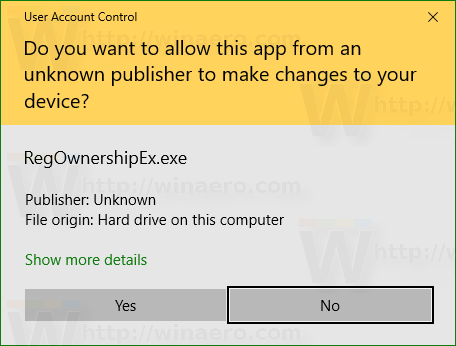

>Many users have also experienced a bug with the newer dialog which is less tested. The redesigned UAC prompt sometimes does not get focus and it shows in the background as a hidden window.
This has been a thing since Windows 7.
That may be, but the old classic UAC pop-up showed up with 100% reliability on my computer with Windows 10, the new one has a reliability of 0%, literally every alert I have to switch focus away from the window in question and then bring it back.
In other words it may have been a bug since Windows 7, that doesn’t mean that it hasn’t gotten worse.
We may not fancy the changes but you’ve to admit that you aren’t using a stable release for masses.
I do admit that, but at the same time I am using the Release Preview which isn’t far from the stable builds. And lets also be honest, it’s not like Micosoft really cares about fixing all bugs before they do “stable” builds.
Besides that, hasn’t the new UAC screen made it into the stable build? In that case, whatever build I am using is irrelevant as the issue is with the new UAC window and as it hasn’t been fixed in the release preview then it’s not fixed in the stable build, is it?
Btw I like the new UAC window, just not that it pretty much never shows up by itself.
In Windows 7, its button always showed on taskbar even if it did not get focus. The new one sometimes appears as a hidden window freezing the desktop unless you Alt+Tab to it.
I have the UAC prompt turned off to never notify. I just want to comment the the features you speak of making Windows 10 less pleasant to use, are the ones I enjoy the most. I love the Windows 10 interface, and it is actually very pleasant to use.
Then this change is very good for you. It perfectly fits the user interface of Windows 10.
But this have a bug.
Microsoft should prioritize stability over design.