The Redmond firm has officially announced a new feature in Windows 11: The ability to use your smartphone's Camera as a webcam in desktop apps. Being part of the most recent "Moment 5" update, it is gradually coming to Insiders on all channels.
The new feature will allow using your smartphone as a webcam with ease on all video conferencing applications. It is possible to switch between front and back camera, pausing the stream during interruptions, and enjoying effects provided by your mobile device.
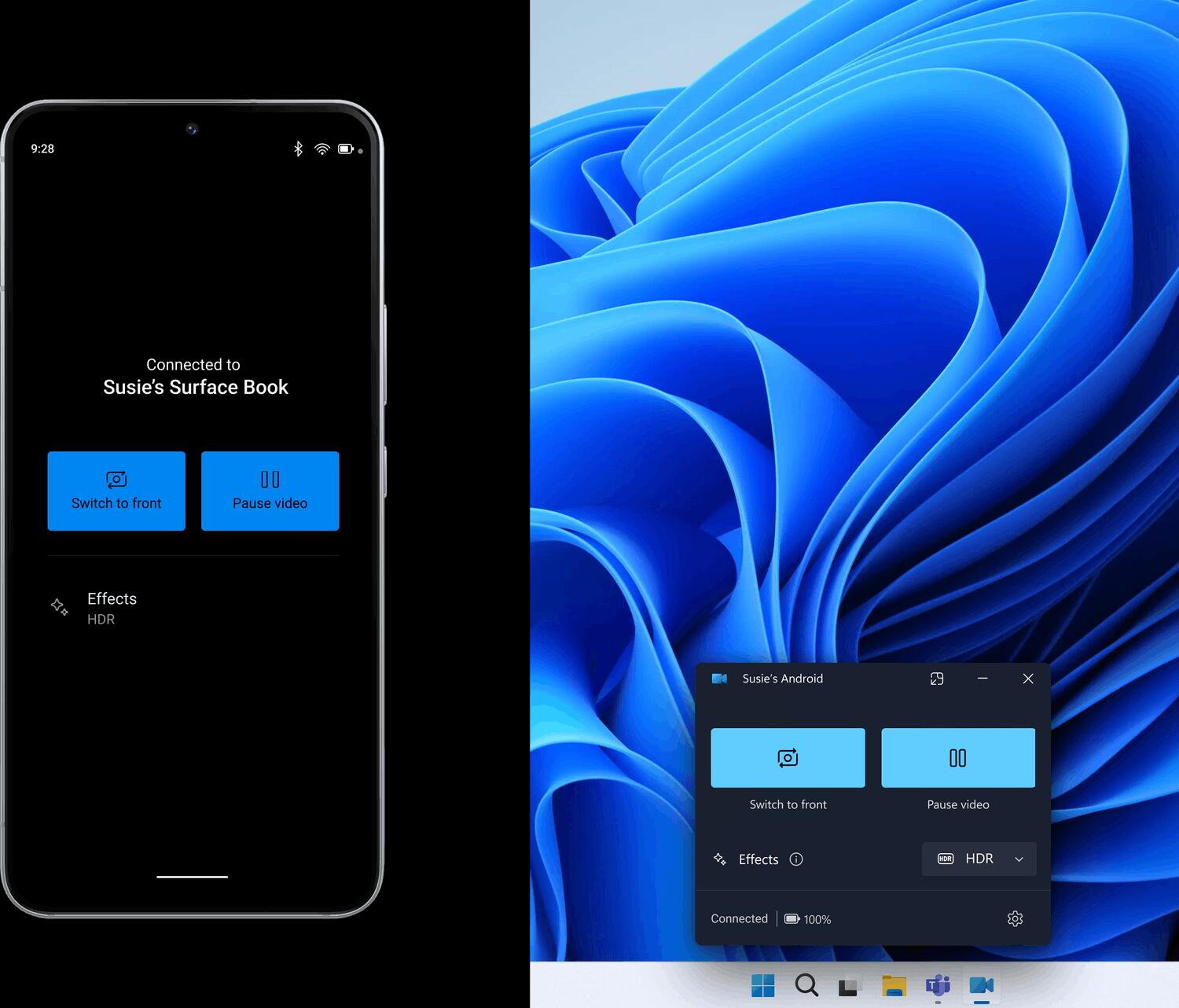
On the UI side, there is a special flyout that comes with options to manage the video stream from the phone. There are buttons for camera switching, pausing video, activating HDR, and displaying the battery level of your Android device. Besides, there is a button to activate video effects and open settings. The streaming can work over LAN/Wi-Fi, so for the best experience connect your PC and smartphone to the same network. The faster the network speed, the better you will get.
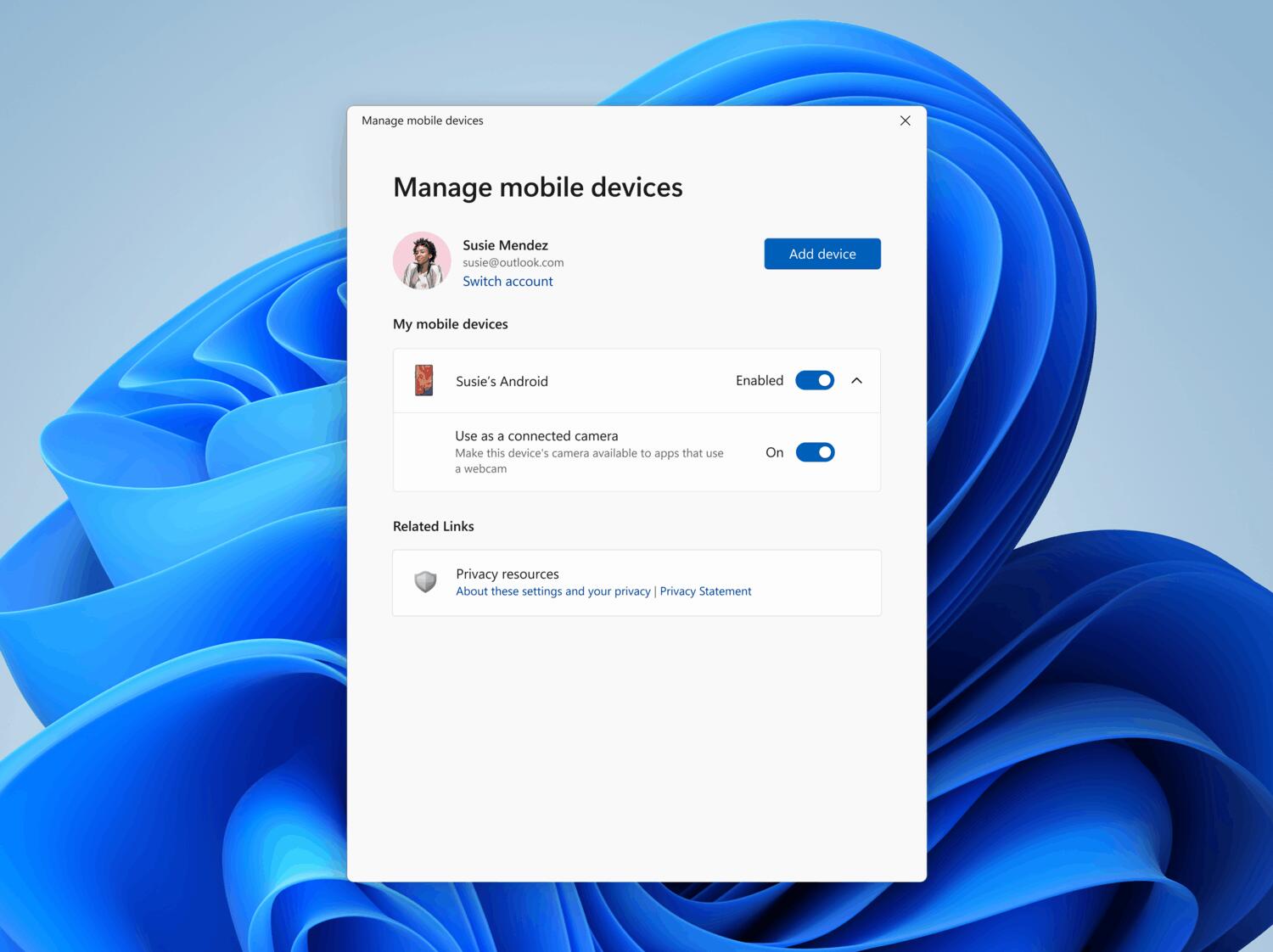
To utilize this feature, ensure your device runs Android 9 or later. Install or update the Link to Windows app to version 1.24012 or higher and connect your Android smartphone to your Windows 11 PC through the Settings app > Bluetooth & Devices > Mobile Devices. Once connected, Windows 11 will install an update for Cross Device Experience Host.
The official announcement is here.
Support us
Winaero greatly relies on your support. You can help the site keep bringing you interesting and useful content and software by using these options:
