Earlier, we reported that Microsoft is working on native RGB lighting support for devices like monitors, mice and keyboards. The feature was first spotted in Dev Channel Build 25295. At Build 2023, Microsoft revealed this feature officially.
The options will allow changing the RGB lighting of peripheral devices such as keyboards, mice, and headsets, without installing extra software. The feature is available through the Windows Color System. Everything for that is in the Settings app.
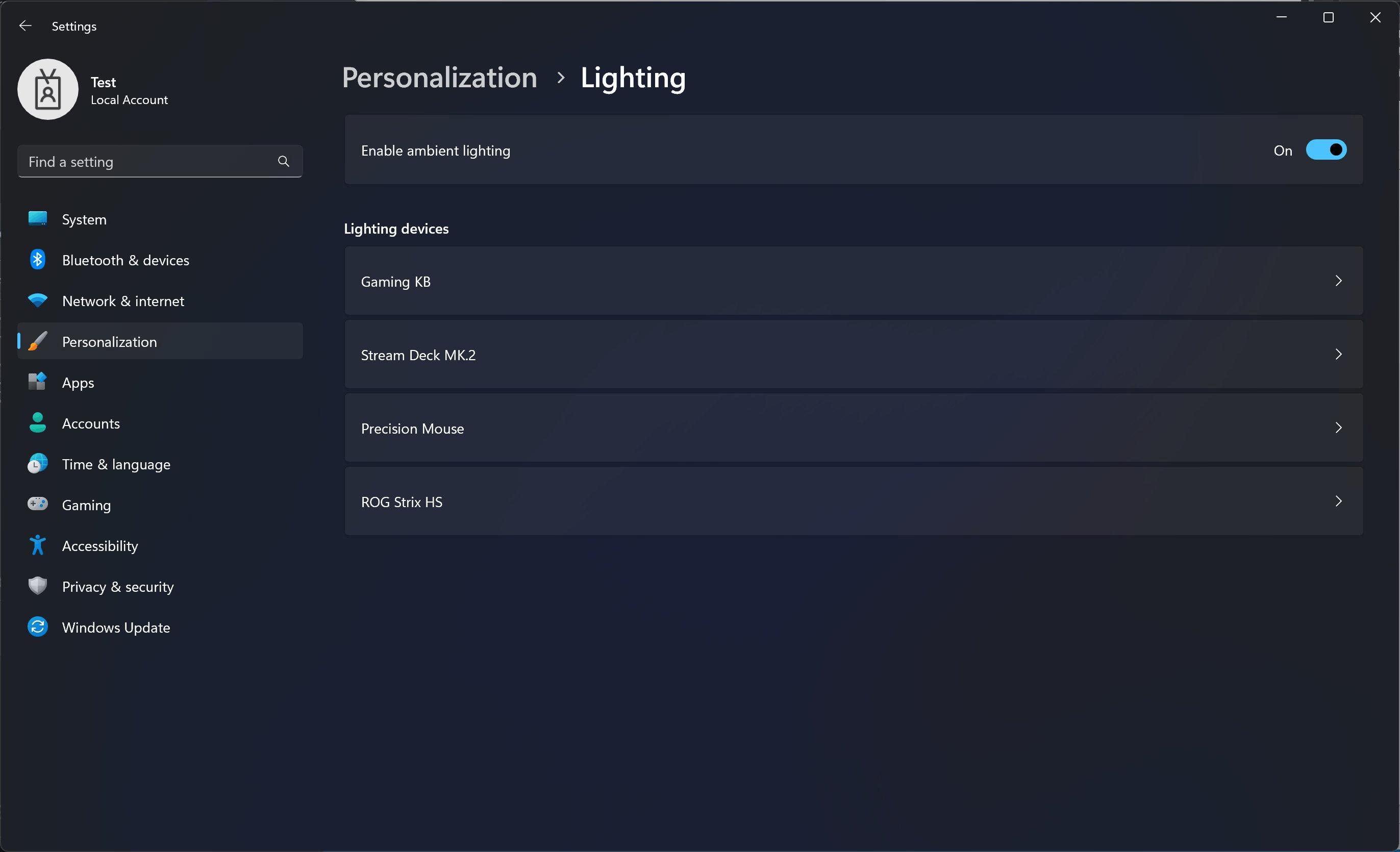
The official name for the feature is Dynamic Lighting. It will become available as early as this month.
Microsoft states the following:
Lighted accessories have been on the rise and can add energy and emotion to your PC experience. Today, many of these accessories rely on third-party apps and integrations that are highly fragmented. With Dynamic Lighting, Windows users will be able to effortlessly set up and customize their devices with RGB lights directly from Windows Settings. It has never been easier to help all your RGB accessories seamlessly work together for Windows apps. This month, we are making the Dynamic Lighting preview available to Windows Insiders so that developers and hardware partners alike can experiment with new integrations for RGB accessories and components.
👉 More Build 2023 announcements and news 👈
Support us
Winaero greatly relies on your support. You can help the site keep bringing you interesting and useful content and software by using these options:
