Microsoft has launched a preview of a new work experience called Microsoft Edge for Business. The company suggests it as the default experience for organizations. This will allow you to organize private browsing activity and work tasks in separate, non-overlapping processes.
Advertisеment
Microsoft Edge for Business
Microsoft Edge for Business also includes a similar managed experience on smartphones. it allows separating users' work and personal content, allowing personal data to be excluded from enterprise sync. This provides users with the privacy they need, while IT maintains control over the security and compliance posture of Microsoft Edge for both work and personal use.
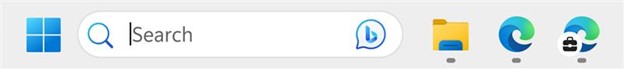
Microsoft Edge for Business Preview is currently only available in preview on managed devices. The company plans to make available for non-managed devices in the coming months. You can learn more about it here.
User Interface Update
Microsoft has also announced the updated user interface of the Edge browser that features Mica, rounder corners, new animations, and other visual improvements.
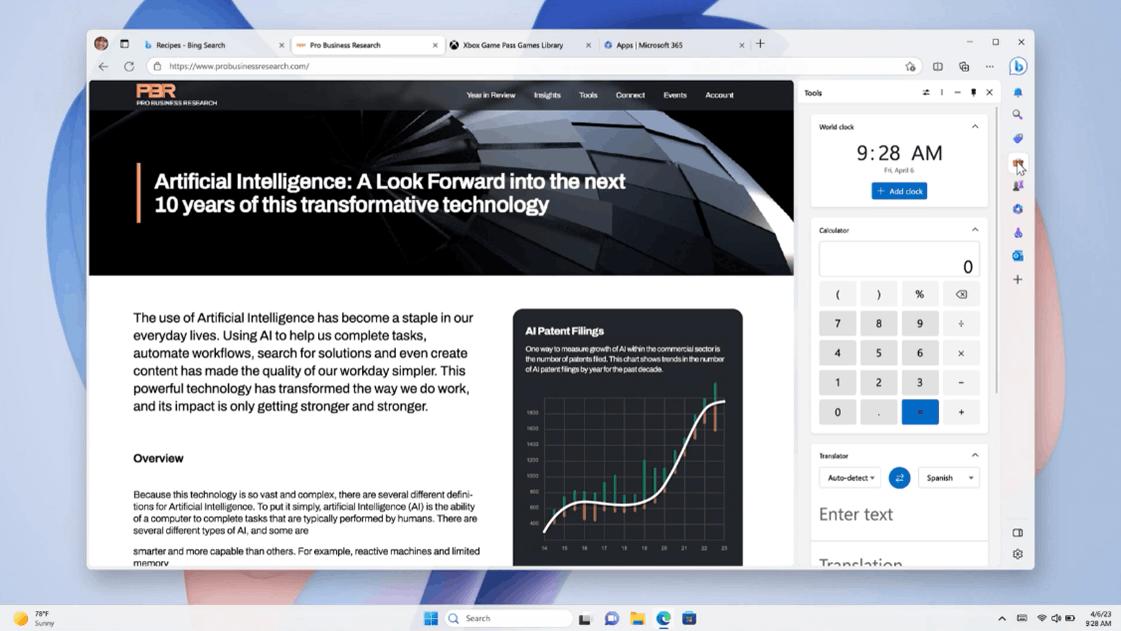
The tab appearance now reminds of Firefox, as they look more like buttons in the tab row. The user profile icon is now resides in the top left corner of the window.
Microsoft also mentions a container system in the UI that enhances the user experience when working with multiple items simultaneously. This structural change allows Edge to group the main content and additional elements in containers with rounded corners that fits the rest of the app style.
Copilot integration
Microsoft 365 Copilot is a new feature that combines large language models, Microsoft 365 apps, and data from the Microsoft Graph, including emails, chats, documents, and calendars, to provide new capabilities. Users can now type natural language requests such as "Tell my team how we updated the product strategy today," and Copilot will generate a status update based on the morning's meetings, emails, and chat threads.
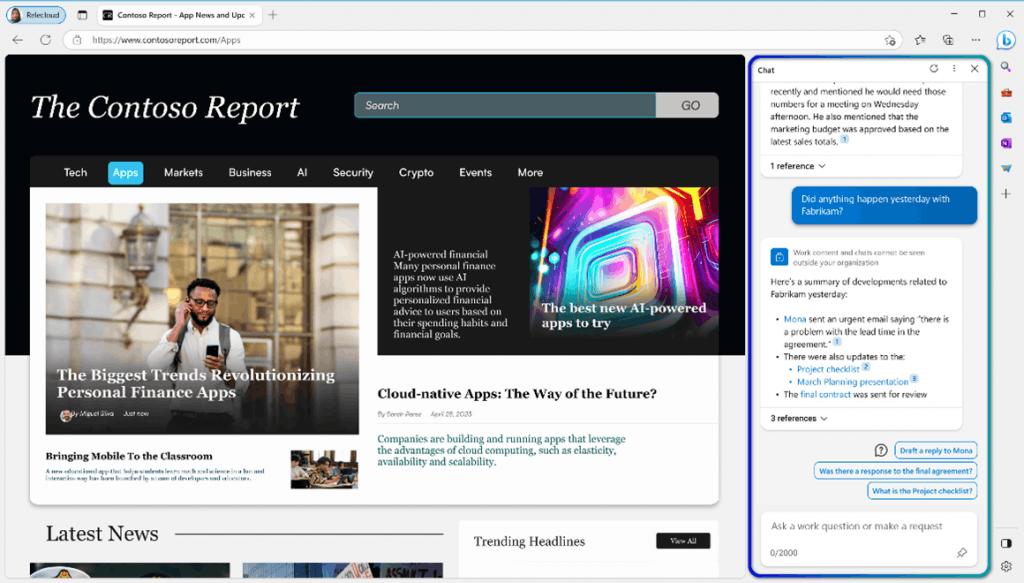
Microsoft 365 Copilot will be natively integrated into the Edge browser. When users open a file in the browser, the productivity assistant will be able to highlight its key points. Additionally, the Microsoft 365 Copilot will build on the existing Microsoft Search experience in Edge, allowing users to access even more detailed information about what's happening in their organization.
The Microsoft Edge Workspaces feature is out of preview
Microsoft Edge Workspaces is a feature that allows users to create a designated space for a particular project or task. Within each Workspace, users can open links related to the project in tabs, organize them as Favorites, and share them with colleagues. Any new tabs opened within the Workspace will also be visible to other members of the Workspace.
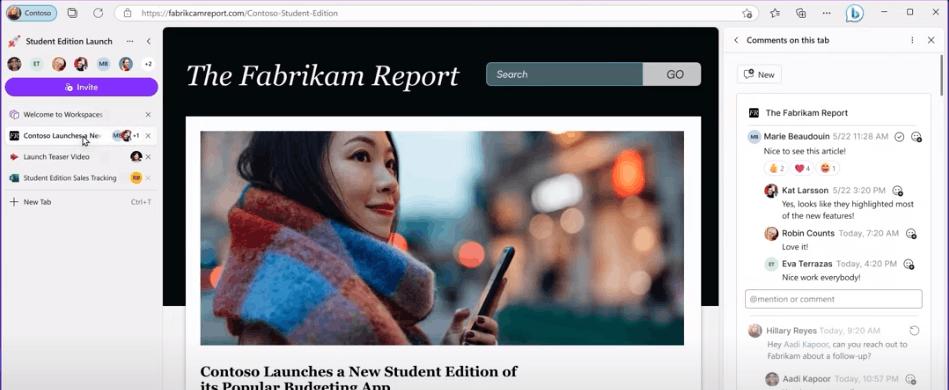
After a limited public preview, Microsoft is now ready to roll out Edge Workspaces to all Edge users. Microsoft should remove the Preview tag in the next few months. If you want to give a try to Edge Workspaces right now, you can still join the public preview.
Unlike Microsoft Edge for Business, Edge Workspaces will be available for all customers, regardless of whether they have managed devices and work accounts.
Progressive Web Apps (PWAs) can now run in the sidebar. This is a great opportunity for web developers to improve their site's user experience and increase visibility on Microsoft Edge.
If a website supports the sidebar, its users can easily access and use the site's features while browsing something else . The promotion of sites that support the sidebar also helps to drive traffic and attract new users.
With just a few lines of code, web developers can enhance their site's functionality and stay ahead of the competition.
Also, PWAs will can now have a seamless and secure payment experience with access to the Payment Request API. This makes it easier for users to purchase digital products from the Microsoft Store. The Payment Request API is a web standard that allows websites and apps to handle payment requests in a standardized way.
You will find more in the official blog post here.
👉 More Build 2023 announcements and news 👈
Support us
Winaero greatly relies on your support. You can help the site keep bringing you interesting and useful content and software by using these options:
