Microsoft has introduced a new, improved version of OneDrive that offers a faster, more organized, and personalized experience. The changes are coming to work and school users. Its new interface features an updated design that allows for easier navigation and management of files and folders. Additionally, OneDrive now offers more options for customization, enabling users to personalize their experience to best suit their needs.
Advertisеment
One of the most significant improvements is the updated file handling system, which now offers a more efficient and streamlined process for uploading and sharing files with others. Users can now view files in a list or grid view, as well as quickly access frequently used files with the new Recent Files feature. Moreover, OneDrive now offers improved performance, enabling faster uploads and downloads of files.
New Home experience
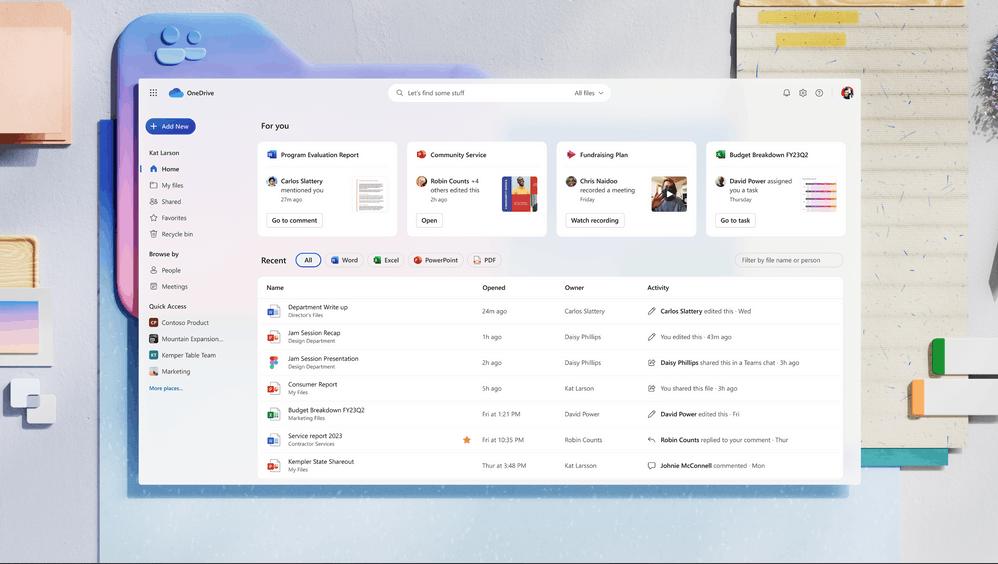
With the updated OneDrive Home experience, finding your files has never been faster, allowing you to be more productive with your time. The new "For you" section uses AI-powered file recommendations, displaying personalized files that are time-sensitive and relevant at the top of your OneDrive. Furthermore, OneDrive now features context-based organization options, including views that display recent, shared, and favorite files, as well as documents from meetings, making it easier to locate content quickly. Finally, inline activity updates enable you to keep track of files at a glance or instantly access comments in documents that require your attention.
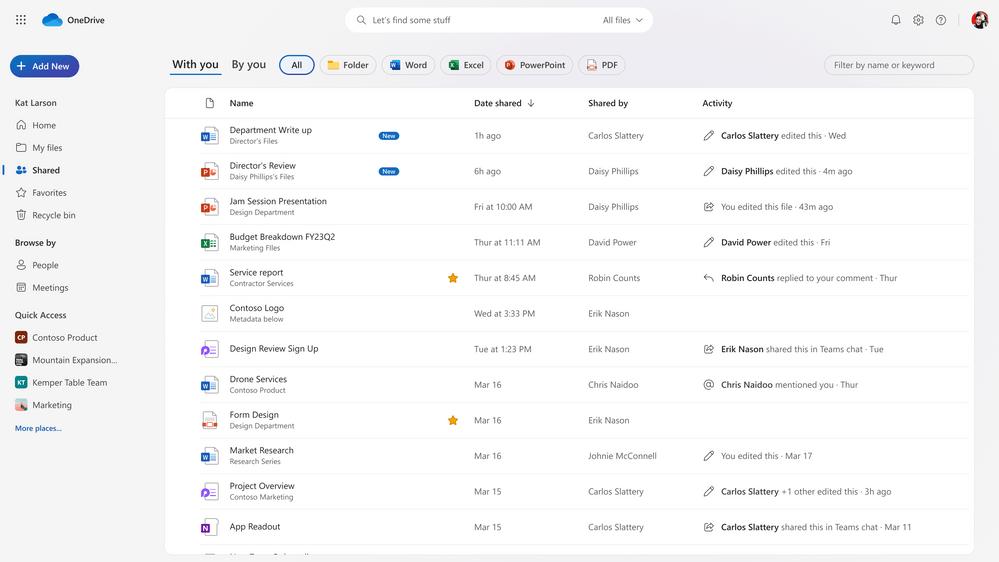
Collaborating on files with colleagues via OneDrive is an efficient and effective process, but locating shared files can sometimes be troublesome. The process of finding the files you need to work on should not be a source of stress. To address this, Microsoft has added the new "Shared" feature, which consolidates all files shared with you in one location. This simple view displays all shared files regardless of who shared them, where they were shared from, or whether they were shared internally or externally. The new Shared experience will be available to users this quarter.
People view
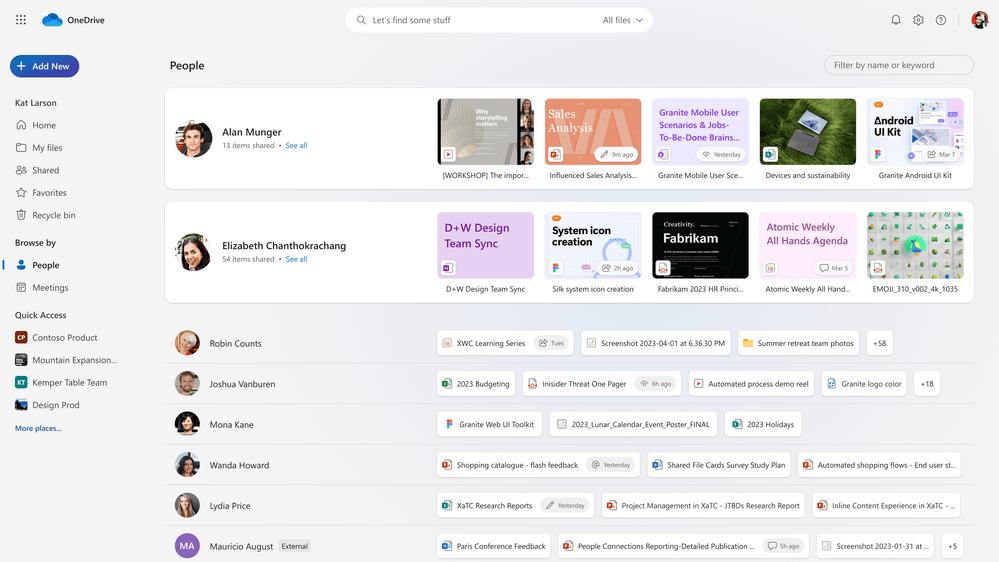
When collaborating with others, users often remember the people they are working with more than the name of the file they are working on. To address this, Microsoft is introducing the new People view, which organizes your files based on the people you are collaborating with. This context-aware and adaptive experience is designed to help you locate files you are working on together quickly. You can pin people to the top of the view for easy access, and activity previews will keep you updated on collaboration without having to open the file. Microsoft anticipates shipping this new feature later this year.
Meetings view
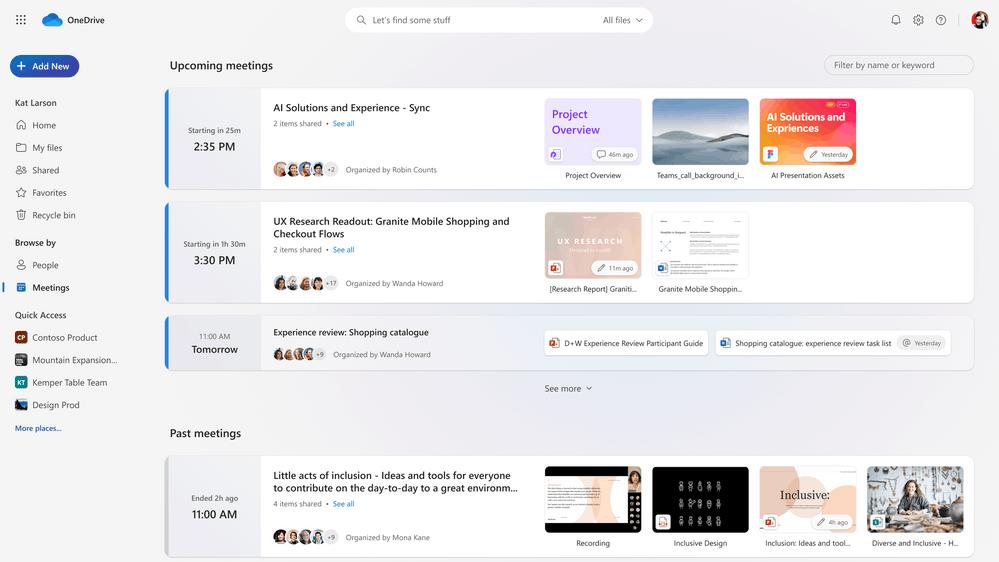
Searching through meeting invitations, recordings, and chats can be a cumbersome way to locate files. To address this, Microsoft has introduced the Meetings view, which displays all files shared during your meetings, meeting chats, notes, and Loops. You can even view files that will be used in upcoming meetings. This view is organized by upcoming meetings followed by recent meetings, and it displays all files shared during meetings, even those you were unable to attend. Microsoft will be rolling out the Meetings experience later this year.
Filtering by file type
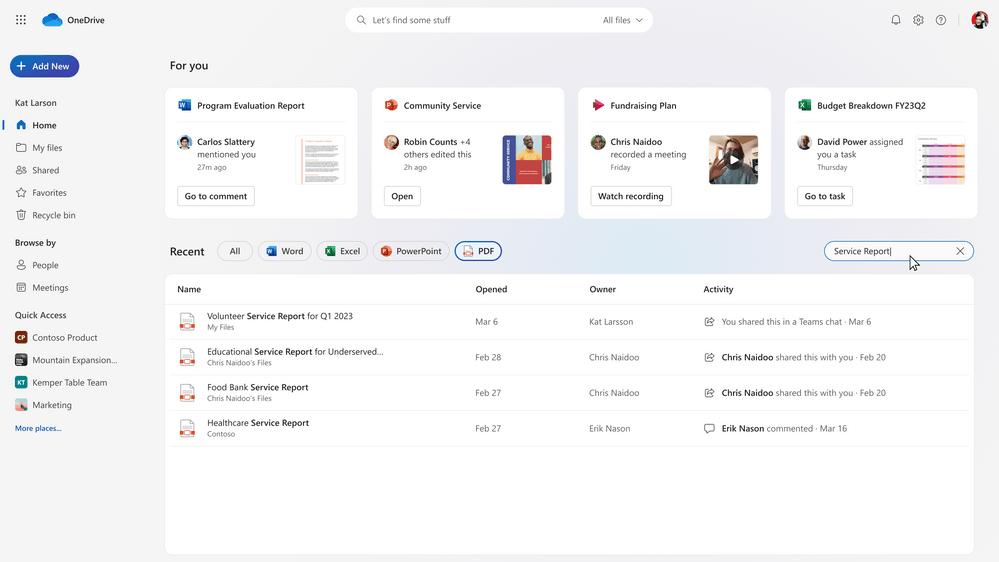
OneDrive's search capabilities have also received an overhaul, with a new search experience that delivers more accurate and relevant results. The new search feature enables users to search for files based on keywords, file type, and more. Additionally, OneDrive now offers a personalized search experience, which automatically suggests files and folders based on a user's search history.
For those who prefer to locate files by their file type, Microsoft has added filters that enable you to narrow down your search to all your Word, Excel, PowerPoint, and PDF files. Once you have filtered your view to a specific file type, you can further search within that view.
Colored folders
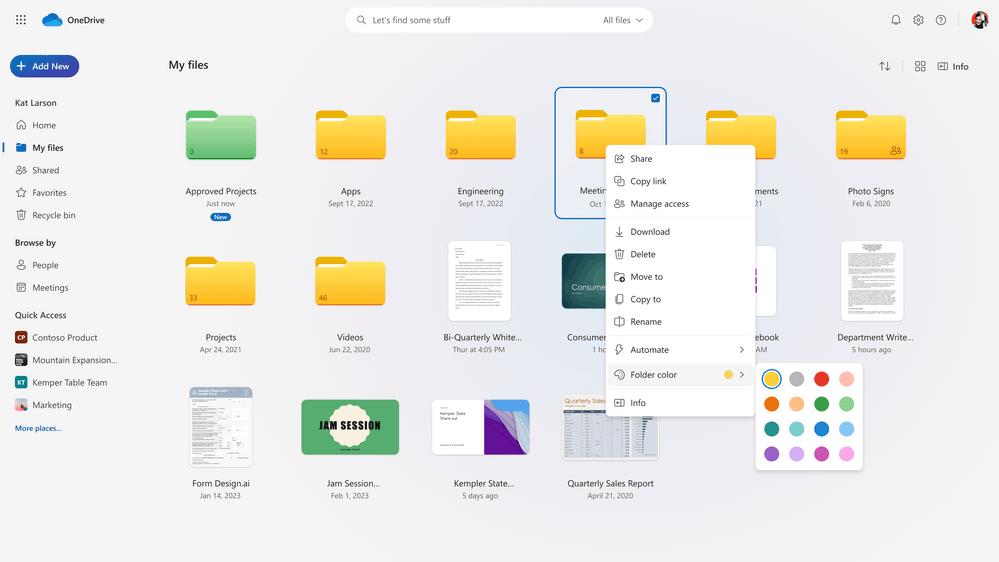
Later this year, you will have the option to change the color of your folders. Colored folders provide you with an easy-to-spot visual cue to locate your content while also adding a personalized touch to your OneDrive.
Favorites and File Shortcuts
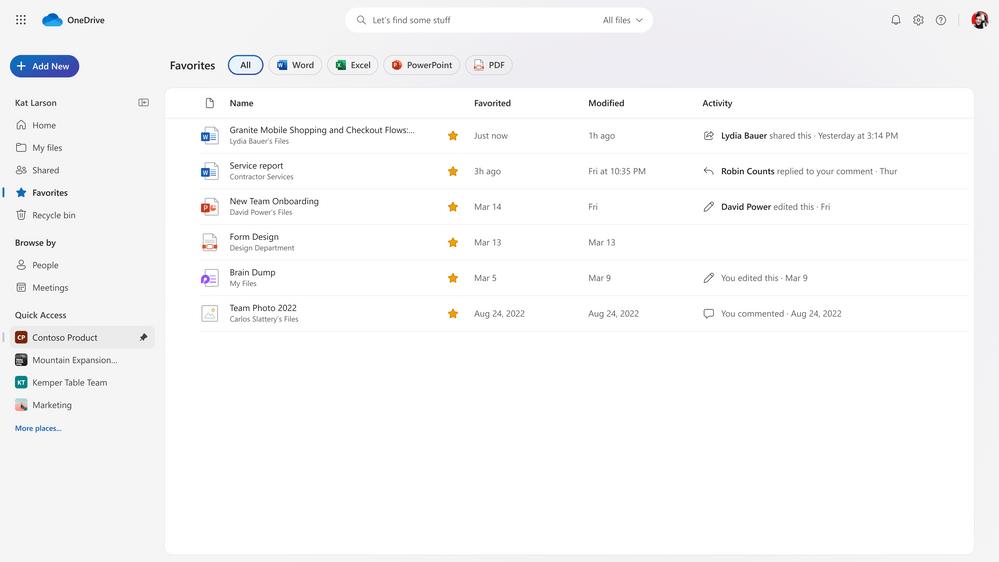
Also, Microsoft is introducing two new features to help you manage and locate important files in OneDrive.
- You can now easily mark files as favorites using the familiar 'star-tap' experience found in Microsoft 365 apps. All your favorites will be displayed in a single organized view, regardless of which app you used to mark them.
- Additionally, to facilitate easy access to shared content, you can add File Shortcut links to them within your existing OneDrive folders.
The Favorites feature will be available to all users this month, while File Shortcuts will be introduced later this year.
A simpler sharing experience
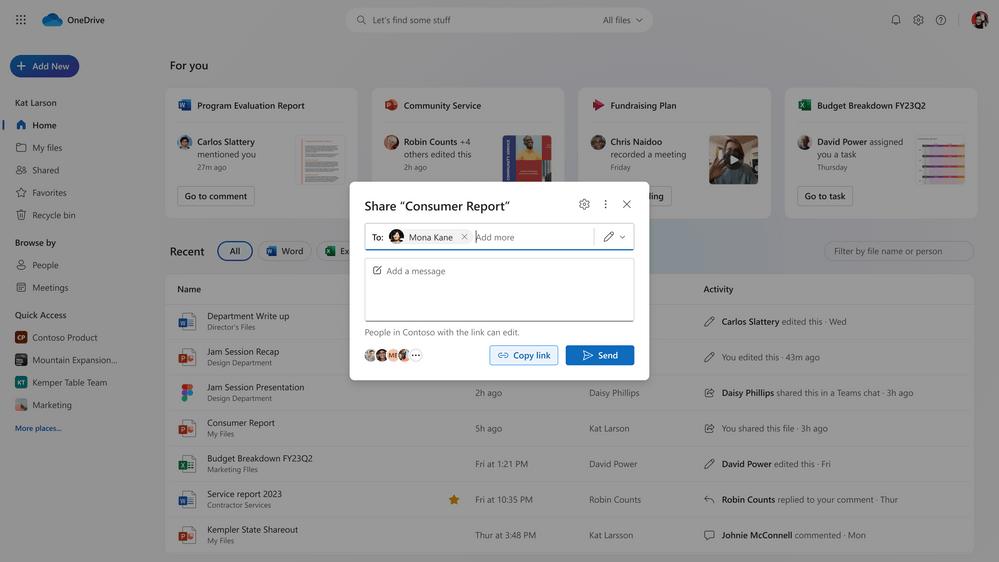
Microsoft is working on enhancing the unified file sharing experience provided by OneDrive throughout Microsoft 365. To achieve this, the company has updated the sharing dialog to make it less cluttered and more user-friendly. Additionally, they have improved the "copy link" feature, providing a clear on-screen confirmation that the link has been copied, and the confirmation will now self-dismiss, saving you a click. The new sharing dialog will be available later this year.
OneDrive in Teams
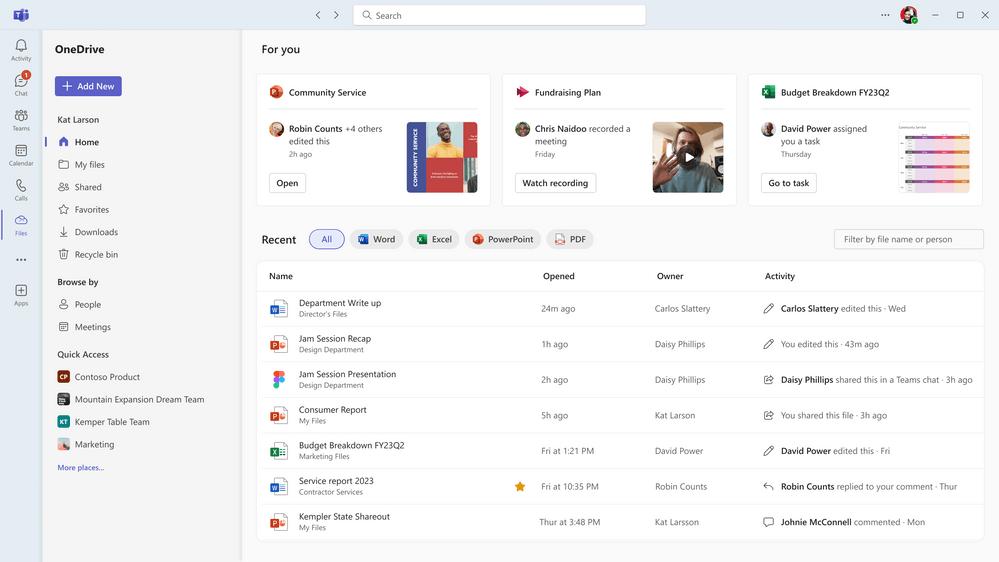
All of the mentioned new features will also be available in the Files app within Teams. This means that you will have a uniform and recognizable OneDrive experience whether you are using OneDrive in your web browser or operating within Microsoft Teams. The Files app in Teams will enable you to quickly locate your shared and recent files, regardless of whether they are from your chats, channels, or meetings. We anticipate that these updates will be available in Teams by the end of the year.
Opening OneDrive files in an external app
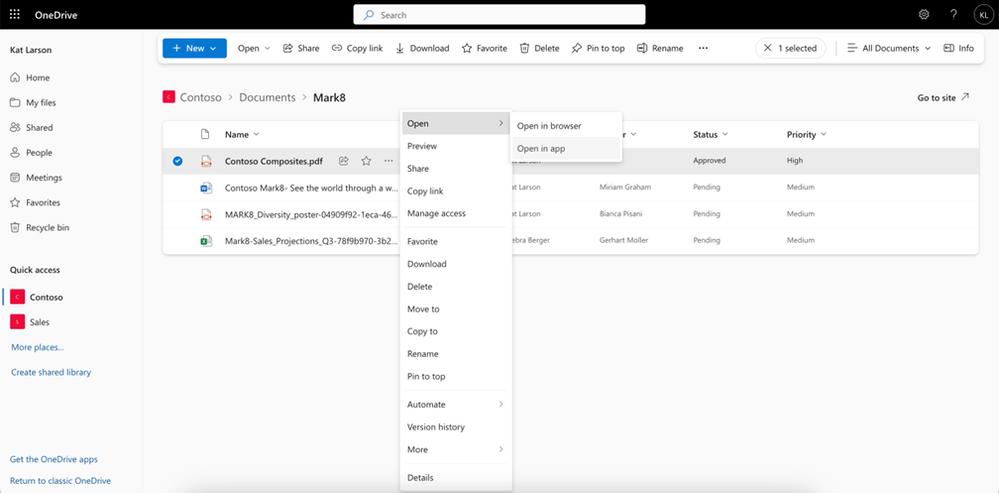
Until now, you have had the choice to open Office files in either the desktop app or your browser. However, the new Open in App feature will allow you to open non-Office files, including .PDFs, .JPEGs, and MP4s, in desktop apps to modify and view those files. After making changes, simply tap "save," and your alterations will synchronize to OneDrive. This is a very convenient feature. The Open in App feature will be introduced later this year in OneDrive & SharePoint web and Microsoft Teams.
Microsoft has also introduced new features for OneDrive on mobile devices, including improved offline file access and new sharing options that enable users to quickly share files with others. These updates are part of Microsoft's efforts to make OneDrive even more user-friendly, efficient, and personalized, ensuring that it remains a popular choice for cloud storage and file sharing.
Source: Microsoft
Support us
Winaero greatly relies on your support. You can help the site keep bringing you interesting and useful content and software by using these options:
