The novelty comes with the latest Windows Web Experience Pack version 423.2300.0.0. Once you receive it, the Widgets pane will have a special button to maximize it.
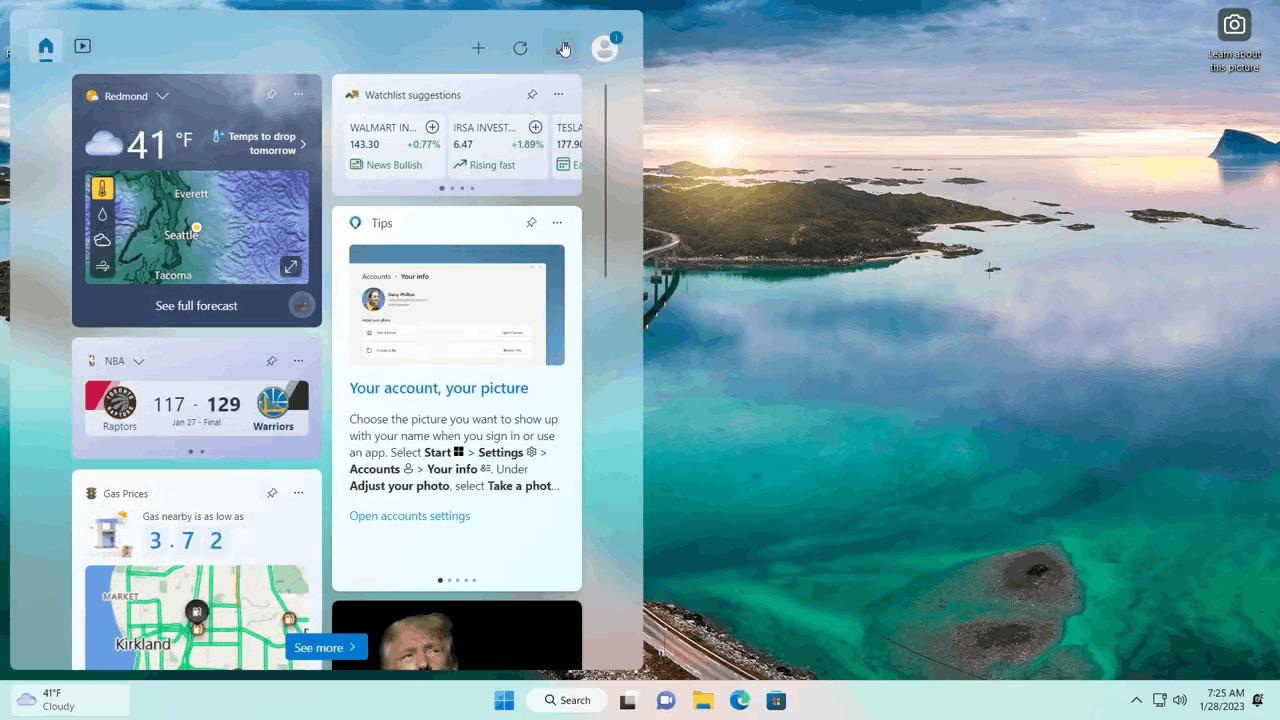
The ability to make expand the widget view was first introduced in Windows 11 Build 25201. By the time, it was only available to a small select group of Insiders. Those who didn't get it could enable it manually with help of ViVeTool.
Advertisеment
When the pane is in full-screen mode, it shows Widgets of a bigger size. This makes them show more useful data to the user.
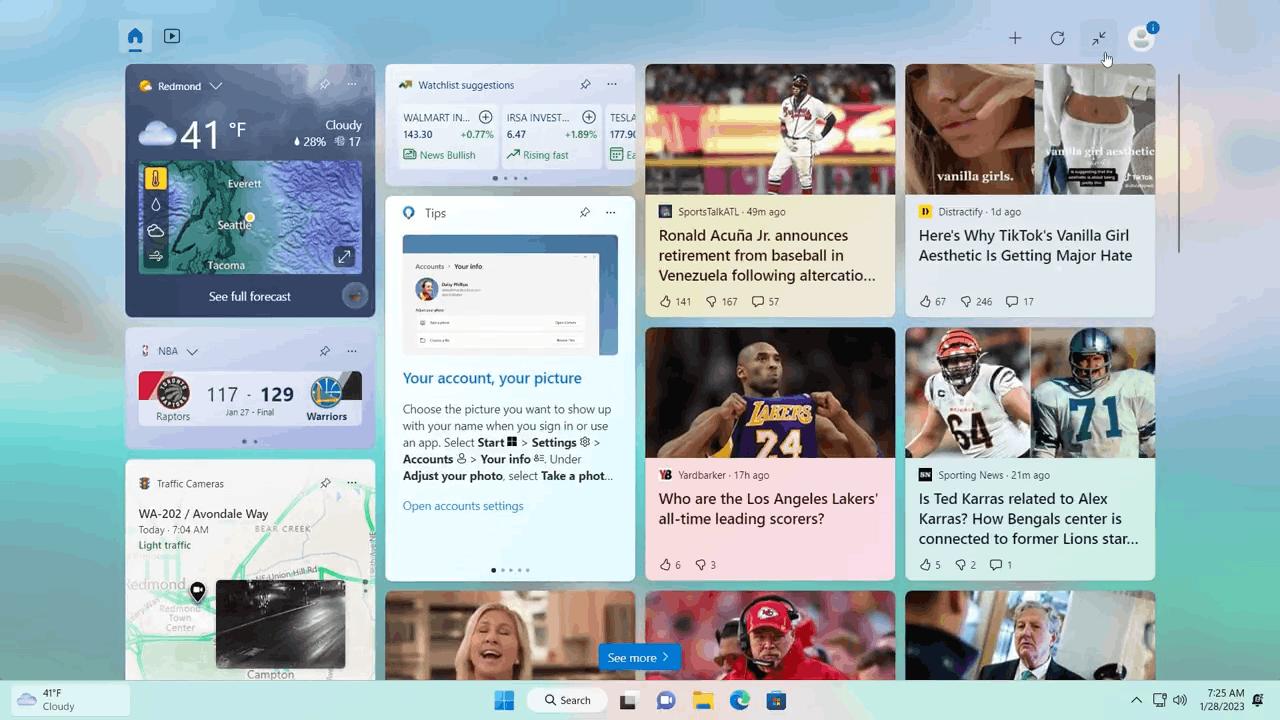
Microsoft now finds the feature stable enough for daily use. To get it right now, open the Microsoft Store app and head up over Library item on the left. There, update Windows Web Experience Pack.
You can quickly find what version of the component you have installed. It is shown right in the Widgets pane. For that, click on your profile icon and see the bottom right corner in the opened window.
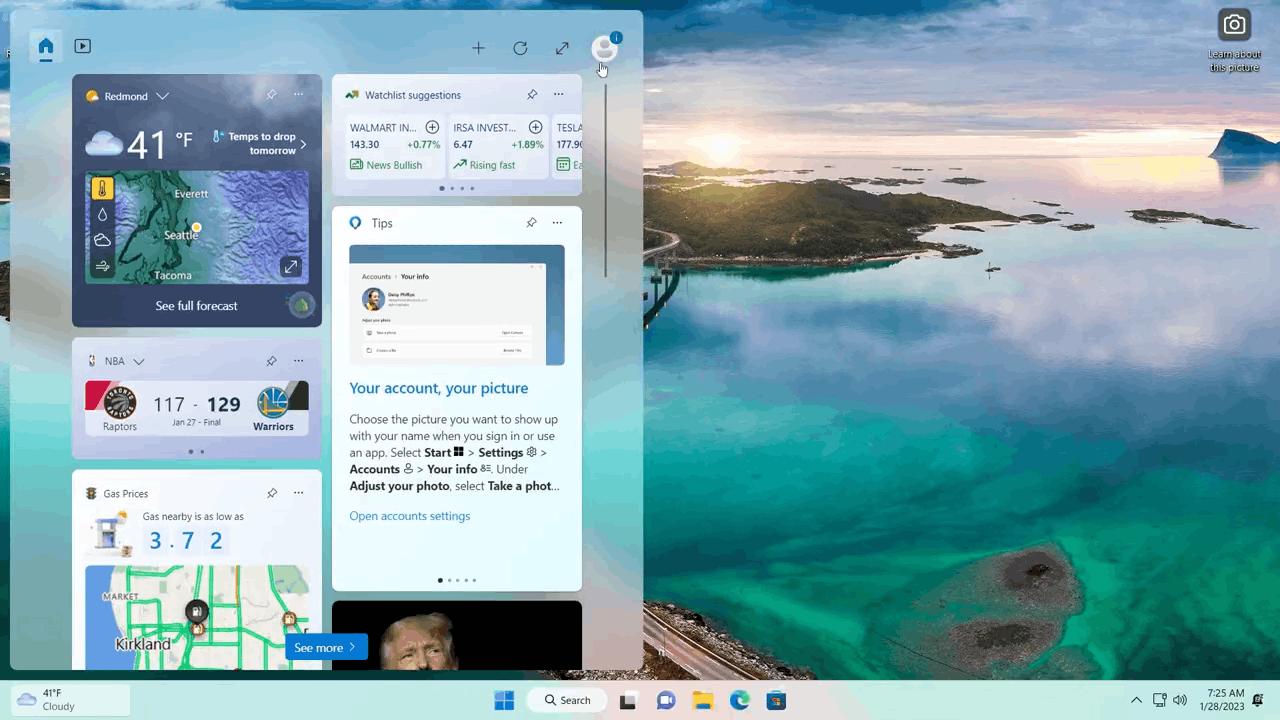
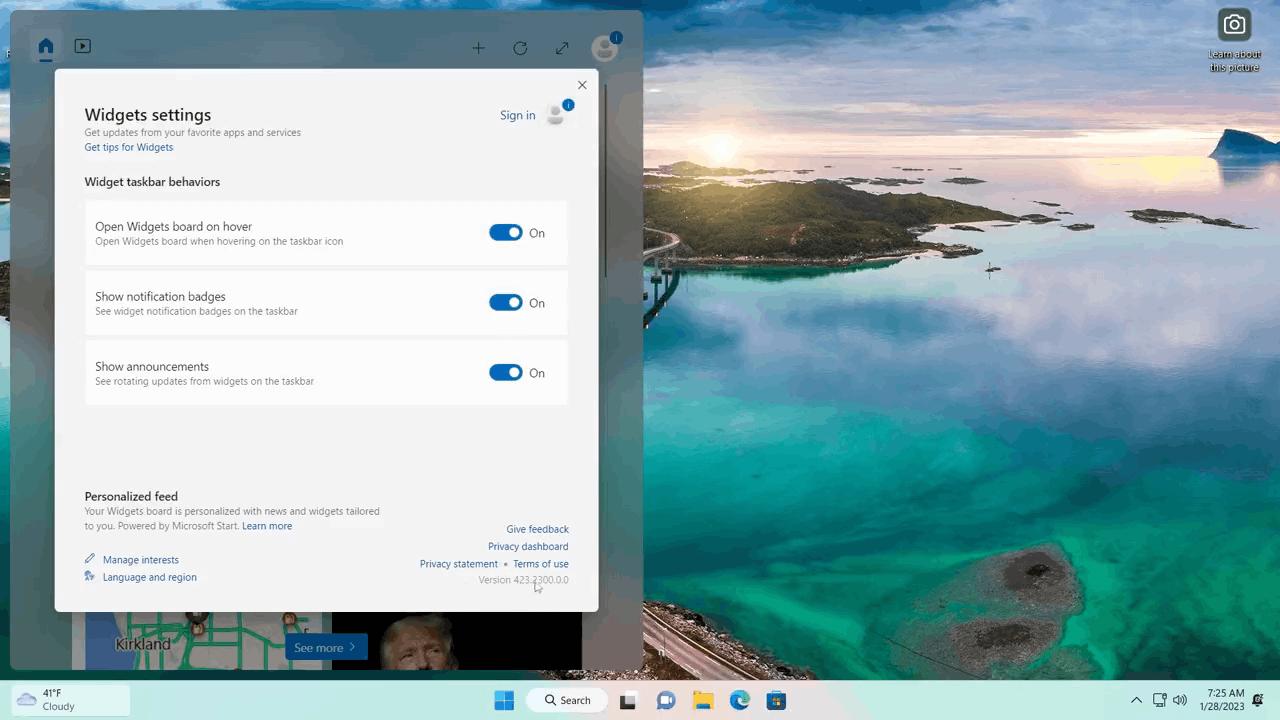
The next major update that is on the way to Windows 11 users are third-party widgets. A few days Microsoft introduced the one for the Messenger app that exposes recent updates from your buddies. Besides, the company is also expanding the set of inbox mini apps. For that, the Phone Link app (formerly Your Phone) also has its own widget that allows tracking your linked smartphone's status and read notifications right in the Widgets board.
If you are not enthusiastic about widgets in Windows 11, you can get rid of them with ease. You may start with hiding their button from the taskbar, or you can go further and completely uninstall and remove Widgets from Windows 11.
Via @PhantomOfEarth
Support us
Winaero greatly relies on your support. You can help the site keep bringing you interesting and useful content and software by using these options:

I’d much rather have resizeable start menu.
ExplorerPatcher may be of help.