According to the Redmond firm, Microsoft Edge 134 brings notable performance improvements. Those include up to 9% faster performance on the Speedometer 3.0 benchmark. Also, it offers 1.7% faster navigation times , 2% faster startup times , and 5% to 7% better web page responsiveness. The changes are part of optimizations made to both Edge and the Chromium engine on Windows and macOS.
Advertisеment
Performance Improvements in Microsoft Edge 134
Up to 9% Faster
Microsoft Edge 134 demonstrates a measurable improvement in speed, with performance gains ranging from 3% to 9% when tested using the Speedometer 3.0 benchmark. This benchmark simulates real-world web application responsiveness, making it a reliable indicator of browser performance.
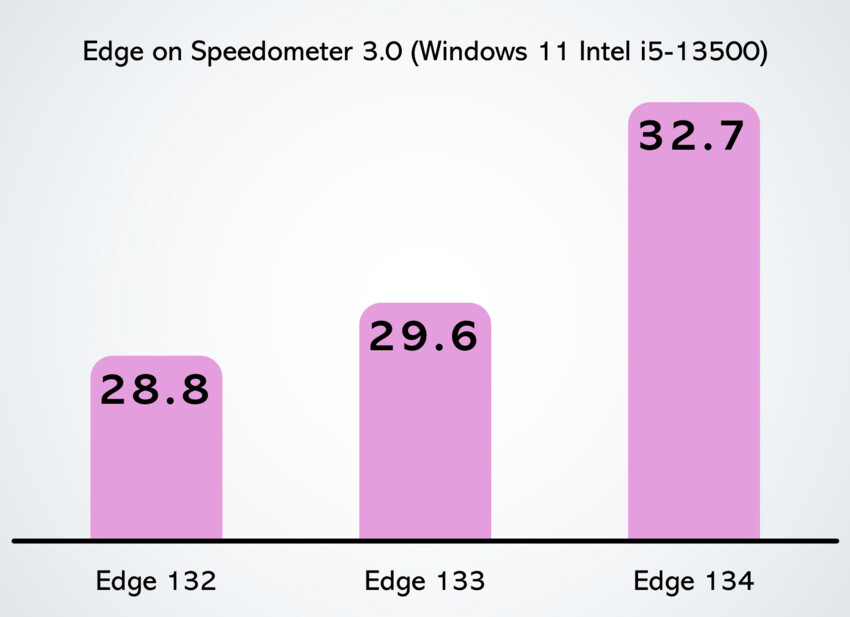
The Speedometer 3.0 test scores for recent versions of Edge are as follows:
- Edge 132 : 28.8
- Edge 133 : 29.6
- Edge 134 : 32.7
These scores were measured on a Windows 11 Intel i5-13500 device , showcasing consistent performance gains across updates. While the exact performance gains may vary depending on factors like hardware specifications, running applications, and individual browsing habits, the overall trend shows consistent enhancements across diverse setups.
Optimizations
The improvements stem from continuous optimizations made to both Microsoft Edge and the underlying Chromium rendering engine. These optimizations focus on enhancing speed and responsiveness, benefiting users across a wide range of hardware configurations on Windows and macOS .
Page navigation times have been reduced, allowing users to move between websites more quickly. This enhancement is particularly noticeable during activities like opening links or switching tabs.
Faster Startup Times
The time it takes for Edge to launch has been reduced by 2% , ensuring a faster and smoother startup experience. This is especially beneficial for users who frequently open and close the browser.
Improved Web Page Responsiveness
Web pages now respond more quickly to user interactions, such as clicking buttons, scrolling, or typing. This makes browsing feel more fluid and efficient, particularly on complex or resource-intensive websites.
These enhancements, combined with existing features like Sleeping Tabs and Startup Boost , make Edge 134 a faster and more efficient browser for everyday use. Users are encouraged to try the update and share their experiences to help Microsoft continue refining its performance.
Support us
Winaero greatly relies on your support. You can help the site keep bringing you interesting and useful content and software by using these options:
