OneNote for Windows and OneNote Web have received a major feature update. Now both apps support voice dictation in more than 50 languages.
The voice recognition is AI powered, that makes it accurate and fast. Using voice commands, you can now add, format, edit, and rearrange your notes. Microsoft will add more commands in the near future.
Starting in the app version Version 2207, Build 15427.10001, you can click the Dictate button in the toolbar and start controlling OneNote without using your keyboard and mouse.
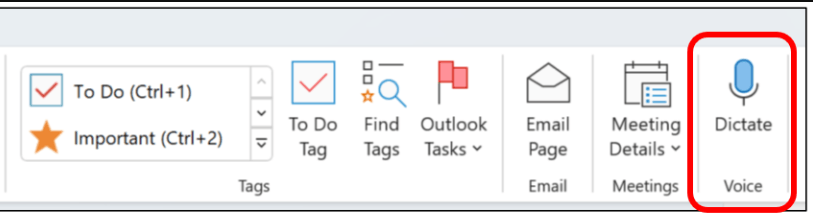
You'll be asked to make some essential setup like language and the microphone device if your have more than one. You may also need to grant microphone permissions to the app if prompted.
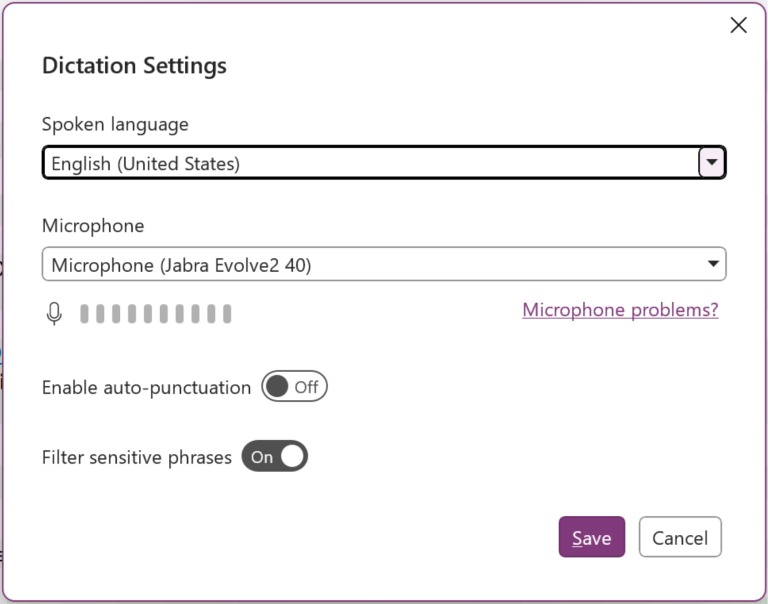
You can also enable auto punctuation and a filter for sensitive phrases.
Now you are ready to speak your notes. Say “stop dictation” or click the Stop Dictation button on the Dictation tab to finish with notes.
The dictation feature in OneNote is a work in progress, so it has a few limitations. First of all, not all commands available in OneNote for Windows. Its online counterpart supports more commands. Also, some supported languages are available in Preview. So they may have lower accuracy and/or limited punctuation support.
The update requires a stable Internet connection as it does online voice recognition. Microsoft is gradually rolling out it to Beta Channel insiders on Windows. The official announcement is here.
Support us
Winaero greatly relies on your support. You can help the site keep bringing you interesting and useful content and software by using these options:
